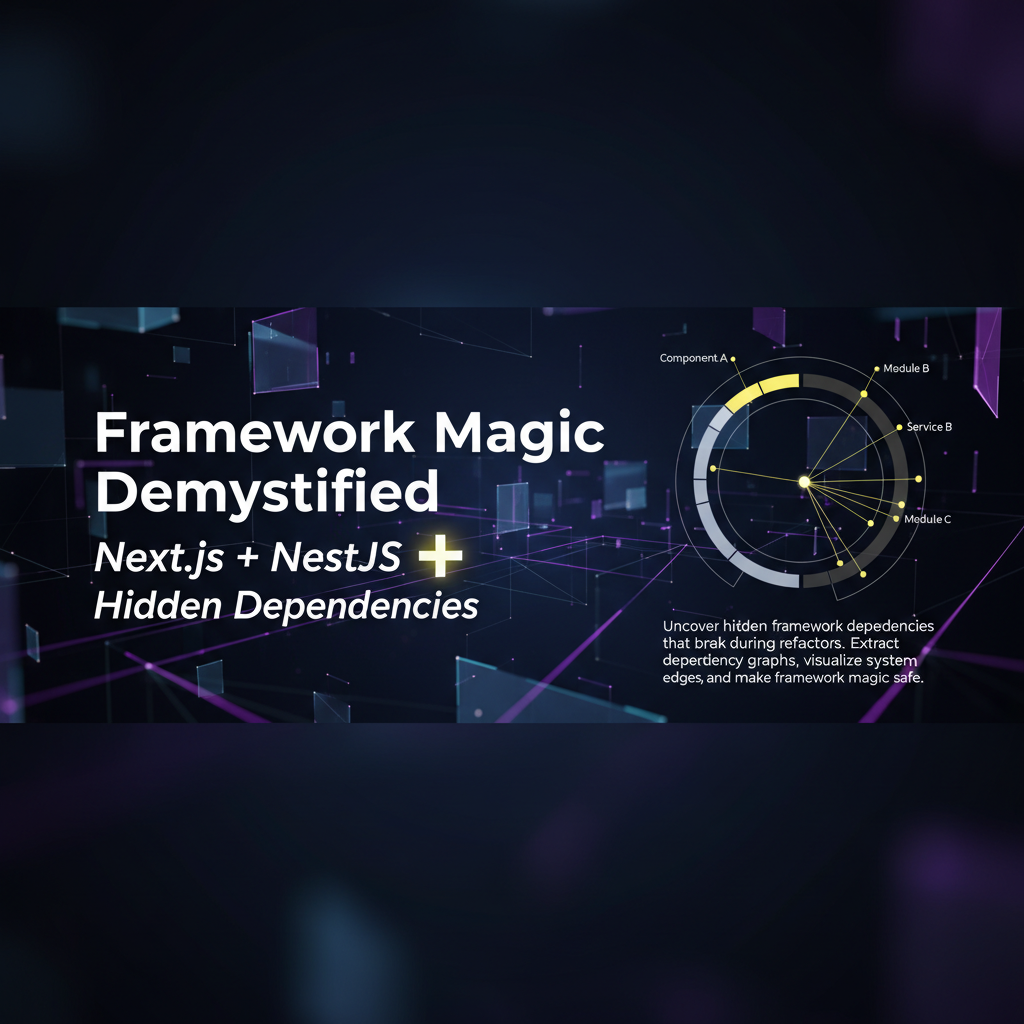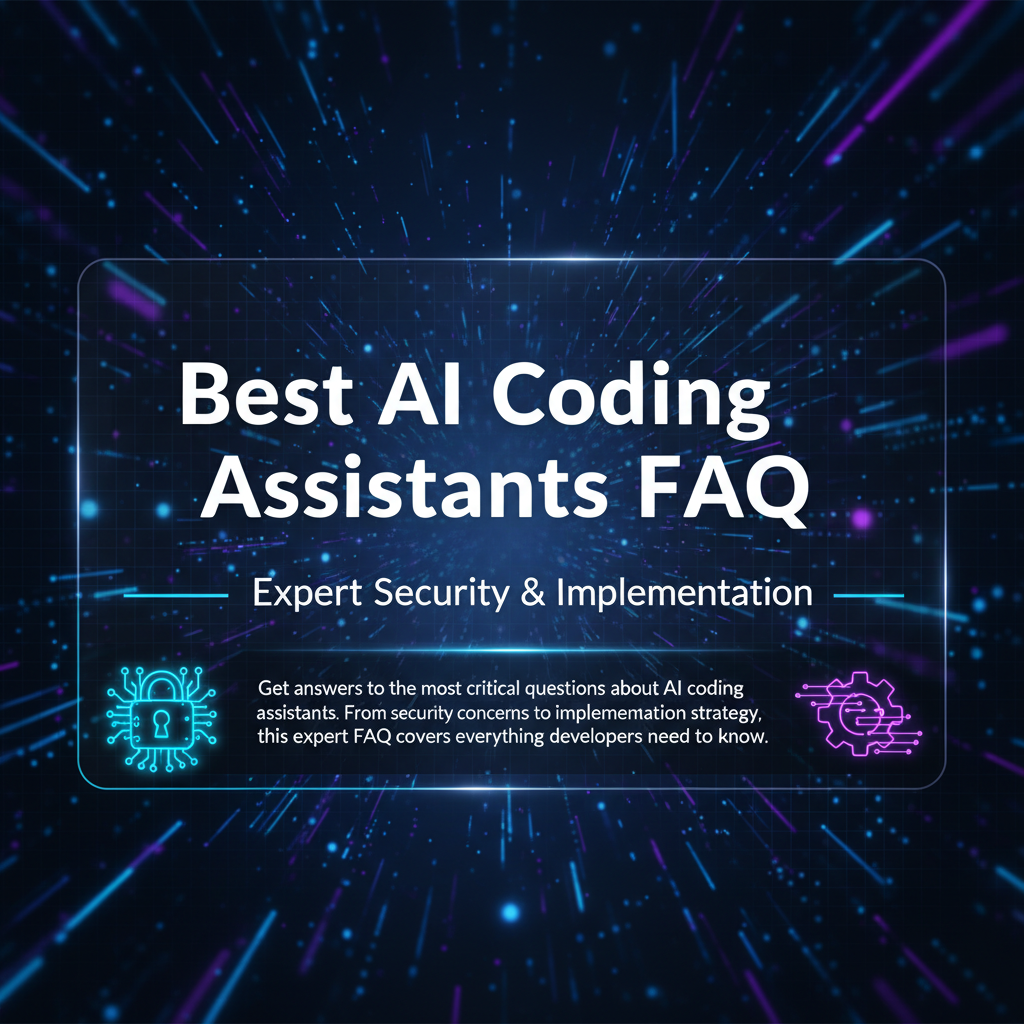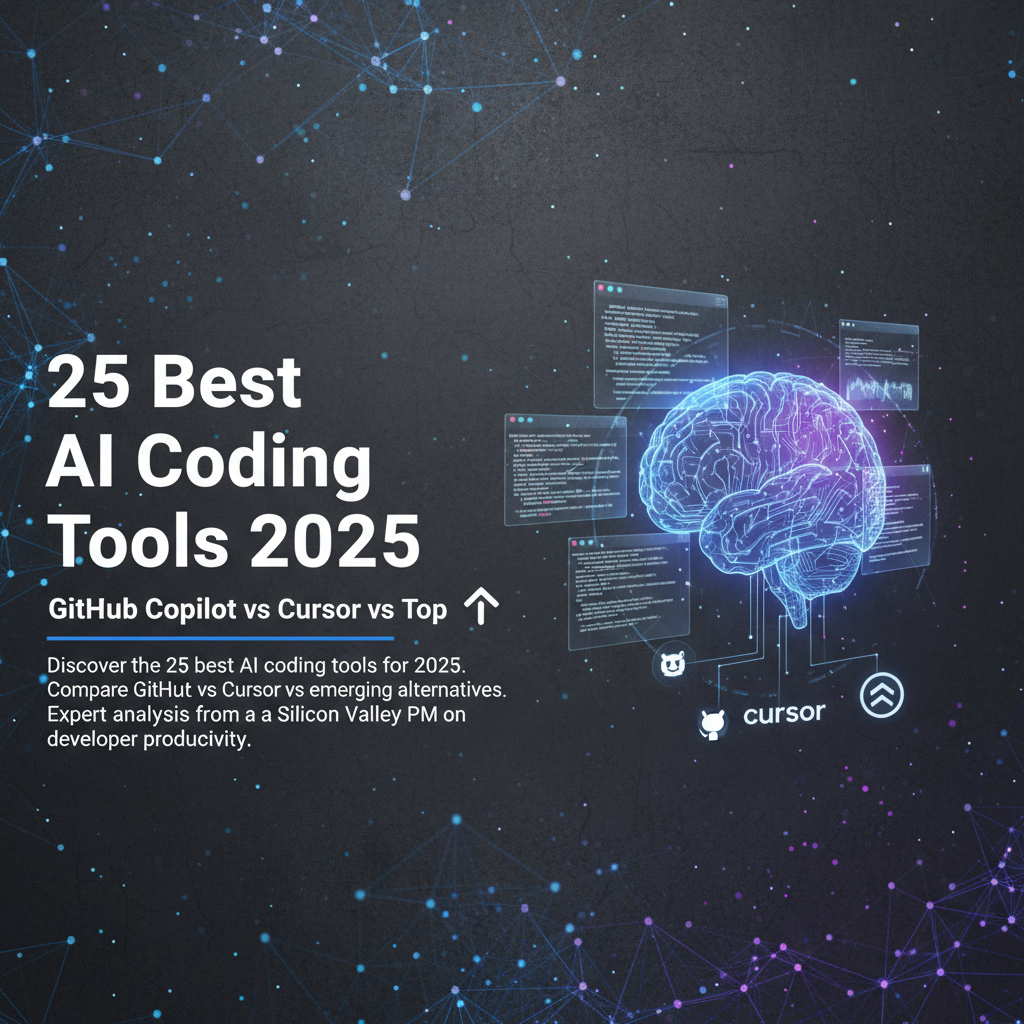Essential Developer Tools 2025: Complete Productivity Stack
Discover the complete developer tools stack for 2025. From AI coding assistants to deployment platforms, build a productivity system that modern development teams actually use.
The Developer Tools Revolution: Why 2025 Changes Everything
I was debugging a production issue at 2 AM last week when it hit me—I was using seven different tools just to trace one bug. My terminal had four tabs open, I was switching between three monitoring dashboards, and I had Slack notifications pinging about the outage. My engineering lead Sarah looked over and said, "Remember when we thought having more tools would make us more productive?"
That moment crystallized something I've been thinking about as we head into 2025: the developer tools landscape isn't just evolving—it's fundamentally reshaping how we build software. The essential developer tools for 2025 aren't just about having the latest features; they're about creating a cohesive productivity stack that actually works together.
After managing product development at three different companies and watching hundreds of engineering teams struggle with tool sprawl, I've learned that the best development teams don't just collect tools—they curate ecosystems. The difference between a scattered collection of developer tools and a true productivity stack is the difference between constantly context-switching and achieving flow state.
In this complete guide to essential developer tools 2025, we'll explore how modern development teams are building integrated workflows that eliminate friction instead of adding it. You'll discover the specific tools and strategies that top-performing teams use to ship faster, debug smarter, and maintain their sanity in an increasingly complex development landscape.
Because here's what I've realized: the teams winning in 2025 aren't the ones with the most tools—they're the ones with the right tools, properly integrated, supporting a workflow that makes every developer more effective.
AI Coding Assistants: The New Development Baseline
The conversation about AI coding assistants has shifted dramatically. It's no longer "Should we use AI for coding?" but "Which AI assistant fits our development workflow?" According to GitHub's 2024 Developer Survey, 92% of developers using AI assistants report increased productivity, but here's what the stats don't tell you: the learning curve is steeper than anyone admits.
GitHub Copilot vs. Cursor vs. Codeium: The Reality Check
I've been testing all three with our engineering team, and each has distinct strengths that matter for different development scenarios:
GitHub Copilot remains the most mature for established codebases. Its context awareness with existing code patterns is impressive, and the VS Code integration feels native. Best for teams working with well-documented frameworks and established architectural patterns.
Cursor excels at understanding entire project context. During our last sprint, our senior engineer used Cursor to refactor a complex authentication flow, and it suggested changes across multiple files that actually compiled on the first try. The chat interface makes it feel like pair programming with an AI that's read your entire codebase.
Codeium offers the best free tier and fastest inference times. For junior developers or teams budget-conscious about AI tools, it provides 80% of Copilot's functionality at zero cost. The autocomplete feels snappier, though context awareness isn't quite as sophisticated.
Implementation Strategy That Actually Works
Here's what I learned from rolling out AI assistants across multiple teams: start with one tool, establish coding standards for AI suggestions, and create review processes for AI-generated code. The teams that struggle are the ones that treat AI assistants like magic wands instead of sophisticated autocomplete that requires human judgment.
Set up clear guidelines: AI suggestions get the same code review scrutiny as human-written code, document when and why you accept or reject AI suggestions, and regularly audit AI-generated code for security and maintainability patterns.
Development Environment Optimization: Beyond Basic Setup
Your development environment is your digital workshop, and most developers are working with the equivalent of a cluttered garage. I realized this when I watched a new hire spend three days just getting our local development stack running. Three days. For environment setup. That's when I knew we needed a systematic approach to development environment optimization.
Container-Based Development: Docker + Dev Containers
The game-changer for 2025 is treating your development environment like infrastructure code. Dev Containers have matured to the point where they're not just nice-to-have—they're essential for team consistency. With VS Code Dev Containers, your entire team runs identical environments, regardless of their local machine setup.
Here's the implementation pattern that works: create a .devcontainer folder with your project-specific configuration, include all necessary extensions and settings, and version control the entire environment alongside your code. New team members go from git clone to productive development in under 30 minutes.
Terminal and Shell Optimization
Modern terminal setups center around three tools: Wezterm for the terminal emulator (better performance than iTerm2 with more customization), Fish Shell with intelligent autocompletion that learns from your command history, and Starship for a fast, customizable prompt that shows git status, environment info, and execution time.
The productivity multiplier comes from aliases and functions that match your actual workflow. Instead of memorizing complex Docker commands, create aliases like drun, dstop, and dlogs that match how you think about containers.
IDE Extensions That Matter
Focus on extensions that eliminate context switching: Error Lens shows errors inline instead of requiring hover, GitLens provides git blame and history without leaving the editor, Thunder Client handles API testing without switching to Postman, and Rest Client lets you version control your API requests alongside your code.
The key insight: optimize for flow state, not feature completeness. Every tool and extension should either eliminate a context switch or provide information you need without breaking concentration.
When Our "Productivity" Tools Made Us Less Productive
Six months ago, I made a classic product manager mistake: I fell in love with a shiny new tool without considering the human cost of adoption. Our team was struggling with code reviews taking too long, so I enthusiastically introduced a new code analysis tool that promised to "revolutionize our review process."
The tool was genuinely impressive—it could detect code smells, suggest performance improvements, and even flag potential security issues. During the demo, our engineering team seemed excited. "This will save us so much time," I thought, already imagining the velocity improvements in our next quarterly review.
Reality hit during our first sprint retrospective. Our senior developer, usually diplomatic, finally spoke up: "Alex, this new tool is creating more work, not less. Every PR now has 15 automated comments that we have to evaluate, and half of them are false positives for our codebase."
I felt that familiar sinking feeling—the one you get when you realize you've optimized for the wrong metric. We were so focused on "comprehensive code analysis" that we ignored the cognitive overhead of processing all that information. Our code reviews weren't faster; they were more exhausting.
The real lesson came from our engineering lead during our post-mortem: "The best tools are the ones you forget you're using because they just work." We ended up keeping only two features from the original tool—the security vulnerability detection and the performance regression alerts. Everything else was noise.
That failure taught me something crucial about developer tools in 2025: sophistication without integration is just complexity. The most essential tools aren't the ones with the most features—they're the ones that fit seamlessly into your existing workflow and solve real problems without creating new ones.
Now, whenever I evaluate a new development tool, I ask one question: "Will this make our developers' lives genuinely easier, or am I just fascinated by what's possible?" The answer usually tells me everything I need to know.
Visual Guide: Modern Development Team Collaboration Workflows
The complexity of modern development team collaboration deserves more than text explanations. Understanding how tools like Linear, Notion, and Figma integrate into a seamless workflow requires seeing the actual interfaces and transitions between tools.
This video demonstration walks through a complete feature development cycle, showing how modern teams move from initial concept to deployed code using integrated collaboration tools. You'll see the actual screens, keyboard shortcuts, and workflow transitions that make the difference between scattered communication and coordinated execution.
Watch for these key workflow patterns: how requirements flow from product specs into Linear tickets with proper acceptance criteria, the handoff process between design and development using Figma's dev mode, and the code review workflow that connects GitHub PRs back to the original requirements.
The most valuable insight you'll gain is seeing how teams eliminate the constant "Where did we decide this?" conversations by maintaining context throughout the entire development lifecycle. These aren't just individual tools—they're components of a system that keeps everyone aligned without constant meetings.
Pay attention to the notification and update patterns that keep stakeholders informed without overwhelming developers with noise. The teams that excel at collaboration have figured out how to maintain transparency without sacrificing focus.
Testing and Deployment Automation: The Reliability Foundation
The most expensive bugs are the ones that reach production. After watching teams struggle with manual testing processes and deployment anxiety, I've learned that automation isn't just about speed—it's about confidence. The essential testing and deployment tools for 2025 focus on eliminating the "It works on my machine" problem permanently.
Modern Testing Stack Architecture
Playwright has emerged as the clear winner for end-to-end testing, especially for teams building web applications. Unlike Selenium, Playwright handles modern web applications with dynamic content, provides reliable auto-waiting, and generates tests through browser interaction recording. The debugging experience is phenomenal—you can step through tests visually and see exactly where things break.
Vitest provides the fastest unit testing experience for JavaScript/TypeScript projects. The instant feedback loop during development keeps you in flow state, and the snapshot testing catches regressions you didn't know to look for. The coverage reports integrate seamlessly with modern CI/CD pipelines.
GitHub Actions or GitLab CI for continuous integration, but here's what matters: configuration that matches your actual development workflow. The best CI configurations run fast tests first, parallelize slow tests, and cache dependencies intelligently. Failed builds should provide actionable information, not just error logs.
Deployment Strategies That Actually Work
Vercel and Netlify excel for frontend deployments with automatic preview environments for every PR. But the real productivity multiplier is preview URLs that stakeholders can actually review—no more "looks good on my laptop" approvals.
For full-stack applications, Railway and Render provide simpler alternatives to AWS that still scale appropriately. The developer experience focuses on deploying code, not configuring infrastructure. Database migrations, environment variable management, and SSL certificates just work.
Monitoring and Observability Integration
The 2025 approach integrates monitoring into the development process, not as an afterthought. Sentry for error tracking with meaningful context, Datadog or New Relic for performance monitoring, and custom health checks that actually reflect user experience.
The key insight: automation tools should provide confidence, not just convenience. Every automated process should answer the question "Is this safe to ship?" with clear, actionable information.
Building Your Complete Developer Productivity Transformation
The essential developer tools for 2025 aren't just about individual productivity—they're about creating development teams that ship consistently, debug effectively, and maintain their sanity in an increasingly complex software landscape. From AI coding assistants that understand context to deployment pipelines that provide confidence, the right tools create compounding advantages that separate high-performing teams from those constantly fighting their toolchain.
Here are the key insights that matter: start with AI coding assistants but establish review processes for AI-generated code, optimize your development environment for flow state rather than feature completeness, prioritize team collaboration tools that maintain context throughout the development lifecycle, implement testing and deployment automation that provides confidence rather than just convenience, and remember that the best tools are the ones you forget you're using because they integrate seamlessly into your workflow.
The teams winning in 2025 understand that developer productivity isn't about having the most sophisticated tools—it's about curating an ecosystem where every component works together to eliminate friction and enable focus. But here's what most development teams miss: having great tools for coding, testing, and deployment only solves part of the productivity equation.
The Hidden Productivity Killer: Building the Wrong Things
During coffee with our design lead last week, she mentioned something that stopped me cold: "We have amazing tools for building software, but we're still terrible at figuring out what to build." She was right. I've watched engineering teams execute flawlessly on features that users never adopt, implement elegant solutions to problems that don't matter, and optimize workflows while building products that miss the market entirely.
This is what I call the "vibe-based development" crisis. Teams make product decisions based on assumptions, build features because they seem important, and prioritize work based on whoever speaks loudest in meetings. According to recent industry research, 73% of features don't drive meaningful user adoption, and product managers spend 40% of their time on the wrong priorities. The best developer tools in the world can't fix building the wrong product.
The scattered feedback problem compounds this issue. Customer insights live in sales call notes, support tickets pile up in different systems, user behavior data sits in analytics dashboards, and team discussions happen across Slack threads. Engineering teams end up reactive instead of strategic, responding to the latest complaint rather than systematically addressing the most impactful opportunities.
glue.tools: The Central Nervous System for Product Decisions
This is exactly why we built glue.tools as the central nervous system for product decisions. While your developer tools handle the "how" of building software, glue.tools addresses the "what" and "why" by transforming scattered feedback into prioritized, actionable product intelligence.
The AI-powered aggregation pulls insights from sales calls, support tickets, user interviews, analytics data, and team discussions, then automatically categorizes, deduplicates, and contextualizes everything into a coherent picture of what matters most. Instead of hunting through different systems to understand user needs, you get intelligent synthesis that connects patterns across all your feedback sources.
Our 77-point scoring algorithm evaluates each opportunity for business impact, technical effort, and strategic alignment—the same evaluation framework senior product strategists use, but automated and consistently applied. No more prioritizing based on recency bias or whoever has the most compelling presentation. Every decision gets grounded in systematic analysis of actual user needs and business value.
The department sync capabilities ensure engineering, design, sales, and support teams all understand not just what to build, but why it matters and how it connects to broader business objectives. Automated distribution delivers relevant insights to each team with the context and rationale they need to make informed decisions.
The 11-Stage AI Analysis Pipeline: From Strategy to Specifications
What makes glue.tools transformative for developer productivity is the 11-stage AI analysis pipeline that thinks like a senior product strategist. Instead of starting development with vague requirements and evolving understanding, teams begin with comprehensive specifications that actually compile into profitable products.
The complete output includes PRDs with clear success metrics, user stories with detailed acceptance criteria, technical blueprints that address integration and scalability concerns, and interactive prototypes that stakeholders can experience before development begins. This front-loads the clarity that prevents costly rework and ensures teams build the right thing faster with significantly less drama.
The pipeline compresses what typically takes weeks of requirements gathering, stakeholder alignment, and technical planning into approximately 45 minutes of systematic analysis. Engineering teams receive specifications with the depth and clarity they need to estimate accurately, architect appropriately, and implement confidently.
Forward and Reverse Mode: Complete Development Intelligence
glue.tools operates in both Forward Mode and Reverse Mode for complete development intelligence. Forward Mode follows the path: "Strategy → personas → JTBD → use cases → stories → schema → screens → prototype," transforming high-level objectives into implementable specifications.
Reverse Mode analyzes existing codebases and tickets to reconstruct: "Code & tickets → API & schema map → story reconstruction → tech-debt register → impact analysis." This provides comprehensive understanding of current technical state and identifies optimization opportunities that align with business priorities.
Continuous feedback loops parse changes and new information into concrete edits across specifications and prototypes, maintaining alignment between evolving requirements and technical implementation without manual reconciliation overhead.
The Business Impact: 300% ROI Through Systematic Product Intelligence
Companies using glue.tools report an average 300% improvement in product development ROI, primarily by preventing the costly rework that comes from building based on assumptions instead of specifications. When engineering teams receive clear, comprehensive requirements that connect to validated user needs, they ship features that actually drive adoption and business value.
This is "Cursor for PMs"—making product managers 10× more effective the same way AI coding assistants revolutionized development productivity. Just as developers now expect intelligent autocomplete and context-aware suggestions, product teams need systematic intelligence that transforms scattered feedback into strategic advantage.
Hundreds of companies and product teams worldwide trust glue.tools to bridge the gap between having great development tools and building great products. Because ultimately, the most essential tool for developer productivity in 2025 isn't another coding assistant or deployment platform—it's the systematic intelligence that ensures you're building software that matters.
Ready to experience systematic product intelligence? Generate your first comprehensive PRD with glue.tools and discover how the 11-stage analysis pipeline transforms product development from reactive feature building to strategic value creation. Try glue.tools today and start building products that users actually adopt.
Frequently Asked Questions
Q: What is this guide about? A: This comprehensive guide covers essential concepts, practical strategies, and real-world applications that can transform how you approach modern development challenges.
Q: Who should read this guide? A: This content is valuable for product managers, developers, engineering leaders, and anyone working in modern product development environments.
Q: What are the main benefits of implementing these strategies? A: Teams typically see improved productivity, better alignment between stakeholders, more data-driven decision making, and reduced time wasted on wrong priorities.
Q: How long does it take to see results from these approaches? A: Most teams report noticeable improvements within 2-4 weeks of implementation, with significant transformation occurring after 2-3 months of consistent application.
Q: What tools or prerequisites do I need to get started? A: Basic understanding of product development processes is helpful, but all concepts are explained with practical examples that you can implement with your current tech stack.
Q: Can these approaches be adapted for different team sizes and industries? A: Absolutely. These methods scale from small startups to large enterprise teams, with specific adaptations and considerations provided for various organizational contexts.