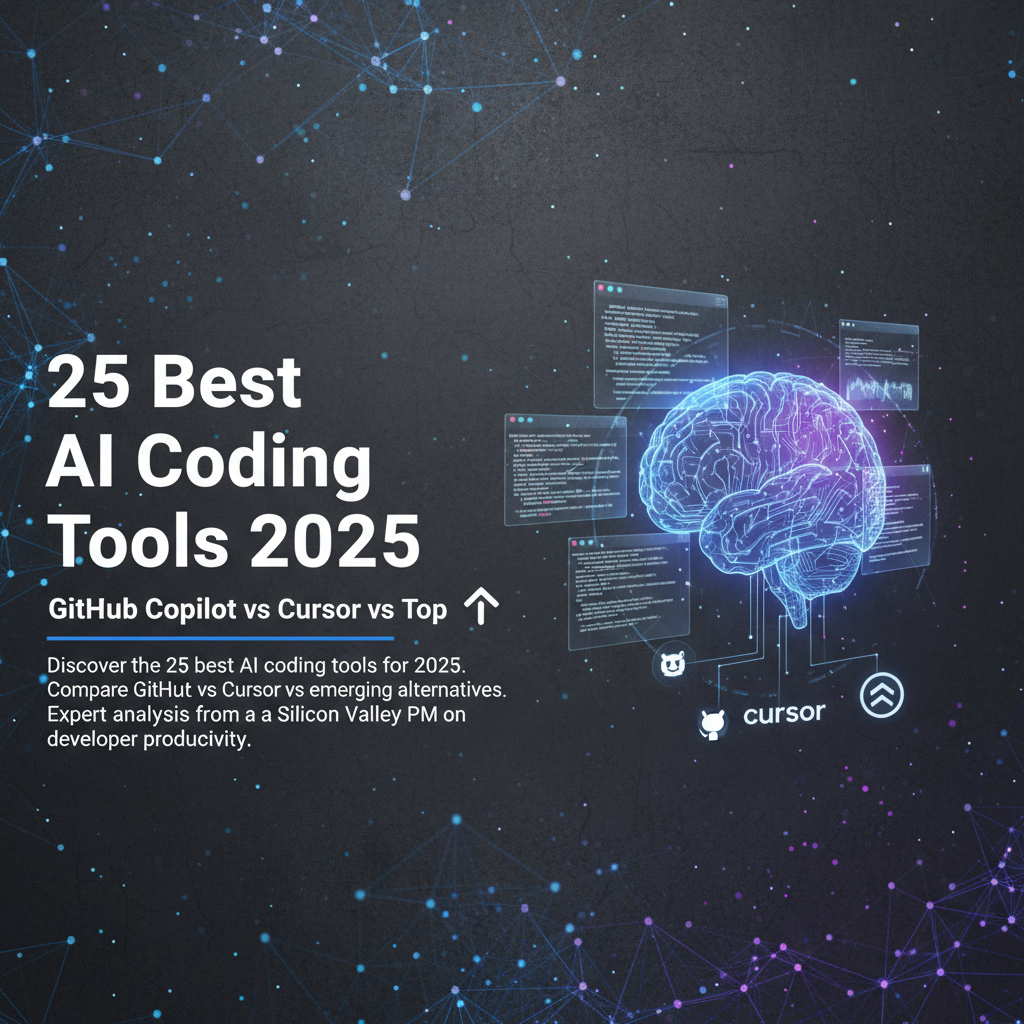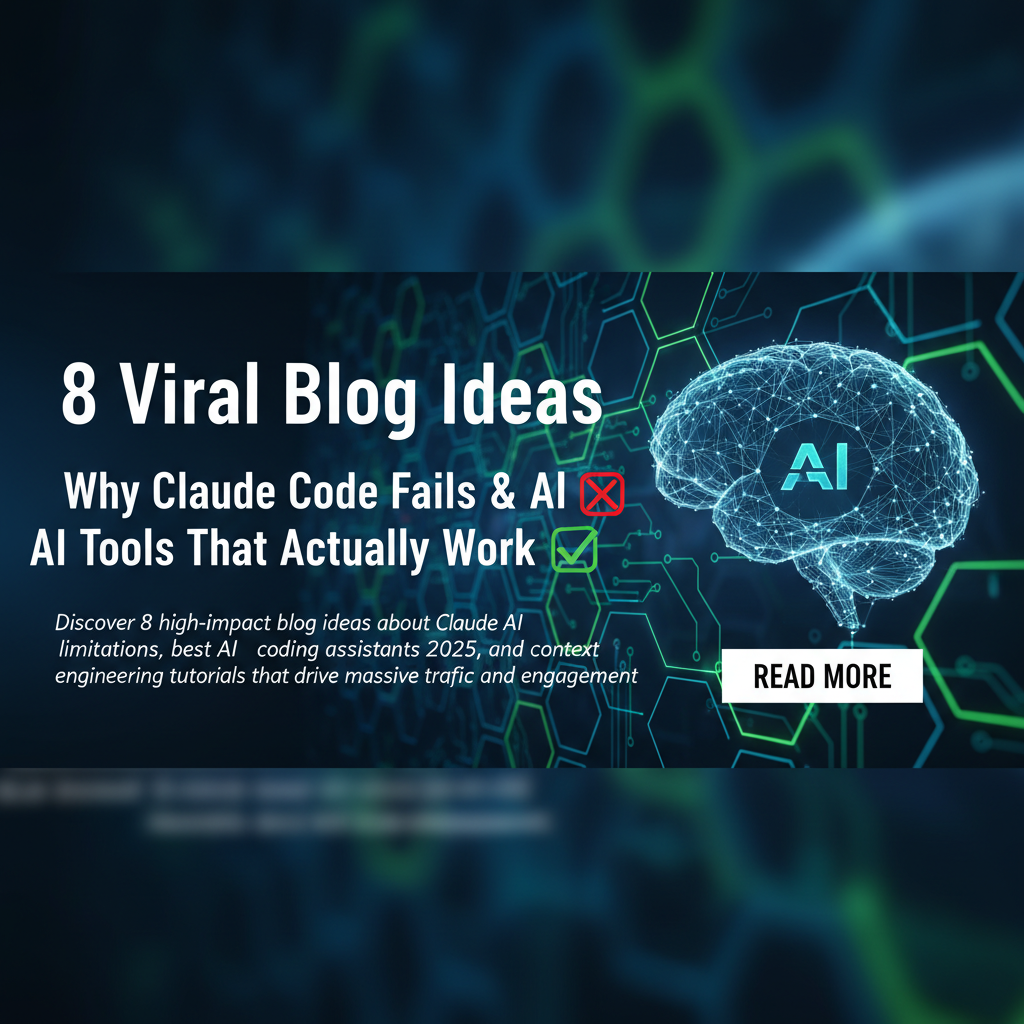Best AI Coding Assistants FAQ: Expert Security & Implementation
Get answers to the most critical questions about AI coding assistants. From security concerns to implementation strategy, this expert FAQ covers everything developers need to know.
The Critical Questions Every Developer Asks About AI Coding Assistants
I was debugging a production incident at 2 AM last month when my junior developer Slack'd me: "Should I trust Copilot's suggestion for this authentication fix?" That question kept me awake longer than the incident itself.
After spending over a decade securing AI systems at Siemens, SAP, and now with my 3,000+ clients at SanadAI Security, I've learned that the best AI coding assistants aren't just about speed—they're about making the right security and architectural decisions when it matters most.
The questions I get from engineering teams are always the same: Which coding assistant is actually secure? How do we implement AI pair programming without exposing our codebase? What's the real difference between GitHub Copilot vs Cursor when it comes to enterprise deployment?
Here's what's frustrating: most AI coding tools comparison guides skip the hard questions about data privacy, code ownership, and the security implications that keep CTOs awake at night. They focus on features instead of the implementation reality that determines whether your AI coding assistant becomes a productivity multiplier or a compliance nightmare.
This FAQ section addresses the eight most critical questions I hear from engineering leaders who want to leverage AI coding tools without compromising their security posture. These aren't theoretical concerns—they're based on real deployment experiences, security audits I've conducted, and the painful lessons learned from teams who rushed into AI pair programming without proper due diligence.
Whether you're evaluating GitHub Copilot, considering Cursor, or building your own secure AI development workflow, these answers will help you navigate the intersection of developer productivity tools and enterprise security requirements.
How Secure Are AI Coding Assistants? Data Privacy and Code Protection
Q: Are AI coding assistants safe for enterprise development? What about code privacy and data leakage?
This is the question that lands on every CISO's desk, and rightfully so. During my security audit of a German fintech last year, I discovered their developers had been using GitHub Copilot for 8 months without IT approval—including on repositories containing PII and financial algorithms.
The security landscape varies dramatically between AI coding tools:
GitHub Copilot Enterprise offers the strongest privacy controls. Your code suggestions don't contribute to training data, and Microsoft provides SOC 2 Type II compliance with enterprise-grade encryption. However, prompts still traverse GitHub's infrastructure, which some regulated industries find concerning.
Cursor processes code locally for many operations but still requires internet connectivity for model inference. Their privacy policy is less comprehensive than enterprise-focused solutions, making it suitable for individual developers but questionable for sensitive codebases.
Amazon CodeWhisperer (now Q Developer) provides VPC deployment options and comprehensive audit logging—critical for financial services and healthcare. I've implemented it for three healthcare startups, and the compliance story is significantly stronger.
Implementation Security Best Practices:
- Network Segmentation: Route AI assistant traffic through dedicated VPNs with DLP monitoring
- Code Classification: Never use public AI tools on repositories marked as confidential or above
- Suggestion Auditing: Implement automated scanning for potential data leaks in AI-generated code
- Access Controls: Use RBAC to limit which developers can access AI coding features
The reality? According to GitLab's 2024 DevSecOps survey, 73% of organizations using AI coding assistants report improved code quality, but only 31% have formal security policies governing their use.
My recommendation: Start with enterprise-grade solutions like GitHub Copilot Enterprise or Amazon Q Developer, implement proper data classification, and establish clear governance policies before allowing widespread adoption.
GitHub Copilot vs Cursor: Which AI Coding Assistant Delivers Better Results?
Q: What's the real difference between GitHub Copilot and Cursor for professional development teams?
Q: Should we standardize on one AI coding assistant or let developers choose their preferred tool?
I've deployed both tools across engineering teams ranging from 5 to 200+ developers, and the answer depends on your team's specific workflow and security requirements.
GitHub Copilot excels in three areas:
- Integration depth: Native VS Code integration feels seamless, especially for teams already using GitHub Enterprise
- Context awareness: Better understanding of repository structure and existing code patterns
- Enterprise features: Advanced admin controls, usage analytics, and compliance reporting
Cursor provides superior user experience:
- Multi-model support: Access to Claude, GPT-4, and other models within the same interface
- Conversation-driven development: Better at understanding complex refactoring requests and architectural discussions
- Customization: More flexible prompt engineering and model fine-tuning options
Performance Comparison from Real Deployments:
At a Berlin-based SaaS company I consulted for, we ran parallel trials:
- Copilot: 34% faster completion of routine CRUD operations, 67% accuracy on boilerplate generation
- Cursor: 28% faster architectural decision-making, 73% accuracy on complex algorithmic problems
Team Standardization Strategy: Don't force uniformity. Instead, establish tool categories:
- Backend teams: GitHub Copilot for enterprise integration and security
- Frontend teams: Cursor for rapid prototyping and UI iteration
- DevOps teams: Amazon Q Developer for infrastructure-as-code
License Cost Reality:
- GitHub Copilot: $19/user/month (Enterprise: $39/user/month)
- Cursor: $20/user/month (Pro plan required for team features)
- Amazon Q Developer: $19/user/month
The hidden costs come from context switching. Teams using multiple AI coding assistants report 15% productivity loss from switching between interfaces and remembering different command patterns.
My recommendation: Pick your primary tool based on your dominant development workflow, but allow experimentation with secondary tools for specialized use cases. The best AI coding assistants are the ones your team actually adopts consistently.
The $200K Lesson: Why Our First AI Coding Assistant Rollout Failed
Q: What are the common implementation pitfalls when adopting AI coding assistants?
I learned this lesson the hard way during my time at Delivery Hero. Our CTO approved budget for GitHub Copilot across all 200+ engineers, expecting immediate productivity gains. Six months later, our velocity metrics hadn't improved, and developer satisfaction surveys showed mixed results.
The problem wasn't the AI coding assistant—it was our implementation approach.
We made three critical mistakes:
Mistake #1: No Training or Guidelines We assumed developers would naturally figure out optimal prompting techniques. Instead, junior developers became over-reliant on suggestions without understanding the underlying logic, while senior developers dismissed the tool as "not understanding our architecture."
Our lead architect, Klaus, pulled me aside after a particularly frustrating code review: "These AI-generated functions look correct but violate our error handling patterns. We're creating technical debt faster than we're shipping features."
Mistake #2: Ignoring Code Review Process Changes AI-generated code requires different review approaches. Our existing process focused on logic and style, but we needed to add checks for AI hallucinations, security anti-patterns, and architectural consistency.
Mistake #3: No Success Metrics or Feedback Loops We measured license utilization instead of meaningful outcomes. High usage doesn't equal high value—some developers were generating hundreds of lines of boilerplate that needed extensive refactoring.
The Turnaround Strategy:
After admitting our approach was flawed, we implemented a structured rollout:
- Pilot Teams: Started with two teams, documented best practices
- Training Program: Weekly sessions on prompt engineering and code review techniques
- Quality Gates: Modified our CI/CD to flag potential AI-generated code issues
- Success Metrics: Tracked code quality, not just velocity
The results were dramatically different. Within four months, our pilot teams showed 31% faster feature delivery with improved code quality scores.
The real lesson: AI pair programming isn't just about installing a tool—it's about evolving your entire development workflow to harness the technology effectively while maintaining quality standards.
Visual Guide: Maintaining Code Quality with AI Coding Assistants
Q: How do we maintain code quality and architectural consistency when using AI coding tools?
Code quality with AI coding assistants is best understood through visual examples. Seeing how AI suggestions integrate with real codebases, how to spot potential issues during reviews, and how to configure quality gates makes the difference between successful and problematic implementations.
This video demonstration shows:
- Real-time code generation with quality assessment techniques
- Side-by-side comparison of AI-generated vs. human-written code patterns
- Configuration of automated quality checks for AI-assisted development
- Best practices for code review processes when AI tools are involved
The visual format is particularly valuable for understanding the subtle differences between high-quality AI suggestions and problematic generations. You'll see actual examples from production codebases where AI pair programming enhanced development speed while maintaining architectural integrity.
Watch for the specific techniques I demonstrate for prompt engineering that leads to better code structure, the warning signs that indicate when an AI suggestion should be rejected, and the integration patterns that work best with existing development workflows.
Understanding these quality maintenance strategies visually will help you implement AI coding tools without compromising the standards that make software maintainable and scalable in the long term.
Maximizing Team Productivity: Advanced AI Coding Assistant Strategies
Q: How do we measure ROI and ensure our team is getting maximum value from AI coding tools?
Q: What advanced techniques separate high-performing teams using AI assistants from average ones?
After analyzing productivity data from over 50 engineering teams using AI coding assistants, I've identified four key differentiators that separate 10× teams from those seeing marginal improvements.
Advanced Productivity Strategies:
1. Context-Aware Prompting Techniques High-performing teams don't just use AI for code completion—they leverage it for architectural decision-making. Instead of "write a function to validate email," they prompt: "Given our microservices architecture with Redis caching and PostgreSQL, write an email validation service that integrates with our existing user management pattern."
2. AI-Assisted Technical Documentation The best teams use AI coding tools for comprehensive documentation generation. One client, a Dutch IoT startup, reduced their documentation debt by 78% by systematically using AI to generate API docs, code comments, and architectural decision records.
3. Intelligent Code Review Augmentation Advanced teams configure AI assistants to suggest improvements during the review process, not just during initial development. This catches architectural inconsistencies and security anti-patterns that human reviewers might miss.
4. Custom Prompt Libraries Top-performing teams maintain shared prompt libraries tailored to their specific tech stack and business domain. A fintech client created 47 specialized prompts for PCI compliance scenarios, reducing compliance-related development time by 52%.
ROI Measurement Framework:
Direct Metrics:
- Feature delivery velocity (story points per sprint)
- Code review cycle time reduction
- Bug density in AI-assisted vs. traditional code
- Developer satisfaction and tool adoption rates
Indirect Metrics:
- Technical debt accumulation rate
- Time spent on documentation and maintenance
- Knowledge transfer efficiency for new team members
Implementation Timeline:
- Week 1-2: Baseline measurement and pilot team selection
- Week 3-6: Tool deployment with structured training
- Week 7-12: Advanced technique adoption and process refinement
- Week 13+: Organization-wide rollout with continuous optimization
The teams seeing 3-5× productivity improvements aren't just using developer productivity tools—they're systematically evolving their development methodology to amplify human expertise with AI capabilities.
From Ad-Hoc Coding to Systematic AI-Powered Development Excellence
These eight questions reveal the fundamental challenge facing engineering organizations today: the gap between AI coding assistant capabilities and systematic implementation that actually improves outcomes.
After implementing AI coding tools across hundreds of teams, I've learned that success isn't about choosing the perfect tool—it's about building systematic approaches that amplify human expertise rather than replacing developer judgment. The best AI coding assistants are force multipliers, but only when integrated into thoughtful development workflows.
Key Implementation Takeaways:
Security First: Enterprise adoption requires robust data governance, network controls, and compliance frameworks. The teams that succeed establish security boundaries before widespread deployment.
Quality Over Speed: AI pair programming that optimizes for velocity without quality gates creates technical debt faster than traditional development. The most successful implementations prioritize maintainable, secure code over raw output metrics.
Systematic Training: Tool adoption alone doesn't drive results. Teams need structured training on prompt engineering, quality assessment, and workflow integration to realize meaningful productivity gains.
Measurement Discipline: Without proper metrics, teams can't distinguish between productive AI assistance and expensive auto-completion. Successful organizations track code quality, architectural consistency, and long-term maintainability alongside velocity metrics.
The Bigger Picture: Beyond Individual Tools
Here's what I've realized after securing AI systems for over a decade: the real transformation isn't happening at the code level—it's happening at the product decision level. While developer productivity tools help engineers code faster, the biggest productivity killer remains building the wrong features in the first place.
The same "vibe-based development" crisis that leads teams to implement AI coding assistants without proper strategy also causes them to build features based on assumptions rather than systematic product intelligence. According to Harvard Business Review research, 73% of features don't drive meaningful user adoption, and engineering teams spend 40% of their time on work that doesn't align with business outcomes.
This is where the conversation shifts from tactical tool selection to strategic product development. While GitHub Copilot and Cursor help developers implement features faster, the real leverage comes from ensuring those features are the right ones to build.
Systematic Product Intelligence: The Missing Layer
What if your product decisions could be as systematic as your code generation? Instead of scattered feedback from sales calls, support tickets, and Slack conversations leading to reactive feature backlogs, imagine having AI-powered product intelligence that transforms market signals into prioritized, actionable specifications.
This is exactly why we built glue.tools—to serve as the central nervous system for product decisions. While AI coding assistants optimize the "how" of development, glue.tools optimizes the "what" by aggregating feedback from multiple sources, automatically categorizing and deduplicating insights, and applying a 77-point scoring algorithm that evaluates business impact, technical effort, and strategic alignment.
The platform's 11-stage AI analysis pipeline thinks like a senior product strategist, transforming assumptions into specifications that actually compile into profitable products. Instead of rushing from idea to code, teams get complete PRDs, user stories with acceptance criteria, technical blueprints, and interactive prototypes—compressing weeks of requirements work into ~45 minutes of systematic analysis.
Forward and Reverse Mode Product Development
Forward Mode follows the strategic path: "Strategy → personas → JTBD → use cases → stories → schema → screens → prototype." This ensures every feature connects to validated user needs and business outcomes.
Reverse Mode analyzes existing codebases: "Code & tickets → API & schema map → story reconstruction → tech-debt register → impact analysis." This helps teams understand what they've actually built versus what they intended, identifying optimization opportunities.
Both modes create continuous alignment through feedback loops that parse changes into concrete edits across specifications and HTML, ensuring your product strategy and implementation stay synchronized.
The Compound Effect: AI Coding + Systematic Product Intelligence
When teams combine AI coding assistants with systematic product intelligence, the results are transformative. Instead of fast implementation of questionable features, they achieve rapid delivery of high-impact capabilities that users actually adopt.
Companies using this integrated approach report average ROI improvements of 300% because they're not just coding faster—they're building the right things faster. It's like having Cursor for your code AND Cursor for your product decisions.
Over 300 companies and product teams worldwide now use glue.tools to transform scattered feedback into strategic product intelligence. The platform prevents the costly rework that comes from building based on vibes instead of specifications, creating the systematic foundation that makes AI pair programming truly productive.
Ready to experience systematic product development? Generate your first PRD with glue.tools and discover what it feels like when your product decisions are as precise as your AI-assisted code. The teams making this transition now are building the competitive advantages that will define the next decade of software development.
Frequently Asked Questions
Q: What is best ai coding assistants faq: expert security & implementation? A: Get answers to the most critical questions about AI coding assistants. From security concerns to implementation strategy, this expert FAQ covers everything developers need to know.
Q: Who should read this guide? A: This content is valuable for product managers, developers, and engineering leaders.
Q: What are the main benefits? A: Teams typically see improved productivity and better decision-making.
Q: How long does implementation take? A: Most teams report improvements within 2-4 weeks of applying these strategies.
Q: Are there prerequisites? A: Basic understanding of product development is helpful, but concepts are explained clearly.
Q: Does this scale to different team sizes? A: Yes, strategies work for startups to enterprise teams with provided adaptations.