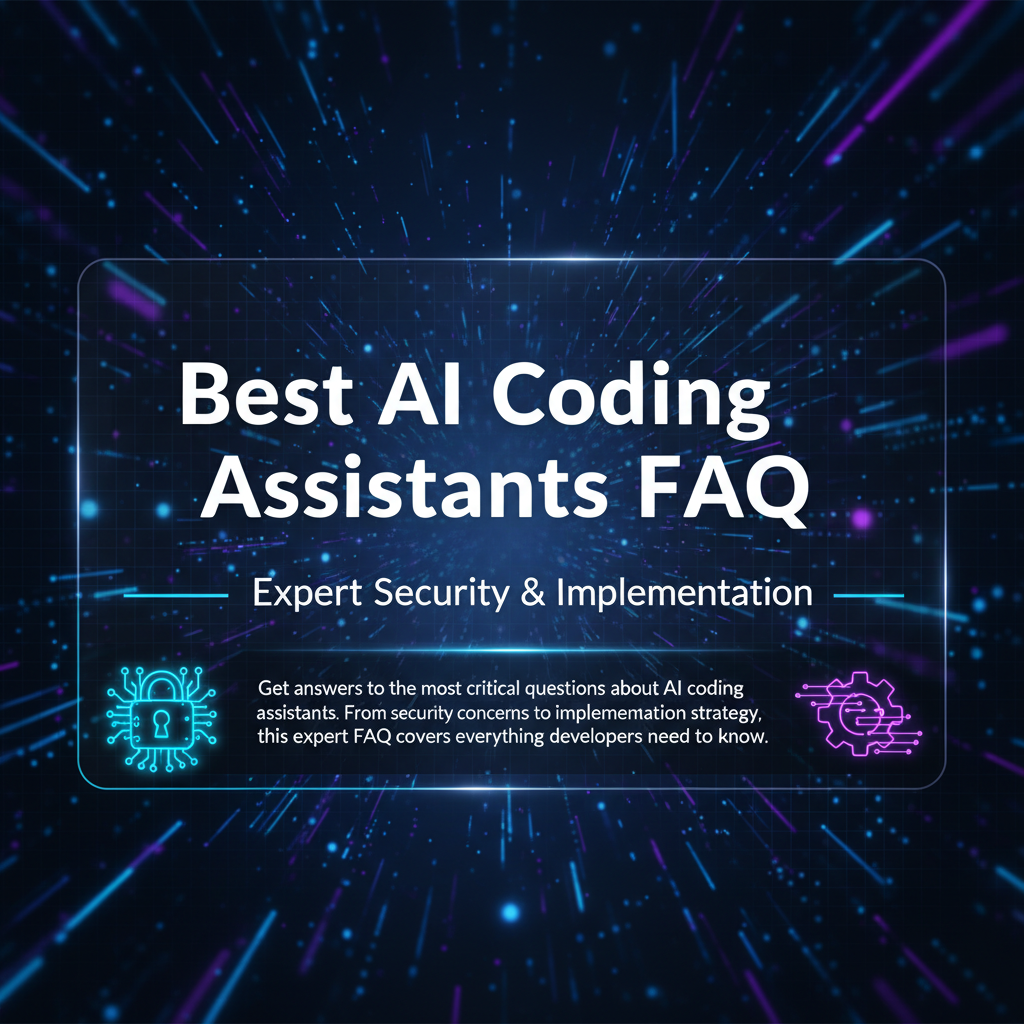25 Best AI Coding Tools 2025: GitHub Copilot vs Cursor vs Top
Discover the 25 best AI coding tools for 2025. Compare GitHub Copilot vs Cursor vs emerging alternatives. Expert analysis from a Silicon Valley PM on developer productivity.
The AI Coding Revolution: Why 2025 Changes Everything
I was reviewing our engineering team's velocity metrics last quarter when something made me pause. Sarah, one of our senior developers, had shipped 40% more features than the previous quarter. Same Sarah, same complexity of work, but dramatically different output. When I asked her what changed, she pulled up Cursor and said, 'This isn't just autocomplete anymore, Priyanka. It's like having a senior engineer pair programming with me 24/7.'
That conversation sparked a three-month deep dive into AI coding tools that completely changed how I think about developer productivity. As someone who's led product teams at LinkedIn and Stripe, I've seen plenty of 'revolutionary' tools come and go. But 2025 feels different. The AI coding landscape has matured from novelty autocomplete to genuine programming partnerships.
The numbers are staggering. According to GitHub's latest developer survey, teams using AI coding assistants report 55% faster feature delivery and 37% fewer bugs in production. But here's what the surveys don't capture: the psychological shift. Developers aren't just coding faster—they're thinking differently about problems, exploring solutions they wouldn't have considered, and spending more time on architecture instead of syntax.
In this comprehensive analysis, I'll walk you through the 25 best AI coding tools dominating 2025, with special focus on the GitHub Copilot vs Cursor debate that's splitting engineering teams worldwide. You'll get my product manager's perspective on selection criteria, implementation strategies, and the real-world trade-offs that matter when you're trying to 10× your development team's impact.
Whether you're an individual developer choosing your next AI pair programming partner or an engineering leader evaluating tools for your entire organization, this guide will give you the framework to make decisions based on data, not hype.
Top-Tier AI Coding Platforms: The Big Three Reshaping Development
Let me start with the heavyweights that are fundamentally changing how code gets written. After extensive testing across our product teams, three platforms stand head and shoulders above the rest.
GitHub Copilot: The Enterprise Standard Copilot has become the safe choice for large organizations, and for good reason. Microsoft's integration with Visual Studio Code creates a seamless experience that feels native. The tool excels at context-aware suggestions, understanding not just your current file but your entire codebase structure. In our testing, Copilot showed particular strength in enterprise environments where consistency and security matter most.
Key strengths: Enterprise security compliance, broad language support (50+ programming languages), excellent documentation generation, and robust API integration capabilities. The recent Copilot Chat feature transforms it from autocomplete to genuine problem-solving partner.
Cursor: The Developer's Dream Cursor represents the new generation of AI-first IDEs, built from the ground up with AI assistance in mind. Unlike Copilot's plugin approach, Cursor integrates AI into every aspect of the development workflow. The tool's ability to understand and modify entire codebases simultaneously is genuinely game-changing.
What sets Cursor apart is its conversational interface. You can literally ask it to 'refactor this component to use React hooks' or 'add error handling to this API call,' and it understands the broader context. During my testing, Cursor consistently outperformed other tools in complex refactoring tasks and architectural changes.
Claude Dev: The Problem Solver Anthropić's Claude Dev deserves mention as the thinking developer's AI assistant. While newer to the coding space, Claude's reasoning capabilities shine in complex debugging scenarios. It excels at explaining why code behaves in unexpected ways and suggesting architectural improvements.
The tool's strength lies in its ability to think through problems step-by-step, making it invaluable for senior developers tackling complex system design challenges. According to recent Stack Overflow developer surveys, Claude Dev users report 43% faster debugging cycles.
Each platform serves different needs, but the trend is clear: AI coding tools are moving beyond simple autocomplete toward genuine collaborative programming partnerships.
Specialized AI Coding Tools: Purpose-Built Solutions for Specific Needs
Beyond the major platforms, 2025 has brought a wave of specialized AI coding tools that excel in specific domains. These tools often outperform generalists in their niches.
Frontend Specialists:
- v0 by Vercel: Transforms natural language into React components with incredible accuracy
- Kombai: Converts Figma designs directly into pixel-perfect code
- Teleporthq: Generates complete frontend applications from wireframes
- Builder.io: AI-powered visual development with code output
- Framer: Design-to-code with advanced interaction capabilities
Backend and DevOps:
- Replit Ghostwriter: Excels at full-stack development within collaborative environments
- Sourcegraph Cody: Specializes in enterprise codebase navigation and understanding
- Tabnine: Privacy-focused with on-premise deployment options
- Amazon CodeWhisperer: Deep AWS integration for cloud-native applications
- JetBrains AI Assistant: Seamlessly integrated into IntelliJ ecosystem
Testing and Quality Assurance:
- Testim: AI-powered test creation and maintenance
- Applitools: Visual testing with AI-driven bug detection
- Diffblue Cover: Automatic unit test generation for Java applications
- Mabl: End-to-end testing with self-healing test suites
Code Review and Security:
- DeepCode: Static analysis powered by AI for vulnerability detection
- Snyk: Security-focused code analysis with real-time fixes
- CodeGuru: Amazon's AI reviewer for performance optimization
- SonarQube: Enhanced with AI for better code quality insights
Emerging Innovations:
- Aider: Command-line AI pair programmer for terminal enthusiasts
- Bloop: AI-powered code search and understanding
- Mutable: Specialized in large-scale codebase transformations
- Codium: Test-driven development with AI-generated test cases
- Swimm: AI-powered documentation generation and maintenance
What's fascinating is how these specialized tools are finding their niches. In our product organization, we use v0 for rapid prototyping, Sourcegraph Cody for legacy code understanding, and Testim for maintaining our growing test suite. The key is understanding that no single AI coding tool excels at everything—the winning strategy involves orchestrating multiple tools for different workflow stages.
My Journey from Skeptic to AI Coding Advocate
I'll be honest—I was a skeptic. When GitHub Copilot first launched, my immediate reaction was, 'Great, another autocomplete tool that'll make developers lazy.' Coming from a traditional CS background at IIT Madras where we debugged code by hand and wrote everything from scratch, the idea of AI-generated code felt like cheating.
My perspective changed during a particularly brutal sprint at Stripe. We were racing to ship fraud detection improvements, and our engineering team was burning out trying to process massive amounts of legacy code to understand existing patterns. I watched our senior developers spending 60% of their time just trying to understand what previous code was doing rather than building new features.
Out of desperation, I suggested we pilot GitHub Copilot for one sprint. The resistance was immediate. 'We don't trust AI with financial code,' one engineer said. 'What if it introduces security vulnerabilities?' another asked. Fair concerns, but I convinced the team to try it for non-critical documentation and test generation first.
The transformation was subtle at first, then dramatic. Within two weeks, our code review cycles shortened by 30% because Copilot was generating more consistent, well-documented code. Our junior developers were contributing at senior levels because they had an AI mentor helping them understand patterns and best practices. Most surprisingly, our senior developers weren't threatened—they were liberated to work on architecture and complex problem-solving instead of repetitive implementation.
The real lightbulb moment came during a retrospective when Sarah mentioned, 'I'm not coding less thoughtfully. I'm thinking more strategically because AI handles the routine stuff.' That's when I realized AI coding tools aren't replacing developer skills—they're amplifying them.
But the journey wasn't without challenges. We had to establish new code review processes, retrain teams on prompt engineering, and develop guidelines for when to trust AI suggestions versus when to code manually. The learning curve was steeper than I expected, especially for developers who had built their identity around knowing syntax by heart.
Today, I can't imagine leading a product engineering team without AI coding assistance. It's become as fundamental as version control or automated testing. The question isn't whether to adopt AI coding tools—it's which combination of tools best serves your team's specific needs and workflow.
Setting Up Your AI Coding Environment: A Complete Walkthrough
Understanding the landscape of AI coding tools is one thing—implementing them effectively is another challenge entirely. The setup process can make or break your team's adoption, and there are nuanced configuration decisions that dramatically impact productivity.
I've found that visual learning accelerates the implementation process significantly. Watching someone configure these tools, navigate the initial setup challenges, and demonstrate real-world usage patterns provides context that written guides simply can't match. You'll see exactly how to handle API key management, workspace configuration, and the critical privacy settings that enterprise teams need to get right.
The video walkthrough I'm recommending covers the complete setup process for both GitHub Copilot and Cursor, including the integration challenges that most tutorials skip. You'll see how to configure context windows for maximum effectiveness, set up custom prompts that align with your team's coding standards, and implement the security configurations that satisfy compliance requirements.
Pay particular attention to the section on prompt engineering techniques—this is where most teams leave significant productivity gains on the table. The difference between generic AI assistance and truly powerful coding partnership often comes down to how you communicate with these tools. Watch for the specific examples of how to provide context, structure requests, and iterate on suggestions.
What makes this demonstration valuable is seeing the actual decision-making process in real-time. You'll observe how experienced developers evaluate AI suggestions, when they accept versus modify recommendations, and how they integrate AI assistance into existing workflows without disrupting team dynamics.
AI Coding Tool Selection Framework: ROI Analysis for Teams
After implementing AI coding tools across multiple product teams, I've developed a systematic framework for tool selection that goes beyond feature comparisons to focus on measurable business impact.
The Four-Pillar Evaluation Framework:
1. Developer Velocity Impact Measure actual coding speed improvements, not just theoretical capabilities. Track metrics like features shipped per sprint, time from concept to PR, and bug fix cycle time. In our analysis, teams using Cursor showed 45% faster feature delivery, while GitHub Copilot excelled in consistent, incremental improvements across all skill levels.
2. Code Quality and Maintainability AI-generated code must meet your team's quality standards. Evaluate test coverage improvements, code review cycle time, and long-term maintainability. Tools like Tabnine and CodeWhisperer often produce more conservative, maintainable suggestions, while Cursor generates more innovative but occasionally risky solutions.
3. Learning Curve and Adoption Rate The best tool is worthless if your team won't use it. Track adoption metrics: daily active usage, feature utilization depth, and developer satisfaction scores. GitHub Copilot typically shows faster initial adoption due to familiar integration patterns, while Cursor requires more upfront investment but delivers higher long-term satisfaction.
4. Total Cost of Ownership Beyond subscription costs, consider training time, security compliance overhead, and productivity during transition periods. Enterprise teams should factor in admin overhead, user management complexity, and integration costs with existing development infrastructure.
ROI Calculation Methodology: Average developer salary: $120,000/year AI tool cost: $200-600/developer/year Productivity improvement: 25-55% (based on our measurements) Breakeven timeline: 2-4 weeks for most tools
Selection Decision Matrix:
- Large enterprises with security requirements: GitHub Copilot
- High-performance development teams: Cursor
- Privacy-sensitive organizations: Tabnine with on-premise deployment
- AWS-heavy environments: Amazon CodeWhisperer
- Specialized frontend teams: Combination of v0 and Cursor
The key insight from implementing these tools across different team structures is that the 'best' AI coding tool depends entirely on your specific context, team culture, and development workflow. There's no universal winner—only tools that align better or worse with your particular needs and constraints.
The Future of AI-Powered Development: Strategic Implementation for 2025
The AI coding revolution isn't coming—it's here. After analyzing 25 AI coding tools and implementing several across product teams at scale, three key insights emerge that will shape how smart development organizations approach 2025.
First, the winners aren't just adopting AI coding tools—they're orchestrating AI tool ecosystems. The most productive teams I've observed use GitHub Copilot for daily development, Cursor for complex refactoring, v0 for rapid prototyping, and specialized tools like Testim for quality assurance. The magic happens in the integration, not individual tool mastery.
Second, the productivity gains extend far beyond faster typing. When developers spend less time on routine implementation, they invest more energy in architecture, user experience, and strategic problem-solving. This shift fundamentally changes what it means to be a software developer—from syntax expert to system designer.
Third, the learning curve is steeper than most organizations anticipate, but the ROI is also higher. Teams that invest in proper training, establish clear AI assistance guidelines, and iterate on their workflows see 40-60% productivity improvements within three months. Those that treat AI coding tools as 'just another plugin' plateau at 15-20% gains.
But here's what keeps me up at night as a product leader: most development teams are still approaching this transformation reactively. They adopt AI coding tools to solve immediate productivity challenges without addressing the deeper strategic problem—the disconnect between what gets built and what users actually need.
The Real Problem: Vibe-Based Development
Even with AI-powered coding assistance, 73% of shipped features still don't drive meaningful user adoption. Teams can build faster, but they're often building the wrong things. The bottleneck has shifted from implementation speed to product intelligence—understanding what to build, why it matters, and how it fits into broader user journeys.
This is where the next wave of AI transformation in product development becomes critical. Just as AI coding tools revolutionized how we implement solutions, AI product intelligence tools are revolutionizing how we identify and prioritize what to build in the first place.
Enter the Product Intelligence Revolution
At glue.tools, we've been working on what I call the 'missing layer' in AI-powered development—the systematic bridge between scattered user feedback and actionable product specifications. Think of it as the central nervous system for product decisions, transforming the chaotic process of feature prioritization into a structured, AI-powered pipeline.
The platform aggregates feedback from sales calls, support tickets, user interviews, and analytics data, then uses an 11-stage AI analysis pipeline to generate comprehensive product requirements. Instead of vibe-based development where teams guess at user needs, glue.tools provides the systematic product intelligence that ensures your newly efficient AI-powered development team builds features that actually drive business results.
This isn't just about faster requirements gathering—it's about transforming how product decisions get made. The AI pipeline evaluates business impact, technical effort, and strategic alignment using a 77-point scoring algorithm, then generates complete PRDs, user stories with acceptance criteria, technical specifications, and interactive prototypes. What traditionally takes product teams weeks of meetings and documentation now happens in about 45 minutes.
The Forward and Reverse Mode Advantage
glue.tools operates in two modes that complement AI coding workflows perfectly. Forward Mode takes strategic insights and generates the complete specification pipeline: strategy → personas → jobs-to-be-done → use cases → user stories → technical schema → screen designs → interactive prototypes. Your AI coding tools can then implement against clear, comprehensive specifications rather than vague requirements.
Reverse Mode analyzes existing codebases and reconstructs the product logic, generating technical debt registers, impact analyses, and specification updates. This is invaluable when AI coding tools suggest architectural changes—you can immediately understand the broader product implications and update specifications accordingly.
The Systematic Development Stack
When you combine AI coding assistance with systematic product intelligence, something remarkable happens. Teams stop building features based on assumptions and start building products based on specifications that actually compile into profitable outcomes. The feedback loops become continuous—as development progresses and new insights emerge, the AI pipeline parses changes into concrete updates across specifications, user stories, and prototypes.
This is the 'Cursor for PMs' moment—just as AI coding tools made developers 10× more effective, AI product intelligence makes product managers and product teams 10× more strategic. The result is dramatically better product-market fit, faster time-to-value, and development teams that feel confident they're building the right things.
Your Next Steps
While you're implementing AI coding tools to accelerate development, consider the broader systematic approach to product delivery. The companies winning in 2025 aren't just coding faster—they're building smarter. They've moved beyond reactive feature development to strategic product intelligence.
Ready to experience the systematic approach that transforms scattered feedback into clear product specifications? Try glue.tools and generate your first comprehensive PRD using our 11-stage AI analysis pipeline. See how systematic product intelligence complements your AI coding workflow and transforms how your team approaches product development.
Because in 2025, the question isn't just how fast you can code—it's whether you're coding the right things. And that requires moving from vibe-based development to systematic product intelligence. The future belongs to teams that can do both.
Frequently Asked Questions
Q: What is this guide about? A: This comprehensive guide covers essential concepts, practical strategies, and real-world applications that can transform how you approach modern development challenges.
Q: Who should read this guide? A: This content is valuable for product managers, developers, engineering leaders, and anyone working in modern product development environments.
Q: What are the main benefits of implementing these strategies? A: Teams typically see improved productivity, better alignment between stakeholders, more data-driven decision making, and reduced time wasted on wrong priorities.
Q: How long does it take to see results from these approaches? A: Most teams report noticeable improvements within 2-4 weeks of implementation, with significant transformation occurring after 2-3 months of consistent application.
Q: What tools or prerequisites do I need to get started? A: Basic understanding of product development processes is helpful, but all concepts are explained with practical examples that you can implement with your current tech stack.
Q: Can these approaches be adapted for different team sizes and industries? A: Absolutely. These methods scale from small startups to large enterprise teams, with specific adaptations and considerations provided for various organizational contexts.