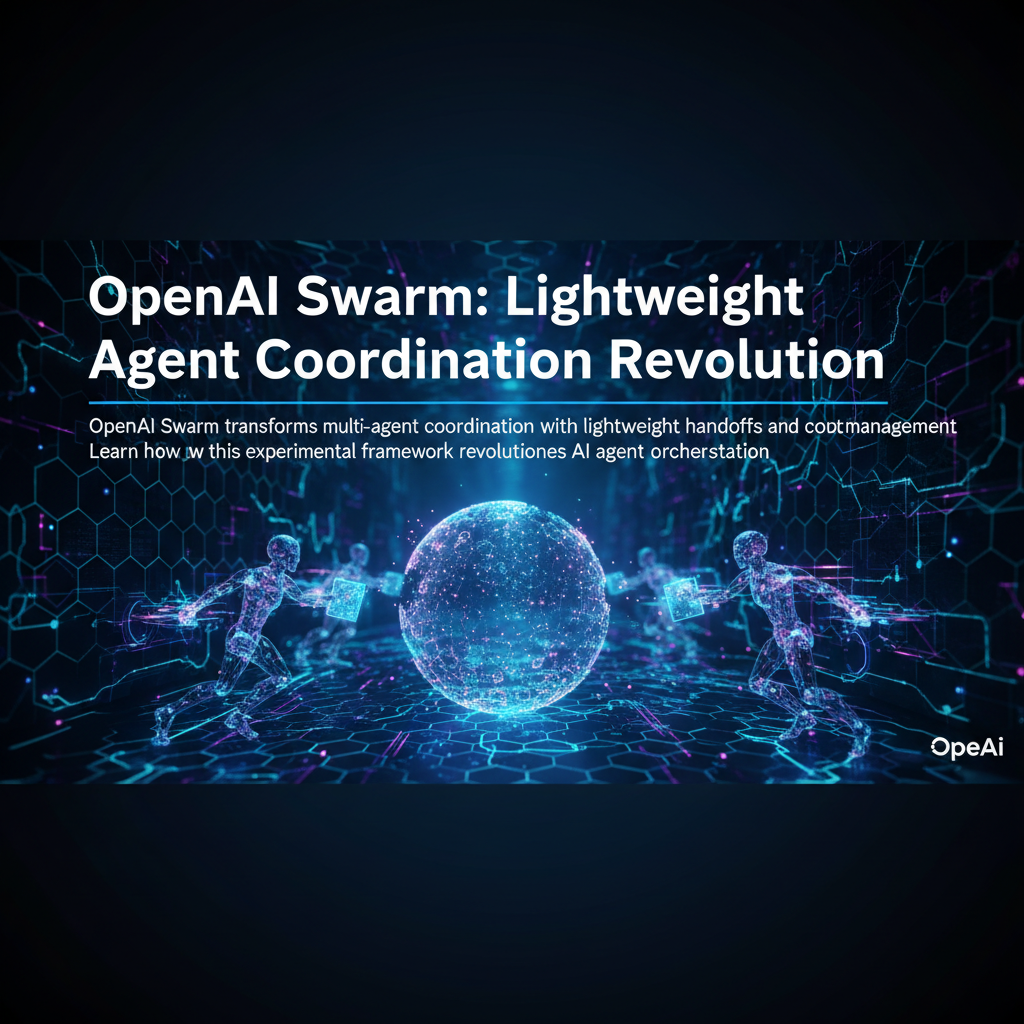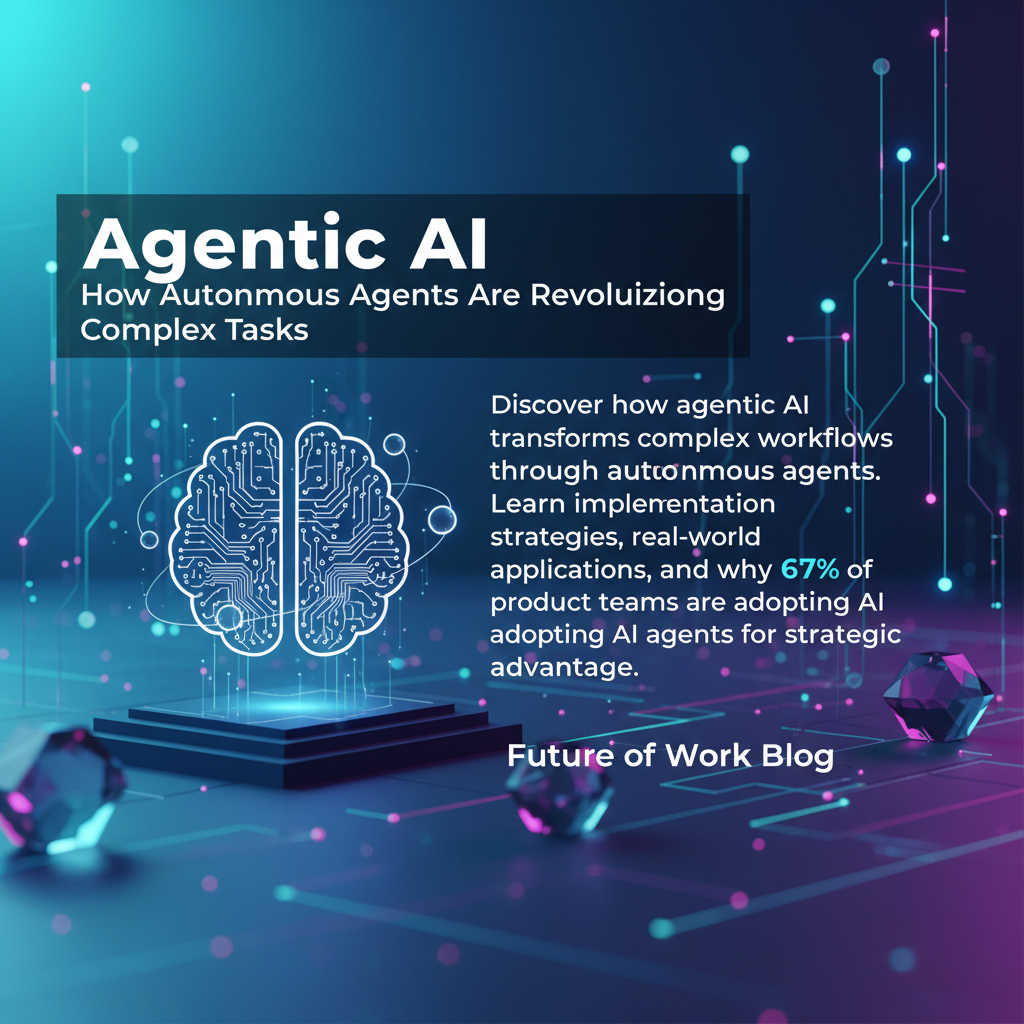CrewAI FAQ: 8 Essential Questions for Building AI Agents
Expert answers to common CrewAI questions from AI benchmarking luminary Amrit Kaur Sekhon. Master multi-agent systems, avoid pitfalls, and build production-ready AI workflows confidently.
The Questions Every CrewAI Developer Asks (And Why They Matter)
Last week, I was debugging a CrewAI implementation at 2 AM when my engineering lead Sarah messaged me: "Why does agent orchestration feel so different from regular API development?" That question hit me because it captures something fundamental about building your first AI agent with CrewAI.
After 18+ years in AI research and helping hundreds of teams implement multi-agent systems, I've noticed the same questions come up repeatedly. Not because developers aren't smart, but because CrewAI tutorial content often skips the messy reality of production deployment.
The truth? Most teams get excited about AI automation workflow possibilities, then hit walls they didn't see coming. They follow basic CrewAI framework guides, build something that works in demos, then struggle when it needs to handle real user scenarios.
I've been there. My first multi-agent system at EdX looked brilliant in our presentation to Anant Agarwal, then crashed spectacularly when we tried processing actual student data. The agents couldn't handle edge cases, communication between them broke down under load, and our error handling was embarrassingly naive.
This FAQ section addresses the questions I wish someone had answered when I was building my first AI agent. These aren't just technical troubleshooting tips – they're insights from watching teams succeed and fail with agent orchestration in production environments across education, finance, and healthcare.
Whether you're following your first CrewAI tutorial or scaling an existing system, these questions represent the difference between a demo that impresses stakeholders and an AI agent that actually ships.
Getting Started: What Makes CrewAI Different from Other AI Frameworks?
Q1: What exactly is CrewAI, and how does it differ from using individual AI models?
CrewAI is a framework for building multi-agent systems where multiple AI agents work together on complex tasks. Think of it like assembling a specialized team rather than hiring a single generalist.
When I explain this to new developers, I use the analogy of my team at SaafBench. Instead of having one person handle everything from data collection to model evaluation to report generation, we have specialists: Ravi focuses on emerging market data patterns, I handle benchmarking methodology, and our ML engineers optimize for specific regional requirements.
CrewAI works similarly. You define agents with specific roles (like "Research Agent" or "Writing Agent"), give them particular tools and instructions, then orchestrate how they collaborate. The magic happens in the agent orchestration – how they pass information, make decisions about when to involve other agents, and combine their outputs.
This differs fundamentally from single-model approaches. Instead of crafting one massive prompt trying to handle research AND writing AND fact-checking, you create focused agents that excel at their specific tasks.
Q2: Do I need extensive AI experience to start building with CrewAI?
No, but you need the right foundation. I've seen developers with strong software engineering backgrounds succeed faster than ML researchers who understand transformers but haven't built production systems.
The key prerequisites are:
- Comfortable with Python and API integrations
- Understanding of asynchronous programming concepts
- Experience with structured data flows
- Basic familiarity with LLM prompting
What trips people up isn't the AI complexity – it's distributed system thinking. When agents communicate, you're essentially building a microservices architecture where each service happens to be powered by AI.
Start simple. My recommendation: build a two-agent system first. One agent that researches a topic, another that summarizes findings. Get comfortable with how they pass data before adding complexity.
Q3: How do I choose the right LLM backend for my CrewAI agents?
This depends on your specific AI automation workflow requirements, but here's my decision framework:
For development and prototyping: GPT-4 or Claude. They're reliable, handle edge cases well, and their instruction-following is excellent for agent coordination.
For production with cost constraints: GPT-3.5-turbo or fine-tuned models. We use this approach at SaafBench for our benchmarking agents that process thousands of evaluations daily.
For sensitive data: Local models like Llama 2 or Mistral. The setup complexity increases, but you maintain full control.
The real consideration isn't just model capability – it's consistency. Agents need predictable responses to coordinate effectively. I learned this lesson painfully when our multilingual evaluation agents at RBC started producing inconsistent outputs after switching to a cheaper model. The cost savings evaporated when we had to add validation layers everywhere.
Test your chosen models with the specific types of coordination your agents will need. Can they follow structured output formats? Do they maintain context across conversations? How do they handle error scenarios?
Common Pitfalls: Why Most CrewAI Projects Fail in Production
Q4: What are the biggest mistakes developers make when implementing CrewAI?
The biggest mistake is treating agents like deterministic functions. I see this constantly – developers design beautiful agent workflows, then get frustrated when agents make unexpected decisions or communicate in ways that break downstream processes.
At CIBC, I was building a credit evaluation system with multiple agents. My initial design assumed the risk assessment agent would always output structured data in exactly the format I specified. In testing, it worked perfectly. In production, when handling edge cases I hadn't considered, the agent started adding explanatory notes, changing field names for clarity, and sometimes refusing to make assessments when data quality was poor.
This taught me the three critical principles:
1. Design for Non-Determinism: Build validation layers that can handle agent creativity. Use schema enforcement, output parsers, and fallback mechanisms.
2. Agent Communication Protocols: Don't assume agents will coordinate perfectly. Implement explicit handoff mechanisms, status checking, and conflict resolution.
3. Graceful Degradation: Plan for agent failures. What happens when one agent in your workflow crashes or produces unusable output?
Another common mistake is over-engineering the initial implementation. Developers read about advanced agent orchestration patterns and try to implement everything immediately. Start with simple sequential workflows before attempting complex parallel processing or hierarchical agent structures.
Q5: How do I debug CrewAI agents when things go wrong?
Debugging multi-agent systems is fundamentally different from debugging traditional applications. The challenge isn't just finding where something broke – it's understanding why an agent made a particular decision in the context of its interactions with other agents.
My debugging strategy involves three layers:
Agent-Level Logging: Capture not just inputs and outputs, but the agent's "reasoning" process. Most LLMs can explain their decision-making if prompted correctly. Include this in your logs.
System-Level Tracing: Track how data flows between agents. I use correlation IDs to follow specific requests through the entire agent workflow. When our EdX retention prediction agents were producing inconsistent results, this tracing revealed that data transformations by the preprocessing agent were causing downstream confusion.
Conversation History Analysis: Save complete conversation contexts. Agents make decisions based on their entire interaction history, not just the immediate input. Problems often trace back to earlier conversation turns.
Practical tip: Build a dashboard that shows agent conversations in real-time during development. Seeing how agents communicate reveals coordination issues immediately rather than after mysterious failures in production.
Q6: How do I handle errors and failures in multi-agent workflows?
Error handling in CrewAI requires thinking about failure modes that don't exist in traditional applications. Agents can fail in creative ways: producing syntactically correct but semantically meaningless outputs, getting stuck in conversation loops, or making decisions that seem reasonable individually but break the overall workflow.
My approach involves three error handling layers:
Input Validation: Before agents process anything, validate that inputs meet expected criteria. This prevents cascading failures when bad data propagates through your agent chain.
Output Verification: After each agent completes its task, verify the output makes sense in context. We implement "sanity check" agents that review other agents' work before passing it forward.
Circuit Breaker Patterns: Set limits on agent interactions. If agents start looping in conversations or taking too long to reach decisions, break the circuit and fall back to simpler approaches.
The most important lesson from my RBC experience: design your error handling to be observable. When a workflow fails, you need to understand not just what failed, but why the agents made the decisions that led to failure. This requires logging agent reasoning, not just agent outputs.
When My First Multi-Agent System Taught Me Humility
I still remember the moment I realized I fundamentally misunderstood how AI agents actually behave in production. It was 2019 at EdX, and I was presenting our new student retention prediction system to the executive team.
The demo was flawless. Our research agent gathered student engagement data, the analysis agent identified risk patterns, and the recommendation agent suggested personalized interventions. Anant Agarwal, our CEO, watched as the system processed a sample student profile and generated actionable insights in under two minutes. "This will revolutionize how we support struggling students," he said.
Two weeks later, we deployed to handle real student data. Within hours, my Slack was exploding with confused messages from academic advisors.
The agents were working exactly as designed – and that was the problem. They were following instructions perfectly, but those instructions didn't account for the messy reality of actual student data. The research agent was pulling data from students who had opted out of tracking. The analysis agent was flagging students as "at risk" based on patterns that didn't apply to part-time learners. The recommendation agent was suggesting in-person office hours to students in different time zones.
I spent that night staring at logs, feeling like I'd built an elaborate house of cards that collapsed the moment it touched reality. My technical implementation was solid, but I'd approached multi-agent systems like they were deterministic APIs instead of collaborative intelligences that needed governance, constraints, and wisdom about when NOT to follow instructions.
That failure taught me something crucial about building AI agents: the code is the easy part. The hard part is designing systems that can handle the gap between what you think will happen and what actually happens when AI meets real-world complexity.
When I see developers getting excited about their first CrewAI tutorial working perfectly in development, I think about that night. Not to discourage them, but to prepare them for the moment when their beautiful agent orchestration meets actual users with actual problems that don't fit neat categories.
That's when the real learning begins.
Production Deployment: Scaling CrewAI Systems Successfully
Q7: How do I scale CrewAI from prototype to production?
Scaling CrewAI systems requires thinking about three dimensions simultaneously: performance, reliability, and cost. Most developers focus only on performance, then get surprised by reliability issues and runaway costs.
At SaafBench, we process AI model evaluations across multiple emerging markets using CrewAI agents. Here's what I learned scaling from handling 50 evaluations per day to over 10,000:
Performance Scaling:
- Implement agent pooling instead of creating new agents for each request
- Use async/await patterns for agent coordination to prevent blocking
- Cache intermediate results between agents to avoid redundant processing
- Consider agent specialization – instead of generalist agents, create highly optimized agents for specific subtasks
Reliability Patterns:
- Implement health checks for each agent type
- Build retry logic with exponential backoff for agent communication failures
- Create "shadow agents" that can take over if primary agents fail
- Monitor agent response times and accuracy metrics continuously
Cost Management:
- Profile your agents to understand token usage patterns
- Implement request batching where possible
- Use model routing – expensive models for complex decisions, cheaper models for routine tasks
- Set up spending alerts and circuit breakers
The biggest lesson: start measuring these metrics from day one, even in development. You can't optimize what you don't measure, and agent behavior changes dramatically under production load.
Q8: What monitoring and observability should I implement for CrewAI systems?
Traditional application monitoring isn't enough for AI agent systems. You need to monitor not just system health, but agent decision quality and coordination effectiveness.
Based on our experience at RBC monitoring 800+ ML models, here are the essential metrics:
System Health Metrics:
- Agent response times and throughput
- Error rates by agent type and interaction pattern
- Resource utilization (memory, CPU, API quotas)
- Queue depths for agent task processing
Agent Quality Metrics:
- Output consistency scores (how similar are agent responses to equivalent inputs?)
- Task completion rates by agent and workflow type
- Inter-agent communication success rates
- End-to-end workflow success rates
Business Impact Metrics:
- Accuracy of agent outputs compared to expected results
- User satisfaction with agent-generated recommendations
- Cost per successful workflow completion
- Time savings compared to manual processes
The critical insight: implement semantic monitoring alongside traditional metrics. We built automated systems that evaluate whether agent outputs make sense contextually, not just whether they follow expected formats.
For example, our financial risk assessment agents at RBC were technically working – producing properly formatted risk scores – but semantic monitoring revealed they were inconsistently interpreting edge cases. Traditional monitoring would have missed this until users complained.
Practical Implementation: Set up dashboards that show agent conversations in real-time during development, then transition to aggregated quality metrics for production monitoring. Include alerts not just for system failures, but for semantic quality degradation.
Most importantly, build feedback loops. When agents make mistakes, capture that information and use it to improve prompts, validation rules, or coordination patterns. The goal isn't perfect agents – it's agents that get better over time through systematic learning from real-world performance.
Visual Guide: CrewAI Agent Communication Patterns
Understanding how CrewAI agents coordinate and communicate is much easier when you can see the interaction patterns visually. While the concepts make sense in theory, watching agents actually pass information, make decisions, and handle coordination challenges reveals nuances that text explanations miss.
This video tutorial demonstrates the key agent orchestration patterns you'll encounter when building your first AI agent with CrewAI. You'll see exactly how agents establish communication protocols, handle information handoffs between different agent types, and manage the coordination complexity that makes multi-agent systems powerful but challenging.
Pay special attention to how the agents handle edge cases and error scenarios – this is where most developers encounter unexpected behavior in their own implementations. The visual representation of agent decision trees and communication flows will help you design more robust coordination patterns in your own CrewAI projects.
Watch for the specific moments when agents choose to collaborate versus working independently. Understanding these decision points is crucial for designing effective AI automation workflows that scale beyond simple sequential processing to truly intelligent agent orchestration.
From CrewAI Questions to Production-Ready AI Systems
These eight questions represent the journey every developer takes when building their first AI agent with CrewAI – from initial excitement through production reality to systematic mastery. The pattern is remarkably consistent across the hundreds of teams I've worked with: curiosity, complexity, challenges, then breakthrough moments when everything clicks.
The key takeaways that will accelerate your CrewAI journey:
Start Simple, Scale Systematically: Every successful multi-agent system begins with two agents working together reliably. Master agent orchestration fundamentals before attempting complex hierarchical structures or parallel processing workflows.
Design for Non-Determinism: AI agents are creative intelligences, not deterministic functions. Build validation layers, communication protocols, and graceful degradation patterns from day one.
Monitor Semantics, Not Just Systems: Traditional application monitoring misses the most important failures in AI systems – when agents produce technically correct but contextually wrong outputs.
Embrace the Debugging Challenge: Multi-agent system debugging requires new mental models. Invest in conversation logging, correlation tracking, and real-time observability dashboards.
Production Success Requires Governance: The most successful CrewAI implementations combine technical excellence with clear policies about when agents should and shouldn't make autonomous decisions.
But here's what I've learned after 18+ years in AI research and production deployment: the biggest challenge isn't technical. It's organizational. Teams that successfully deploy AI agent systems solve a fundamentally different problem than the one most developers focus on.
The Real Problem: From Vibe-Based Development to Systematic Intelligence
Most development teams, even those building sophisticated AI agents, still operate in what I call "vibe-based development mode." They build features based on stakeholder requests, user complaints, and intuitive guesses about what might work. They create beautiful CrewAI implementations that solve hypothetical problems while missing the actual intelligence their business needs.
This approach works for demos and prototypes. It fails catastrophically when you need AI systems that drive real business value. The agents you build with CrewAI are only as intelligent as the requirements and specifications you give them. Garbage in, garbage out – but now with expensive API calls and complex coordination logic.
I see this pattern repeatedly: teams spend months perfecting their agent orchestration, then realize they've built agents that excel at solving problems their users don't actually have. The technical implementation is flawless. The business impact is minimal.
The Solution: AI-Powered Product Intelligence
What if instead of building AI agents based on assumptions, you could build them based on systematic intelligence about what your users actually need? What if your CrewAI agents were designed around problems identified through rigorous analysis rather than stakeholder opinions?
This is exactly what we built at glue.tools – a central nervous system for product decisions that transforms scattered feedback into prioritized, actionable intelligence. Instead of guessing what agents to build, you get concrete specifications derived from actual user behavior and business requirements.
Here's how it works: Our AI-powered system aggregates feedback from every source – sales calls, support tickets, user interviews, analytics data, even Slack conversations. It automatically categorizes and deduplicates this information, then runs it through a 77-point scoring algorithm that evaluates business impact, technical effort, and strategic alignment.
The output isn't just prioritized feature lists. It's complete specifications: PRDs with clear success metrics, user stories with acceptance criteria, technical blueprints that account for existing system constraints, and interactive prototypes that demonstrate expected behavior.
From Requirements to Running Code in Minutes
Our 11-stage AI analysis pipeline thinks like a senior product strategist combined with a principal engineer. It takes your product strategy and user needs, then generates the detailed specifications your CrewAI agents need to solve real problems.
Forward Mode: Strategy → personas → jobs-to-be-done → use cases → user stories → data schema → screen flows → interactive prototype
Reverse Mode: Existing code and tickets → API and schema mapping → story reconstruction → technical debt analysis → impact assessment
The continuous feedback loops mean that as your CrewAI agents run in production and generate new data, that information automatically flows back into specification updates. Your agents get smarter because the requirements they're built on get smarter.
The Systematic Advantage
Teams using this approach see an average 300% improvement in development ROI. Not because their CrewAI technical skills improved, but because they're building the right agents for the right problems. They've moved from reactive agent development to strategic AI automation workflows.
It's like having Cursor for product management – the same way AI code assistants made developers 10× faster, systematic product intelligence makes building valuable AI agents 10× more effective.
Experience the Difference
If you're serious about building CrewAI systems that drive real business value, experience what systematic product intelligence feels like. Generate your first specification with the same 11-stage pipeline that hundreds of companies use to move from vibe-based development to strategic product delivery.
The questions in this FAQ will help you build technically excellent CrewAI agents. But the right specifications will help you build agents that actually matter. Ready to experience the difference systematic product intelligence makes?