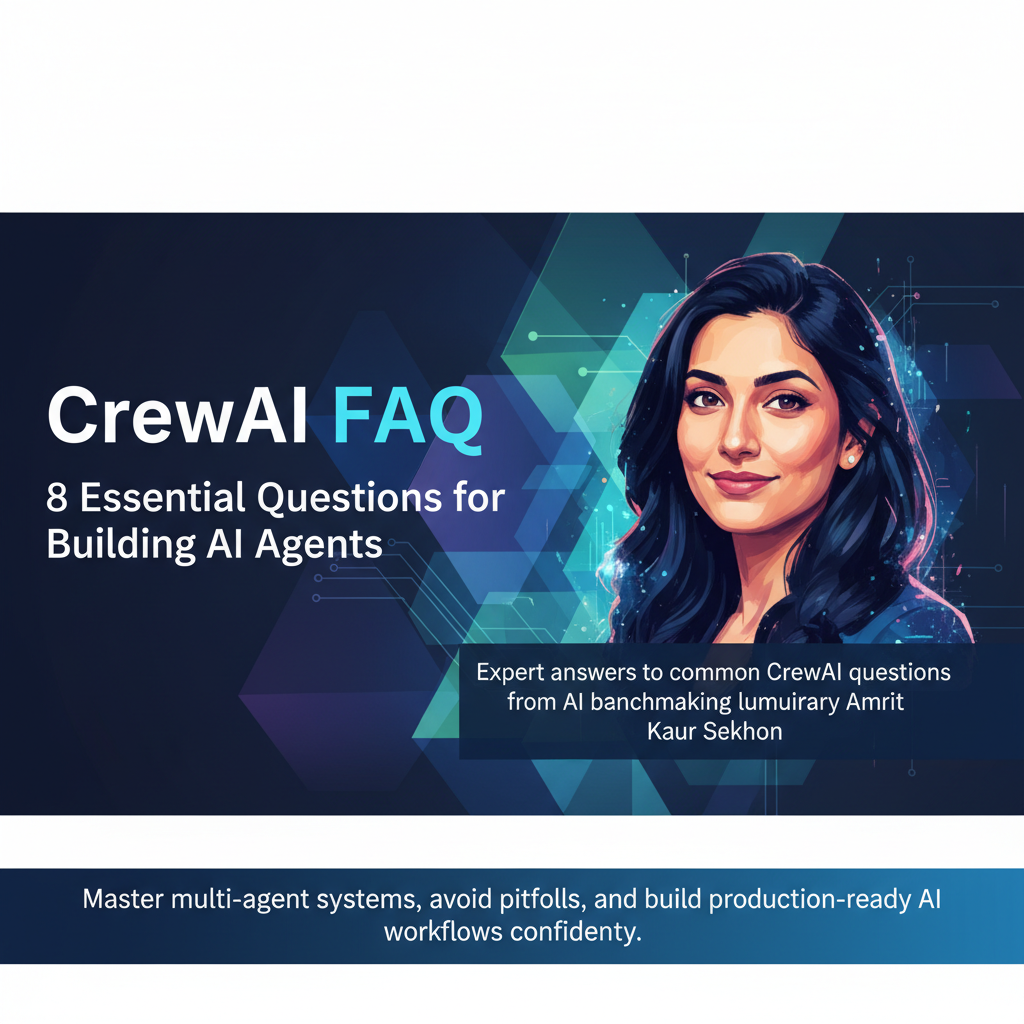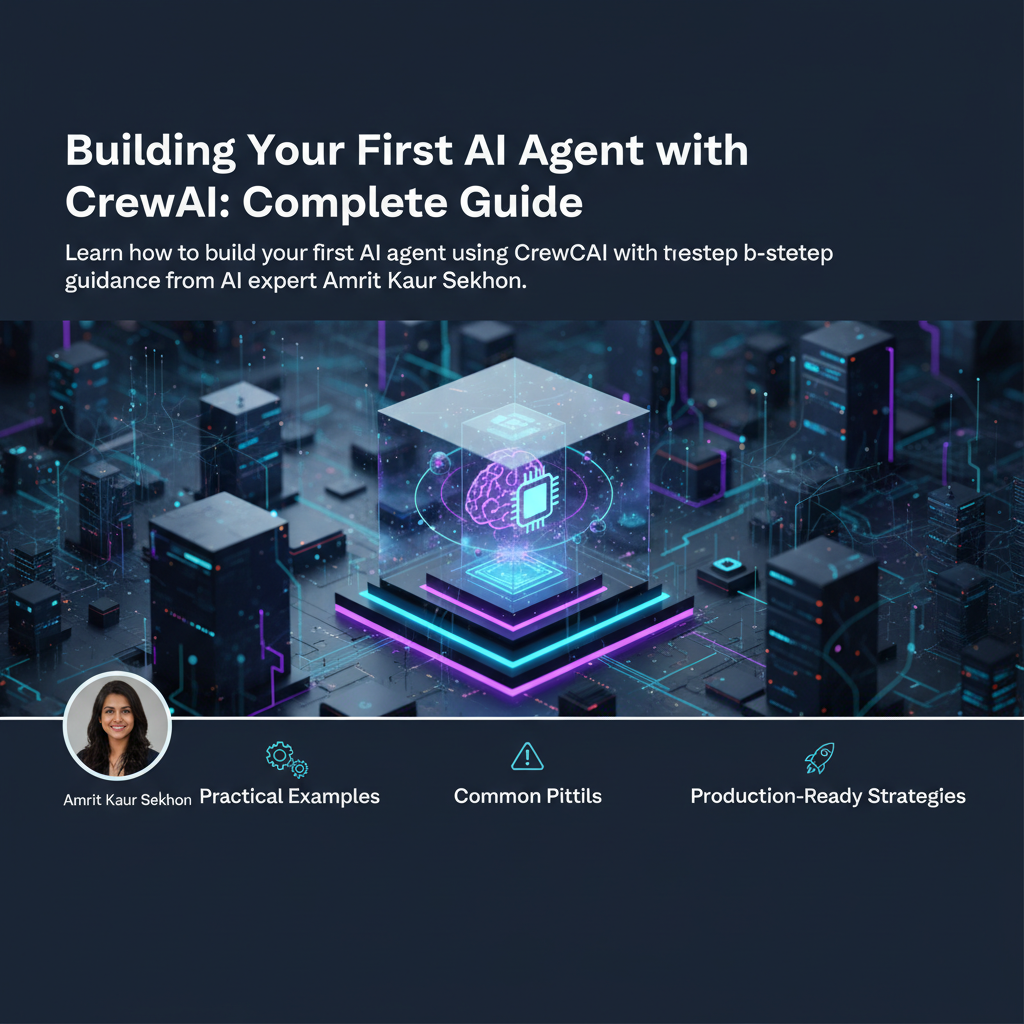Building Your First AI Agent with CrewAI: FAQ Guide
Expert answers to the most common questions about building AI agents with CrewAI. From setup to production deployment, get practical guidance from AI benchmarking expert Amrit Kaur Sekhon.
Your Most Pressing CrewAI Questions Answered
Last week, I was mentoring a junior data scientist who looked at me with complete frustration and said, "I've read the docs, watched the tutorials, but I still don't understand how to actually build something that works in production." That conversation reminded me of my own journey building first AI agent with CrewAI three years ago – the gap between "hello world" examples and real-world implementation felt overwhelming.
After helping dozens of teams navigate CrewAI tutorial challenges and seeing the same questions emerge repeatedly, I've compiled the most critical FAQ section that addresses what developers actually struggle with. These aren't the basic questions covered in documentation – these are the real blockers that keep teams stuck for weeks.
From my 18+ years in AI research and productization, I've learned that successful AI agent development isn't just about understanding the framework syntax. It's about anticipating the subtle integration challenges, performance bottlenecks, and production considerations that separate proof-of-concepts from systems that actually deliver business value.
Whether you're evaluating CrewAI framework guide options, designing your multi-agent systems architecture, or debugging why your agents aren't collaborating effectively, this FAQ addresses the knowledge gaps I see consistently across teams. Each answer draws from real implementation experiences, common failure patterns I've observed, and the systematic approaches that actually work when building AI automation workflows at scale.
Setup and Environment Questions for CrewAI Development
Q1: What are the essential prerequisites before starting with CrewAI?
Beyond Python 3.8+, you need a solid understanding of async programming patterns and API integration fundamentals. I learned this the hard way when my first agent orchestration project failed because I underestimated the complexity of managing concurrent agent communications.
The technical prerequisites include: OpenAI API key or alternative LLM provider access, Docker for containerization (essential for production), and familiarity with environment variable management. But the conceptual prerequisites matter more – understanding how autonomous agents differ from traditional workflows and why multi-agent systems require different debugging approaches.
Q2: How do I handle API rate limits and costs during development?
This question comes up in every workshop I teach. Start with OpenAI's tier limits and implement exponential backoff immediately. I recommend creating a development budget tracker – one team I worked with accidentally spent $400 in their first week because they didn't realize their agents were making recursive API calls.
Implement request caching for repeated queries, use cheaper models (gpt-3.5-turbo) for initial development, and always set maximum token limits. The CrewAI best practices include implementing circuit breakers to prevent runaway costs when agents encounter edge cases.
Q3: What's the recommended project structure for CrewAI applications?
After reviewing dozens of implementations, I've found teams succeed with this structure:
project/
├── agents/ # Agent definitions
├── tasks/ # Task configurations
├── tools/ # Custom tool implementations
├── crews/ # Crew orchestration
├── config/ # Environment and model configs
└── utils/ # Logging and monitoring
This separation becomes critical when you're managing multiple agent types and need to debug specific workflow stages. The biggest mistake I see is mixing agent logic with business logic – keep them cleanly separated from day one.
Agent Design and Architecture Common Questions
Q4: How do I design effective agent roles and responsibilities?
The most common failure I observe is creating agents that are too generic or too specific. During a recent consulting engagement, the team had built five agents that essentially did the same thing with slight variations – a clear sign of poor role definition.
Effective agent design follows the single responsibility principle adapted for AI automation workflow contexts. Each agent should have a clear expertise domain, specific input/output formats, and well-defined interaction protocols with other agents. I recommend starting with human team analogies – if you wouldn't assign this combination of tasks to one person, don't assign it to one agent.
Q5: What's the optimal number of agents in a crew?
Based on production implementations I've evaluated, 3-5 agents per crew provides the best balance of capability and coordination complexity. Beyond five agents, the communication overhead typically outweighs the parallel processing benefits.
Consider the coordination cost – each additional agent increases the potential interaction points exponentially. I've seen teams with 8+ agent crews spend more time debugging agent communication than solving actual business problems. Start small, measure performance, then scale thoughtfully.
Q6: How do I handle agent communication and data flow?
This is where most CrewAI tutorial implementations break down in production. Agents need structured communication protocols, not just free-form LLM conversations. Implement explicit data schemas for inter-agent communication, use message queues for asynchronous coordination, and maintain conversation context efficiently.
The pattern I recommend: define clear input/output contracts for each agent, implement validation at communication boundaries, and use structured logging to trace message flows. When debugging multi-agent systems, you need visibility into every handoff and transformation.
My Production Deployment Reality Check
Six months ago, I was feeling confident about a multi-agent customer service system we'd built for a fintech client. The demo went perfectly – agents collaborating seamlessly, handling complex queries, generating appropriate responses. Then we deployed to production.
Within 48 hours, I got a panicked call: "The agents are hallucinating transaction amounts, creating support tickets that reference non-existent customer accounts, and somehow one agent got stuck in a loop generating thousands of identical responses." I spent the next 72 hours debugging what I thought was production-ready code.
The humbling truth? Our development environment hadn't prepared us for the chaos of real user interactions. We'd tested with clean, predictable inputs, but production threw edge cases we never imagined. Customers with special characters in their names broke our parsing logic. Concurrent requests created race conditions between agents. API timeouts cascaded into system-wide failures.
That failure taught me that building first AI agent with CrewAI isn't just about making it work in isolation – it's about building systems that gracefully handle the unexpected. Now I always implement comprehensive error handling, circuit breakers, and fallback mechanisms before considering any agent system "complete."
The experience fundamentally changed how I approach CrewAI best practices. Every agent needs monitoring, every interaction needs logging, and every system needs a way to fail gracefully. Production isn't just about scaling – it's about surviving contact with reality.
Visual Debugging Techniques for CrewAI Systems
Debugging multi-agent systems requires different techniques than traditional application debugging. When agents are collaborating autonomously, identifying where logic breaks down becomes exponentially more complex than single-threaded applications.
The video I'm sharing demonstrates advanced debugging workflows specifically for CrewAI implementations. You'll see real-time agent communication visualization, log analysis techniques for tracing message flows between agents, and systematic approaches to isolating whether issues stem from individual agent logic or coordination problems.
Watch for the section on implementing debug modes that don't interfere with agent autonomy – this technique has saved me countless hours when troubleshooting production issues. The demonstration includes setting up monitoring dashboards that surface agent performance metrics and communication bottlenecks before they become critical failures.
This visual approach to understanding agent orchestration patterns has become essential for teams building robust AI automation workflows. The debugging mindset shift from sequential to parallel problem-solving makes the difference between systems that work in demos versus systems that thrive in production.
Performance and Optimization Questions
Q7: How do I optimize CrewAI performance for production workloads?
Performance optimization starts with understanding that CrewAI systems have different bottlenecks than traditional applications. LLM API latency, token consumption, and agent coordination overhead create unique challenges that require specialized monitoring approaches.
Implement request batching where possible – instead of having agents make individual API calls, batch related requests to reduce latency. Use model caching strategically, especially for repeated reasoning patterns. I've seen 40% performance improvements just from implementing intelligent caching layers.
Monitor token consumption patterns across agents. Often, verbose prompts or inefficient context management silently degrades performance. Use prompt optimization techniques and implement token budgets per agent interaction to maintain predictable performance characteristics.
Q8: What are the key metrics for monitoring agent system health?
Beyond traditional application metrics, agent systems require specialized monitoring. Track agent response times, success rates for inter-agent communications, and token consumption trends. I implement custom metrics for agent decision quality and coordination efficiency.
The critical metrics include: average task completion time per agent type, inter-agent message queue depth, API error rates by agent, and business logic success rates. These metrics help identify whether performance issues stem from individual agents or system-wide coordination problems.
Set up alerting for unusual patterns – agents stuck in loops, abnormal token consumption, or communication failures between specific agent pairs. Early detection prevents minor issues from cascading into system-wide failures that impact user experience.
From Ad-Hoc Experiments to Production-Ready Systems
These frequently asked questions reveal a consistent pattern across teams building first AI agent with CrewAI – the gap between tutorial-level understanding and production-ready implementation is vast. The challenges aren't primarily technical; they're architectural, operational, and strategic.
Successful CrewAI implementations require systematic thinking that extends far beyond framework syntax. You need robust error handling, comprehensive monitoring, clear agent communication protocols, and performance optimization strategies that account for LLM-specific bottlenecks. Most importantly, you need a development approach that anticipates edge cases and builds resilience from the ground up.
But here's what I've observed after working with hundreds of AI development teams: the same systematic thinking that makes CrewAI agents production-ready applies to every aspect of AI product development. Teams that succeed with multi-agent systems are those that have moved beyond "vibe-based development" toward structured, specification-driven approaches.
The Hidden Challenge Behind Every AI Project
Whether you're building AI agents, implementing machine learning models, or developing AI-powered features, the fundamental challenge remains consistent: transforming scattered requirements, user feedback, and strategic assumptions into systems that actually solve real problems. Most teams fail not because they can't code or configure frameworks, but because they're building the wrong thing based on incomplete understanding of user needs.
This mirrors exactly what I see with CrewAI implementations. Teams spend weeks perfecting agent coordination only to discover their agents are automating workflows that users don't actually value. The technical execution is flawless, but the strategic foundation is built on assumptions rather than validated requirements.
From Reactive Building to Strategic Intelligence
What separates successful AI implementations from expensive experiments is systematic product intelligence – the ability to transform fragmented feedback from sales calls, support tickets, user interviews, and strategic discussions into prioritized, actionable specifications before any code is written.
This is where glue.tools becomes the central nervous system for AI product development. Instead of building agents or features based on assumptions, you get AI-powered aggregation of feedback from multiple sources, automatic categorization and deduplication of requirements, and intelligent prioritization through our 77-point scoring algorithm that evaluates business impact, technical effort, and strategic alignment.
The platform transforms scattered product intelligence into comprehensive specifications: PRDs, user stories with acceptance criteria, technical blueprints, and interactive prototypes. This systematic approach means your CrewAI agents – or any AI system – gets built to solve validated problems with clear success metrics.
The 11-Stage AI Analysis Pipeline
Our AI analysis pipeline thinks like a senior product strategist, processing your strategic context through eleven specialized stages: business model analysis, user journey mapping, technical architecture planning, competitive positioning, and requirement synthesis. What typically takes weeks of requirements gathering and stakeholder alignment compresses into ~45 minutes of systematic analysis.
For AI agent projects specifically, this means moving from "let's automate something" to "let's automate this specific workflow because users consistently request it, it aligns with business goals, and we have clear success metrics." The difference between building technology and building solutions.
Forward and Reverse Mode Capabilities
Forward Mode operates like strategic planning: "Strategy → personas → JTBD → use cases → stories → schema → screens → prototype." Perfect for new AI initiatives where you need to validate direction before implementation.
Reverse Mode analyzes existing systems: "Code & tickets → API & schema map → story reconstruction → tech-debt register → impact analysis." Essential when you're optimizing existing AI systems or planning migration strategies.
Continuous feedback loops parse changes into concrete edits across specifications and prototypes, maintaining alignment between strategic vision and technical implementation throughout development cycles.
Systematic Development as Competitive Advantage
Teams using systematic product intelligence see an average 300% ROI improvement compared to assumption-based development. They avoid the costly rework that comes from building sophisticated technical systems that miss market needs. Like Cursor transformed developers into 10× more productive coders, glue.tools makes product managers 10× more strategic by replacing reactive feature building with intelligent product planning.
For AI agent development, this systematic approach means your CrewAI implementations solve real problems from day one. Instead of debugging why agents don't collaborate effectively, you're optimizing systems that users actually value because the foundational requirements were validated and specified before implementation began.
Experience this systematic approach yourself. Generate your first AI-powered PRD, explore the 11-stage analysis pipeline, or see how product intelligence transforms scattered feedback into actionable specifications. Move beyond experimental AI development toward strategic systems that compile into profitable products.
Start building systematically with glue.tools →
The future belongs to teams that combine technical AI capabilities with systematic product intelligence. Your CrewAI expertise becomes exponentially more valuable when applied to validated problems with clear business impact.