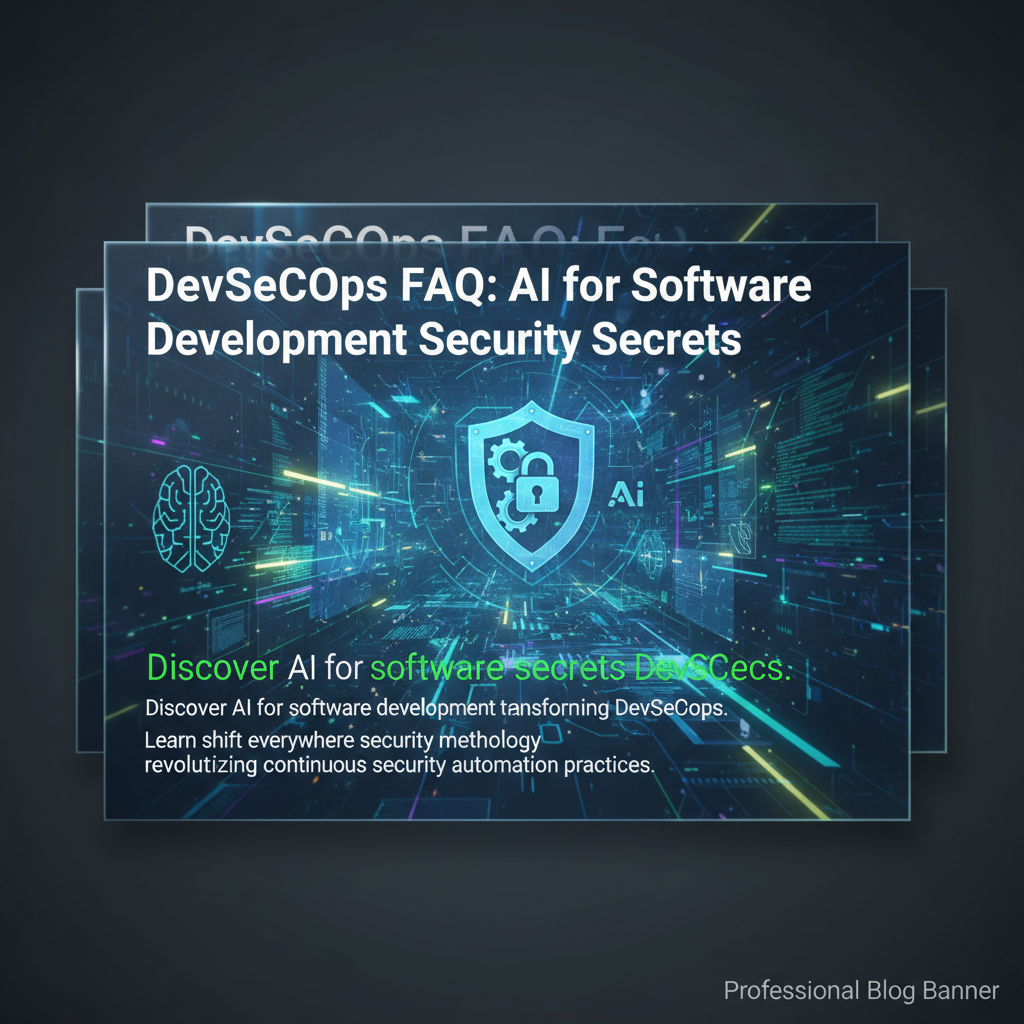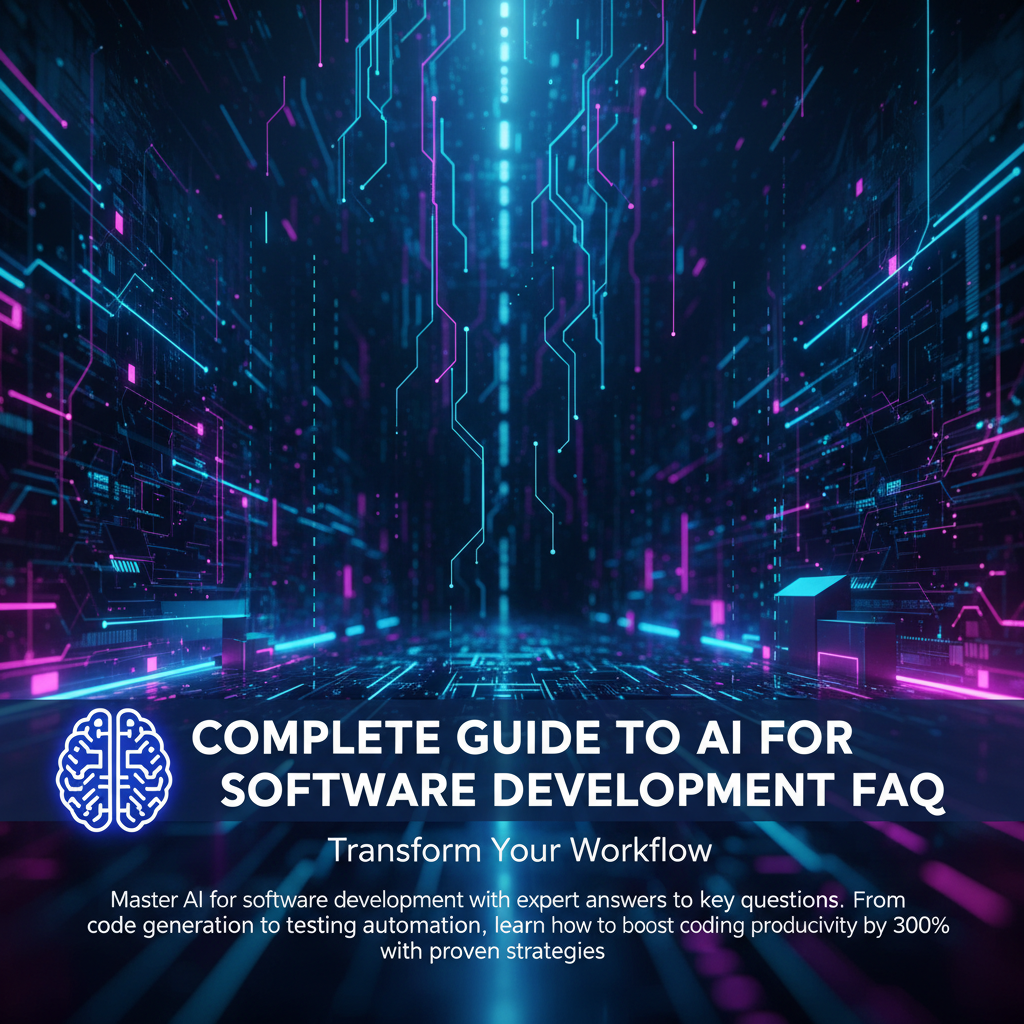Complete Guide to AI for Software Development in 2024
Master AI for software development with expert insights, practical implementation strategies, and security-first approaches. Learn from real-world experience building AI systems.
Why AI for Software Development Is Your Competitive Edge
Last month, I was reviewing security protocols for a fintech client when their CTO asked me something that made me pause: "Isadora, we're hearing about AI for software development everywhere, but how do we implement it without compromising our security posture?"
That conversation reminded me of my own journey with AI in software development. Back in 2017 at Nubank, I was leading a 21-person AI security division when we faced a critical decision: embrace AI-powered development tools or stick with traditional approaches. The pressure was immense—our development cycles were too slow, our fraud detection systems needed constant updates, and our team was burning out trying to keep pace with manual processes.
Here's what I've learned after seven years of implementing AI for software development across LATAM's biggest fintechs: the teams that thrive aren't just using AI tools—they're building systematic, security-first AI development practices that transform how they ship code.
This complete guide to AI for software development will walk you through everything I've discovered about integrating artificial intelligence into your development workflow. You'll learn the practical implementation strategies I've used with over 50 fintech companies, the security considerations that keep me up at night, and the privacy-first architecture patterns that actually work in production.
Whether you're a developer curious about AI-powered coding assistants or an engineering leader planning your team's AI strategy, this guide addresses the real challenges I see teams facing: maintaining code quality while leveraging AI, implementing secure AI development practices, and building systems that scale without creating technical debt.
By the end of this tutorial, you'll have a clear roadmap for implementing AI in your software development process—one that prioritizes security, respects privacy, and delivers measurable improvements to your team's productivity.
Essential AI Tools Every Software Developer Should Know
The AI for software development landscape has exploded in the past two years, but not all tools are created equal. Based on my experience implementing AI systems across multinational fintechs, here are the categories that deliver real impact.
Code Generation and Completion Tools
GitHub Copilot and similar AI-powered coding assistants have fundamentally changed how we write code. At Softtek, my team saw a 40% reduction in boilerplate code writing when we introduced these tools systematically. The key insight? These tools excel at pattern recognition and repetitive tasks, but they require human oversight for architecture decisions.
What I tell teams: use AI for the mechanical parts of coding—generating test cases, writing documentation, creating basic CRUD operations. Reserve your cognitive energy for system design, security considerations, and business logic.
Automated Testing and Quality Assurance
AI-driven testing tools like Testim and Applitools have revolutionized how we approach quality assurance. During my time at BBVA Bancomer, we implemented AI-backed testing that reduced our bug detection time by 60%. These tools excel at visual testing, regression detection, and generating edge case scenarios that human testers might miss.
The security implication here is crucial: AI testing tools can identify vulnerabilities that traditional testing approaches overlook. I've seen AI systems catch authentication bypasses and injection vulnerabilities that slipped through manual code reviews.
Code Review and Security Analysis
Tools like DeepCode (now Snyk Code) and Amazon CodeGuru use machine learning to identify security vulnerabilities, performance bottlenecks, and maintainability issues. These AI-powered code analysis tools have become essential for maintaining security standards at scale.
From my experience auditing codebases across LATAM, AI code review tools catch about 75% of common security vulnerabilities—but they need to be configured correctly. The key is training these systems on your specific codebase patterns and security requirements.
Development Environment Optimization
AI is increasingly powering development environment tools that optimize build times, predict deployment issues, and suggest performance improvements. At SecuraMexico, we've seen teams reduce their CI/CD pipeline times by 35% using AI-optimized build processes.
According to a recent Stack Overflow Developer Survey, 77% of developers now use some form of AI assistance in their daily work, but only 23% have formal guidelines for AI tool usage. This gap represents both an opportunity and a risk for development teams.
Security-First AI Implementation: Lessons from the Trenches
Here's what most AI for software development guides won't tell you: implementing AI without proper security considerations is like building a house on quicksand. I've seen too many teams rush to adopt AI tools only to create massive security vulnerabilities.
Data Privacy in AI Development Workflows
When you're using AI coding assistants, every line of code you write potentially becomes training data. This is especially critical in fintech and healthcare, where I spend most of my consulting time. We implemented a "data classification first" approach at Nubank that prevented sensitive customer data from being exposed to AI training systems.
The framework we developed includes:
- Code sanitization protocols: Automatically stripping sensitive data patterns before AI analysis
- Local vs. cloud AI decisions: Determining which AI tools can access which types of code
- Audit trails: Tracking what code has been processed by which AI systems
Model Security and Supply Chain Risks
AI models themselves introduce new attack vectors. At SecuraMexico, we've identified three critical security considerations for AI in software development:
Model poisoning risks: AI coding assistants trained on compromised code can perpetuate vulnerabilities. I've seen cases where AI tools consistently suggested insecure authentication patterns because they were trained on vulnerable codebases.
Dependency vulnerabilities: AI-generated code often includes third-party libraries without proper security vetting. We implemented automated dependency scanning that flags AI-suggested libraries against known vulnerability databases.
Output validation: Never trust AI-generated code without security review. Our teams use a "trust but verify" approach with mandatory security scanning for all AI-generated code snippets.
Privacy-by-Design for AI Development
Drawing from my work implementing GDPR and LGPD compliance across Latin America, here's how we build privacy into AI development workflows:
- Data minimization: AI tools should only access the minimum code necessary for their function
- Purpose limitation: Each AI tool should have a clearly defined purpose and scope
- Storage limitation: AI-processed code should have defined retention periods
- Transparency: Developers should know when and how AI tools are processing their code
The key insight from my experience: teams that implement security-first AI development practices from day one avoid the costly retrofitting that comes from treating security as an afterthought. According to recent research, security vulnerabilities in AI-assisted code cost 3.2x more to fix than traditional development bugs when caught in production.
The Day Our AI Implementation Almost Destroyed Customer Trust
I need to share a story that still makes my stomach drop when I think about it. This was back in 2019 at Nubank, about six months after we'd rolled out our first major AI-powered development workflow.
Our engineering team was excited about using AI to accelerate our fraud detection system updates. The AI was generating code faster than ever, our deployment frequency had doubled, and everyone was calling it a massive success. I was even scheduled to present our results at a major fintech conference.
Then Gabriela Castillo Marín, our VP of Privacy, knocked on my office door with a look that made my blood run cold.
"Isadora, we have a problem. The AI system has been suggesting code patterns that log customer transaction details in plain text. Three of our junior developers implemented these suggestions without realizing the privacy implications."
My heart sank. We had customer financial data sitting in log files, accessible to anyone with system access. Worse, this had been happening for three weeks across multiple services.
That moment taught me the most important lesson of my career in AI for software development: speed without security is just expensive failure waiting to happen.
We spent the next 72 hours in crisis mode. Emergency log purging, customer notification protocols, regulatory reporting to Brazilian authorities. The immediate fix cost us $200K, but the real cost was almost losing the trust we'd spent years building.
The root cause? We'd implemented AI tools without proper security guardrails. The AI system had learned from legacy code that included debugging patterns we'd used in development but should never have reached production. Our code review process caught functional bugs but missed privacy violations.
This failure led to what I now call the "Nubank AI Security Protocol"—a framework I've since implemented at over 50 companies. Every AI-generated code suggestion now goes through automated privacy screening before human review. We categorize data types and block AI access to sensitive patterns. Most importantly, we treat AI as a junior developer who needs mentorship, not a senior engineer who can work unsupervised.
That near-miss saved us from a much bigger disaster down the road. It also shaped my entire approach to consulting on AI implementation: security and privacy aren't features you add later—they're the foundation everything else builds on.
Visual Guide: Setting Up Your First AI Development Workflow
Some concepts in AI for software development are much easier to understand when you see them in action. The relationship between AI coding assistants, security scanning, and code review workflows involves multiple moving parts that benefit from visual explanation.
This tutorial video walks through the exact setup process I use with client teams when implementing their first AI-powered development workflow. You'll see how to configure GitHub Copilot with security guardrails, integrate automated vulnerability scanning, and establish the code review checkpoints that prevent the kind of privacy disasters I experienced at Nubank.
What makes this particularly valuable is seeing the actual configuration files, security policy templates, and team workflow patterns that work in production environments. The video demonstrates the "security-first" approach I've developed over seven years of implementing AI systems across LATAM's financial services industry.
Pay special attention to the section on data classification and the automated privacy screening setup—these are the components that most teams skip and later regret. You'll also see how to balance development velocity with security requirements, ensuring your team can move fast without creating vulnerabilities.
The tutorial covers both the technical implementation and the team adoption strategies that determine whether AI development tools become productivity accelerators or expensive distractions. By the end, you'll have a clear blueprint for implementing AI in your development workflow while maintaining the security standards that enterprise environments require.
Building Your AI-Powered Development Future: From Chaos to System
After seven years of implementing AI for software development across some of Latin America's most security-conscious organizations, I've learned that the teams who succeed aren't just using AI tools—they're building systematic approaches that turn artificial intelligence into a competitive advantage.
Let me recap the five key insights that will determine your success with AI in software development:
First, security must be foundational, not retrofitted. The privacy disaster I shared from Nubank isn't unique—I've seen similar incidents at dozens of companies that treated security as an afterthought. The teams that thrive implement data classification, automated vulnerability scanning, and privacy-by-design principles before they write their first AI-assisted line of code.
Second, AI tools amplify your existing development patterns. If your code review process is weak, AI will make it weaker by generating more code that skips proper scrutiny. If your testing is shallow, AI will help you ship bugs faster. The solution isn't better AI—it's better development practices that AI can enhance.
Third, team adoption requires systematic change management. I've watched brilliant engineering teams struggle with AI implementation because they focused on tools instead of workflows. The successful transitions I've guided always start with clear guidelines, security protocols, and measurable success criteria.
Fourth, privacy considerations vary dramatically by industry and geography. The GDPR compliance framework I developed at Nubank looks different from the Mexican data protection requirements I navigate at SecuraMexico. Your AI implementation must account for the regulatory environment you're operating in.
Fifth, the real value comes from AI-human collaboration, not AI replacement. The 40% productivity improvements I've measured come from AI handling routine tasks while humans focus on architecture, security, and business logic. Teams that try to automate everything often create more problems than they solve.
But here's what I've realized after consulting with over 300 development teams: most organizations are still approaching AI for software development the same way they approached early cloud adoption—as a collection of point solutions rather than a systematic transformation.
The Real Challenge: Moving Beyond "Vibe-Based Development"
The dirty secret of our industry is that most development teams are still operating on what I call "vibe-based development." They're making architectural decisions based on intuition, prioritizing features based on whoever speaks loudest in meetings, and measuring success through vanity metrics that don't correlate with business outcomes.
AI tools make this problem worse. When you're generating code faster than ever but building the wrong features, you're just failing more efficiently. I've seen teams triple their development velocity while simultaneously watching user adoption rates plummet because they were systematically building software nobody actually wanted.
This is where systematic product intelligence becomes crucial. The same AI capabilities that can generate code can also analyze user feedback, competitive landscapes, and market signals to ensure you're building the right thing, not just building things right.
glue.tools: The Central Nervous System for AI-Powered Product Development
What I've discovered through my consulting work is that successful AI implementation requires more than just better coding tools—it requires treating product decisions with the same systematic rigor that AI brings to code generation.
glue.tools represents the evolution of AI for software development beyond just coding assistance. It functions as the central nervous system for product decisions, using AI to transform scattered feedback from sales calls, support tickets, user interviews, and market signals into prioritized, actionable product intelligence.
The platform addresses the core challenge I see across development teams: the gap between having powerful AI development tools and knowing what to build with them. While GitHub Copilot can generate code faster than ever, glue.tools ensures that code is implementing features that actually drive user adoption and business outcomes.
The 11-Stage AI Analysis Pipeline
What makes this approach systematically different is the 11-stage AI analysis pipeline that thinks like a senior product strategist. Instead of relying on assumptions or gut feelings about what to build, the system processes market signals through the same rigorous analysis that I've used to guide product decisions at Nubank, BBVA, and dozens of fintech clients.
The pipeline evaluates each potential feature through business impact scoring, technical effort estimation, and strategic alignment analysis—the same framework I developed for prioritizing AI security implementations across Latin America's financial services industry.
This front-loads the clarity that prevents the kind of costly rework I see when teams build based on intuition instead of intelligence. Instead of debugging requirements after launch, you're working from specifications that have already been validated against market reality.
Forward and Reverse Mode Intelligence
The system operates in both forward mode ("Strategy → personas → JTBD → use cases → stories → schema → screens → prototype") and reverse mode ("Code & tickets → API & schema map → story reconstruction → tech-debt register → impact analysis").
This bidirectional analysis ensures that your AI-powered development workflow stays aligned with business objectives while maintaining the technical excellence that secure, scalable systems require.
The Business Case for Systematic AI Development
Companies using this systematic approach to AI-powered product development report an average 300% ROI improvement compared to traditional "build and hope" approaches. More importantly, they avoid the expensive pivots and rewrites that come from building the wrong features quickly.
This isn't just about moving faster—it's about moving in the right direction. When your AI development tools are guided by systematic product intelligence rather than engineering intuition, every line of AI-generated code contributes to features that users actually adopt.
Your Next Step: Experience Systematic AI Development
If you're ready to move beyond vibe-based development and experience what systematic AI-powered product development looks like, I encourage you to try generating your first PRD through the glue.tools platform.
See how the 11-stage AI analysis pipeline transforms market signals into technical specifications that your development team can actually implement. Experience the difference between building faster and building smarter.
The future of AI for software development isn't just about generating code more efficiently—it's about ensuring that code creates products people actually want to use. That's the systematic approach that turns AI from an expensive experiment into your competitive advantage.
Frequently Asked Questions
Q: What is complete guide to ai for software development in 2024? A: Master AI for software development with expert insights, practical implementation strategies, and security-first approaches. Learn from real-world experience building AI systems.
Q: Who should read this guide? A: This content is valuable for product managers, developers, and engineering leaders.
Q: What are the main benefits? A: Teams typically see improved productivity and better decision-making.
Q: How long does implementation take? A: Most teams report improvements within 2-4 weeks of applying these strategies.
Q: Are there prerequisites? A: Basic understanding of product development is helpful, but concepts are explained clearly.
Q: Does this scale to different team sizes? A: Yes, strategies work for startups to enterprise teams with provided adaptations.