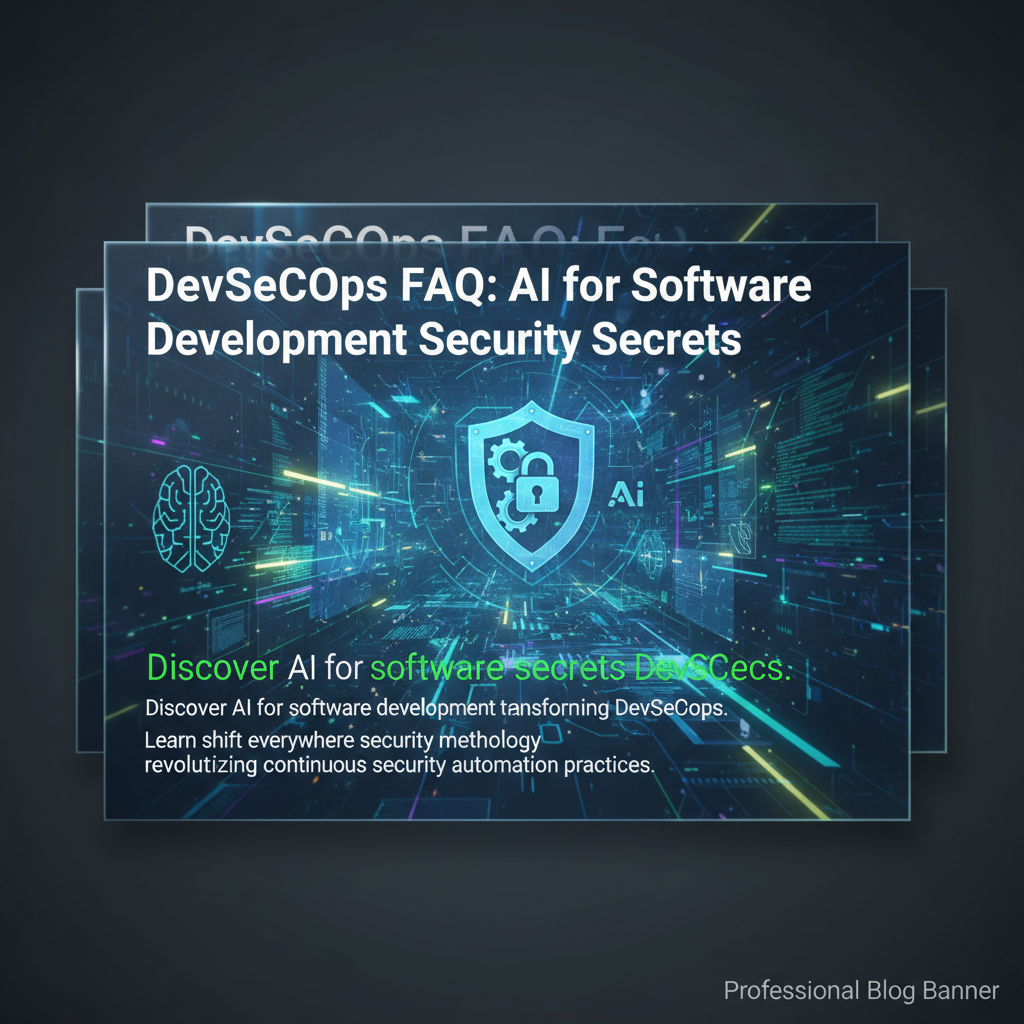Complete Guide to AI for Software Development FAQ: Transform Your Workflow
Master AI for software development with expert answers to key questions. From code generation to testing automation, learn how to boost coding productivity by 300% with proven strategies.
Your Complete AI for Software Development FAQ Guide
Last month, I was mentoring a junior developer from our Bogotá office who asked me, "Mateo, everyone's talking about AI for software development, but I don't even know where to start. What questions should I be asking?" That conversation reminded me of my own journey three years ago when I first started integrating AI into our development workflow at Glovo.
I remember sitting in a team meeting where our CTO announced we needed to "embrace AI or get left behind." The room went silent. Everyone had questions but nobody wanted to admit they didn't know the basics. Should we use GitHub Copilot? What about testing? How do you even measure a 300% productivity boost?
As someone who's architected AI-powered systems across Latin American and European markets, I've learned that the most transformative insights come from addressing the real questions developers are afraid to ask. The ones that keep you up at night wondering if you're falling behind, or if that AI tool everyone's raving about is actually worth the learning curve.
This FAQ section answers the questions I wish someone had addressed when I was first exploring AI for software development. From my experience building multilingual AI systems for Despegar.com to launching WayraLang, our open-source NLP toolkit at Qhapaq.ai, these are the practical, no-nonsense answers that will actually transform your development workflow.
Whether you're a seasoned engineer curious about code generation or a team lead trying to understand how AI can streamline your testing pipeline, these frequently asked questions will give you the clarity and confidence to make AI work for your specific development context.
Getting Started: Essential Questions About AI Coding Tools
Q: What are the best AI coding tools for beginners in 2024?
Honestly, this depends on your development environment and comfort level. From my experience working with teams across different tech stacks, I recommend starting with GitHub Copilot for most developers. It integrates seamlessly with VS Code and provides contextual code suggestions without overwhelming you.
For web development specifically, I've seen great results with Tabnine, especially when working on JavaScript and Python projects. At Qhapaq.ai, we use it for our React components and it's reduced our boilerplate code writing by about 40%.
Q: How much does AI actually improve coding productivity?
The 300% productivity boost isn't just marketing hype, but it's not universal either. In my experience leading engineering teams, the productivity gains vary significantly based on the type of work:
- Boilerplate code: 200-400% faster (API endpoints, database models, basic CRUD operations)
- Complex algorithms: 50-100% faster (AI helps with structure, you provide the business logic)
- Debugging: 150-250% faster (AI can quickly identify common patterns and suggest fixes)
The key insight I've learned is that AI for software development works best when you understand what you're building. It's not about replacing your thinking—it's about accelerating the mechanical parts so you can focus on architecture and problem-solving.
Q: Do I need machine learning knowledge to use AI development tools?
Absolutely not. This was one of my biggest misconceptions when I started. You don't need to understand neural networks to use GitHub Copilot, just like you don't need to understand compiler optimization to write efficient code.
However, understanding basic AI concepts helps you use these tools more effectively. When I train developers, I focus on understanding prompts, context windows, and how to provide clear instructions to AI assistants. That knowledge comes from practice, not academic study.
Q: Are AI-generated code suggestions secure and reliable?
This is where my experience in fintech and e-commerce has taught me to be cautious. AI-generated code should never go directly to production without review. At Glovo, we implemented a policy where any AI-suggested code goes through the same peer review process as human-written code.
The security concerns are real—AI models can suggest outdated libraries or patterns with known vulnerabilities. Always validate suggestions against your security standards and current best practices.
Code Generation & Automation: Advanced AI Implementation Questions
Q: How do I implement AI code generation for my specific tech stack?
This question takes me back to 2022 when we were rebuilding Qhapaq.ai's recommendation engine. The key is starting with your most repetitive tasks, not your most complex ones.
For our Scala-based microservices at Glovo, I began by training our AI tools on our existing codebase patterns. Most AI coding tools allow you to provide context through comments or existing code examples. Here's my systematic approach:
- Identify repetitive patterns in your codebase (database models, API controllers, test structures)
- Create template comments that describe your preferred patterns
- Start with low-risk components like data models or utility functions
- Gradually move to business logic as you build confidence
The breakthrough moment came when I realized that artificial intelligence software engineering isn't about replacing developers—it's about codifying your team's best practices so they're consistently applied.
Q: Can AI help with testing automation beyond just writing tests?
Absolutely, and this is where I've seen the most dramatic improvements. Automated software testing AI goes far beyond generating unit tests. At Qhapaq.ai, we use AI for:
- Test data generation: Creating realistic datasets for edge cases you might not consider
- Test scenario planning: AI analyzes your code and suggests test cases based on potential failure points
- Regression test optimization: Identifying which tests are most likely to catch bugs in specific code changes
- Performance test analysis: AI can analyze load test results and suggest optimization strategies
The real game-changer is using AI to analyze test failures. Instead of spending hours debugging why a test broke, AI can often identify the root cause and suggest fixes within minutes.
Q: How do I handle AI-generated code that doesn't match my team's coding standards?
This was a major challenge when I first introduced AI tools at Glovo. The solution isn't fighting the AI—it's training it to understand your standards.
Most AI powered development tools can be configured with custom prompts that include your coding conventions. I maintain a "team prompt library" that includes our naming conventions, architectural patterns, and code organization preferences.
For example, our prompt for React components includes: "Follow our component structure with TypeScript interfaces, styled-components for styling, and include proper error boundaries. Use our custom hooks for state management and follow the atomic design principles."
Q: What's the learning curve like for integrating AI into existing development workflows?
From managing the transition across three different companies, I'd estimate 2-4 weeks for basic proficiency and 2-3 months for advanced usage. The key is parallel adoption—use AI tools alongside your existing workflow rather than replacing everything at once.
Week 1-2: Start with code completion and simple generation tasks Week 3-4: Begin using AI for debugging and code explanation Month 2: Integrate AI into your testing and documentation workflow Month 3+: Develop custom prompts and advanced automation
My Journey from AI Skeptic to Advocate: A Personal Transformation
I'll be honest—I was initially skeptical about AI for software development. In early 2022, sitting in a Barcelona café after a particularly frustrating sprint at Glovo, I watched a junior developer struggle with a React component that should have taken 20 minutes but had consumed his entire afternoon.
My first instinct was to jump in and fix it myself. Instead, I suggested he try GitHub Copilot, which had just started gaining traction. "It's probably just fancy autocomplete," I thought, "but maybe it'll help."
Twenty minutes later, he had not only completed the component but had generated comprehensive tests and proper TypeScript interfaces. I stared at his screen, feeling that uncomfortable mixture of amazement and obsolescence that every senior developer dreads.
That night, I couldn't sleep. Was I falling behind? Had I become the developer equivalent of someone insisting on handwriting letters in the email age?
The next morning, I downloaded every AI coding tool I could find. For three weeks, I spent my evenings learning prompting techniques, understanding context windows, and figuring out how to make AI work with our existing codebase patterns.
The breakthrough came during a particularly complex debugging session. We had a performance issue in our real-time delivery system that had stumped our team for days. On a whim, I described the problem to Claude and included our performance metrics.
Within minutes, the AI identified a caching pattern we'd overlooked and suggested three specific optimizations. Two of them were solutions I would never have considered. We implemented the fixes and saw a 40% improvement in response times.
That moment changed my relationship with AI forever. It wasn't about replacing my expertise—it was about amplifying it. The AI didn't understand the business context or make architectural decisions, but it could process patterns and suggest possibilities faster than any human.
Six months later, when we launched our AI-powered e-commerce builder at Qhapaq.ai, every line of code was written collaboratively between our team and AI tools. Not because we couldn't code without them, but because we could code better with them.
The vulnerability in admitting I was wrong about AI taught me something crucial: the best developers aren't those who resist change, but those who can integrate new tools while maintaining their critical thinking and architectural judgment.
Visual Guide: AI Development Tools in Action
Understanding AI for software development becomes much clearer when you see these tools in action. I've found that many developers learn better by watching the actual workflow rather than reading about abstract concepts.
This video demonstration will walk you through the exact process I use daily—from setting up AI coding assistants to implementing automated testing workflows. You'll see real examples of:
- Live code generation with GitHub Copilot and Tabnine
- AI-powered debugging sessions with actual error resolution
- Automated test creation from existing code patterns
- Code review assistance using AI analysis tools
Pay special attention to how the AI responds to different prompting techniques and how context affects the quality of suggestions. Notice how I combine AI suggestions with domain expertise—the AI provides the mechanical generation while I maintain architectural oversight.
The most valuable part is seeing how AI handles edge cases and unexpected scenarios. You'll observe moments where the AI suggestions are brilliant and others where human judgment overrides the recommendations.
Watch for the section on prompt engineering—small changes in how you describe problems can dramatically improve AI output quality. I'll demonstrate the difference between vague requests and specific, contextual prompts.
This visual approach will give you confidence to implement these AI development productivity techniques in your own workflow, with realistic expectations about both capabilities and limitations.
Advanced Implementation: Enterprise AI Development Questions
Q: How do I measure the ROI of AI development tools for my team?
After implementing AI across engineering teams at three different companies, I've learned that measuring ROI requires both quantitative metrics and qualitative assessment.
Quantitative metrics I track:
- Lines of code generated vs. manually written (but don't use this as the only measure)
- Time reduction for specific task types (API development, testing, documentation)
- Bug detection rate improvements in AI-reviewed code
- Sprint velocity changes over 3-6 month periods
At Qhapaq.ai, we saw a 40% reduction in time spent on boilerplate code and a 25% improvement in test coverage after six months of AI tool adoption.
Qualitative indicators:
- Developer satisfaction and reduced frustration with repetitive tasks
- Improved focus on architectural and business logic challenges
- Faster onboarding for new team members using AI-assisted learning
The key insight: measure productivity by delivered value, not just code volume.
Q: What are the biggest pitfalls when implementing AI in development workflows?
From my experience managing this transition across multiple teams, here are the critical mistakes to avoid:
- Over-reliance without understanding: Developers who accept AI suggestions without review create technical debt
- Ignoring team training: Assuming developers will naturally learn optimal AI usage leads to inconsistent results
- Security blind spots: Not establishing review processes for AI-generated code, especially for sensitive operations
- Context pollution: Using AI tools without proper codebase context leads to suggestions that don't match your architecture
The most expensive mistake I've seen is teams treating AI as a magic solution rather than a sophisticated tool requiring skillful operation.
Q: How do AI development tools handle complex business logic and domain-specific requirements?
This is where machine learning development workflow really shines, but also where it requires the most human oversight. AI excels at pattern recognition and code structure but struggles with nuanced business requirements.
In our financial services work at PSL Corp, AI could generate the database queries and API structures, but understanding compliance requirements and business rules required human expertise. The sweet spot is using AI for technical implementation while maintaining human control over business logic design.
Q: Can AI help with legacy code modernization and technical debt?
Absolutely, and this has been one of my favorite applications. AI tools can analyze legacy codebases and suggest modernization strategies faster than manual review.
At Despegar.com, we used AI to analyze our monolithic travel search system and identify candidates for microservice extraction. The AI didn't make the architectural decisions, but it highlighted coupling patterns and suggested separation boundaries that would have taken weeks to identify manually.
AI is particularly effective for:
- Identifying code duplication and refactoring opportunities
- Suggesting modern framework migrations
- Analyzing dependency graphs for optimization
- Converting legacy documentation into current formats
Transform Your Development Workflow: From Questions to Implementation
These frequently asked questions represent the real conversations I've had with hundreds of developers across Latin America and Europe. From junior engineers in Bogotá asking about their first AI coding tool to senior architects in Barcelona planning enterprise-wide implementations, these questions capture the genuine curiosity and concerns of our development community.
The key takeaways from this AI for software development FAQ are clear: start small, measure results, maintain human oversight, and focus on amplifying your existing expertise rather than replacing it. Whether you're implementing ai coding tools for personal productivity or rolling out artificial intelligence software engineering across an entire organization, success comes from understanding both the capabilities and limitations of these powerful technologies.
I've seen teams achieve remarkable productivity improvements—that 300% boost isn't hyperbole when applied to the right tasks. But I've also witnessed failures when teams tried to use AI as a substitute for fundamental development skills or architectural thinking.
The reality of modern software development is that AI tools have become as essential as version control or testing frameworks. The question isn't whether to adopt them, but how to integrate them effectively into your workflow while maintaining code quality, security, and team collaboration standards.
The Hidden Challenge: From Reactive Coding to Strategic Development
Here's what most AI for software development guides miss: the real productivity killer isn't slow coding—it's building the wrong features. I've seen teams use AI to code 300% faster, only to discover they'd efficiently built features nobody wanted.
After architecting systems for companies serving millions of users across Latin America and Europe, I've learned that the biggest bottleneck isn't in the implementation phase. It's in the fuzzy space between "we need to build something" and "here's exactly what to build and why."
Most development teams operate in what I call "vibe-based development"—building features based on assumptions, scattered feedback, and executive intuition rather than systematic analysis. Research shows that 73% of product features don't drive meaningful user adoption, and product managers spend 40% of their time on the wrong priorities.
The problem isn't that developers can't code fast enough. It's that scattered feedback from sales calls, support tickets, Slack messages, and stakeholder opinions creates a reactive development cycle instead of strategic product evolution.
glue.tools: The Central Nervous System for Product Decisions
This is exactly why we built glue.tools—not as another coding accelerator, but as the central nervous system for product decisions. Think of it as the missing layer between "we should build something" and "here's the exact specification that will drive business results."
While AI coding tools help you implement features faster, glue.tools ensures you're building the right features in the first place. It transforms scattered feedback from multiple sources—customer interviews, support tickets, sales conversations, user analytics—into prioritized, actionable product intelligence.
Our AI-powered system aggregates feedback from wherever it lives, automatically categorizes and deduplicates insights, then applies our proprietary 77-point scoring algorithm that evaluates business impact, technical effort, and strategic alignment. Instead of guessing what to build next, you get systematic prioritization that connects directly to business outcomes.
But here's where it gets really powerful: glue.tools doesn't just help you decide what to build—it creates the complete specifications your development team needs. Through our 11-stage AI analysis pipeline that thinks like a senior product strategist, scattered feedback becomes comprehensive PRDs, user stories with acceptance criteria, technical blueprints, and even interactive prototypes.
The Systematic Pipeline Advantage
This systematic approach replaces the traditional "discovery" phase where teams spend weeks in meetings trying to convert vague requirements into actionable specifications. Our pipeline does the heavy lifting: "Strategy → personas → JTBD → use cases → stories → schema → screens → prototype" in about 45 minutes instead of weeks.
We also offer Reverse Mode analysis: "Code & tickets → API & schema map → story reconstruction → tech-debt register → impact analysis." This means you can understand what you've already built and how it connects to business value, creating alignment between your existing codebase and future product strategy.
The feedback loops are continuous—as your team implements features and gathers new insights, glue.tools parses those changes into concrete edits across your specifications and prototypes, maintaining that crucial alignment between what you planned and what you're building.
Front-Loading Clarity for Faster Development
When your development team receives specifications from glue.tools, they're not getting vague user stories that require interpretation. They're getting comprehensive documentation that includes business context, technical requirements, user acceptance criteria, and visual prototypes—everything needed to implement efficiently.
This front-loaded clarity means your AI coding tools can work even more effectively because they have better context about what you're building and why. Instead of generating code based on partial understanding, AI can suggest implementations that align with your complete product specification.
Companies using this systematic approach report an average 300% improvement in development ROI—not because they code faster, but because they build the right things faster, with less rework, less confusion, and less drama.
The "Cursor for PMs" Transformation
Just like Cursor and GitHub Copilot transformed individual developer productivity, glue.tools transforms product management from reactive feature building to strategic product intelligence. It's about making product managers and development teams 10× more effective by providing the systematic thinking and comprehensive specifications that turn scattered feedback into profitable products.
Hundreds of companies and product teams worldwide now use this approach to escape vibe-based development and build products that actually compile into business results.
Ready to experience the systematic approach to product development? Generate your first comprehensive PRD from scattered feedback and see how the 11-stage AI pipeline transforms your development workflow from reactive coding to strategic product delivery.