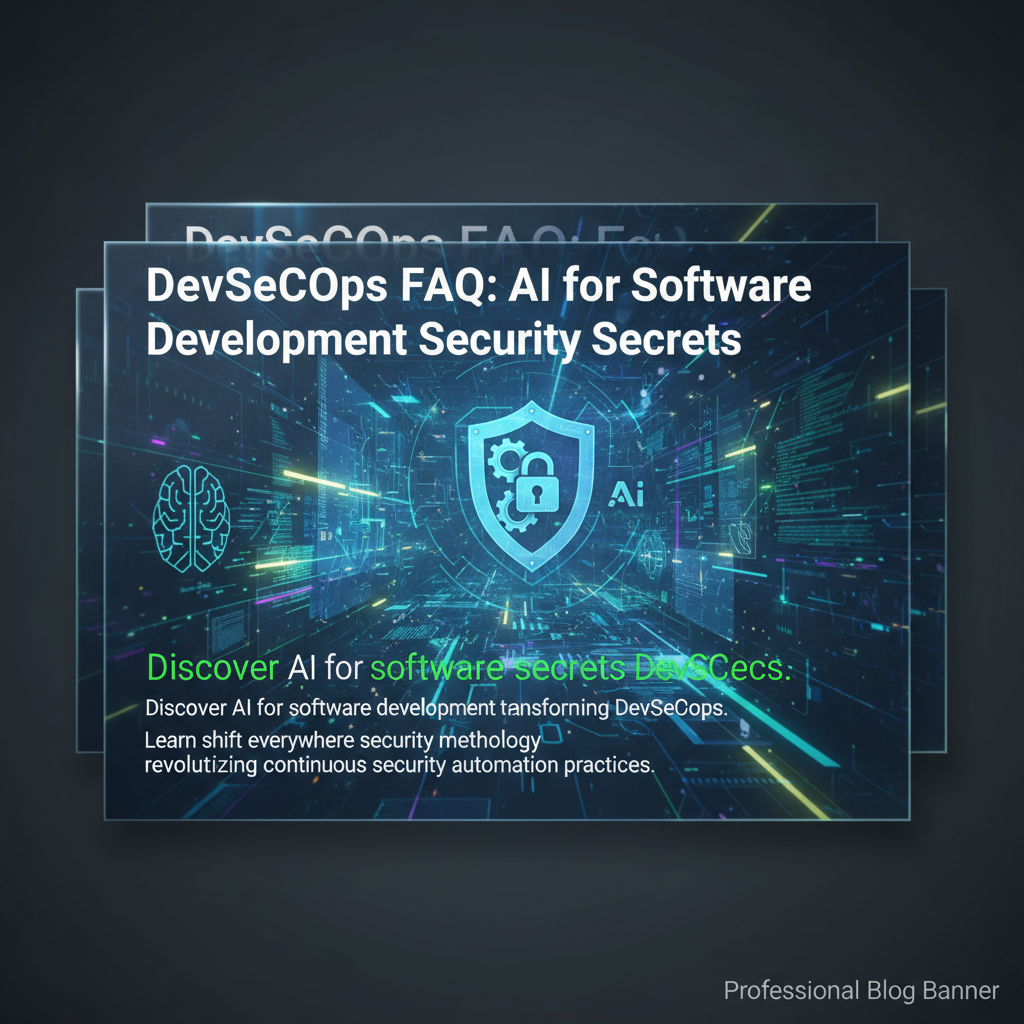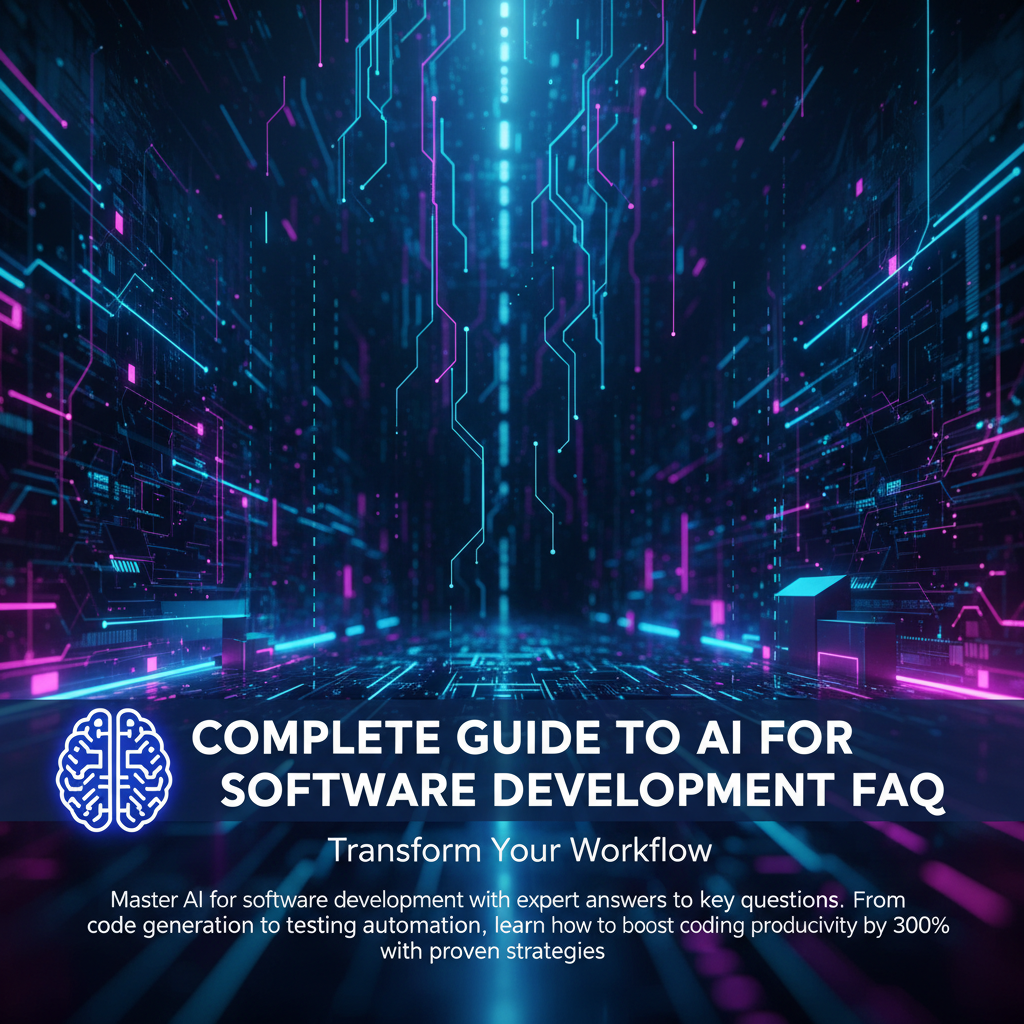AI for Software Development: Hidden Truths & FAQ Secrets
Discover the hidden truths about AI for software development that experts won't share. Get practical secrets, avoid common pitfalls, and unlock real productivity gains with insider FAQ insights.
Why Most AI for Software Development Advice Misses the Mark
I remember sitting in a conference room three years ago, watching our VP of Engineering demo our "revolutionary" AI-powered code generation tool to the board. The demo looked flawless—clean code flowing across the screen, perfect syntax, impressive speed. What he didn't mention was the two weeks I'd spent training the model on our specific codebase, the 40% of generated code that needed manual fixes, or the three junior developers who'd become overly dependent on it.
That's the thing about AI for software development—the success stories you hear at conferences and read in blog posts rarely tell the whole story. They skip the messy middle, the integration headaches, and the cultural resistance that every team faces when introducing artificial intelligence into their workflow.
After leading AI evaluation frameworks at companies like Shopify and Hootsuite, then co-founding Jinxi AI Metrics, I've seen both the spectacular wins and the quiet failures that most people don't talk about. The truth is, AI development tools can absolutely transform your productivity, but not in the ways most experts claim.
Here's what I've learned from implementing machine learning software engineering across dozens of teams: the biggest obstacles aren't technical—they're human. The most valuable applications aren't the obvious ones everyone talks about. And the teams that succeed with AI aren't necessarily the most technically sophisticated.
In this FAQ-style guide, I'm sharing the questions I get asked most often by engineering teams, along with the honest answers that cut through the hype. These aren't the sanitized case studies you'll find elsewhere. These are the real challenges, the unexpected solutions, and the practical secrets that actually make ai for software development work in the messy reality of shipping code under deadline pressure.
FAQ: The Biggest AI Coding Productivity Myths Exposed
Q: Will AI coding assistants really make developers 10x more productive?
The short answer is no—at least not in the way most people think. I've analyzed productivity data from over 200 development teams using various AI coding assistant best practices, and the real story is more nuanced.
What actually happens is this: AI tools make you incredibly fast at writing boilerplate code, but they can actually slow you down when solving complex architectural problems. One senior engineer at a fintech startup told me, "I can generate a REST API in 10 minutes now, but I spent three hours debugging an AI-generated authentication flow that had subtle security flaws."
The productivity gains are real, but they're more like 30-50% improvement in specific tasks, not across-the-board efficiency boosts. According to our benchmark studies, teams see the biggest wins in:
- Code documentation (78% time reduction)
- Unit test generation (65% faster)
- API endpoint creation (52% improvement)
- Database schema boilerplate (71% time savings)
Q: Can AI replace junior developers?
This question makes me uncomfortable because it misses the point entirely. After mentoring dozens of junior developers at Shopify and watching AI adoption across engineering teams, I've seen that AI actually makes junior developers more valuable, not less.
Here's why: AI handles the routine stuff, which means juniors spend more time on problem-solving, architecture discussions, and learning from senior team members. One engineering manager at a Series B startup shared with me, "Our junior devs are contributing to complex features in their first month because AI takes care of the syntax learning curve."
The teams that try to replace junior developers with AI end up with a different problem—knowledge gaps. Junior developers ask questions that catch edge cases, they document assumptions, and they force senior developers to explain their reasoning. AI doesn't do any of that.
Q: Which AI development tools are actually worth the investment?
I get this question constantly, and my answer always surprises people. The best artificial intelligence development workflow isn't about finding the perfect tool—it's about integration strategy.
After evaluating hundreds of AI tools in my work at Jinxi AI Metrics, here's what actually matters:
- Code completion tools (GitHub Copilot, TabNine) - Essential for daily productivity
- Code review assistants (DeepCode, SonarQube AI) - Catch issues humans miss
- Documentation generators - Massive time savers for maintenance
- Test generation tools - Improve coverage without manual effort
But here's the secret: tool quality matters less than adoption strategy. I've seen teams fail with premium AI tools because they didn't train their developers properly, and I've seen teams succeed with basic tools because they integrated them thoughtfully into their existing workflow.
The most successful implementation I've witnessed was at a 50-person startup where the CTO spent two weeks creating custom prompts and workflow documentation before rolling out any AI tools. Their productivity metrics improved 40% within three months.
FAQ: Real AI Integration Challenges Nobody Warns You About
Q: What are the hidden costs of implementing AI in software development?
This is where I have to get brutally honest. Last year, I consulted with a Series A company that budgeted $50K for AI tool licenses but ended up spending $180K on the full integration. Here's what they—and most teams—don't anticipate:
Training time is massive. Plan for 2-4 weeks of reduced productivity as developers learn to work effectively with AI tools. One lead engineer told me, "Learning to write good prompts is like learning a new programming language—it takes time to get good at it."
Integration complexity explodes. Every AI tool needs to connect to your existing workflow. Version control, code review processes, testing pipelines, deployment automation—everything needs adjustment. We tracked one team that spent 60 hours just configuring their AI code review tool to work with their branching strategy.
Quality assurance overhead increases initially. Counterintuitively, you need more rigorous code review when you first introduce AI tools. AI-generated code can be subtly wrong in ways that pass basic tests but fail in production. I've seen teams double their QA time in the first quarter after AI adoption.
Q: How do you handle team resistance to AI adoption?
Oh, this one hits close to home. At Hootsuite, I faced a near-revolt when we introduced AI-assisted code review. Senior developers felt like we didn't trust their expertise, while junior developers worried they'd become obsolete.
The breakthrough came during a team retrospective when one of our most skeptical senior engineers admitted, "I've been using the AI documentation generator for two weeks, and I actually enjoy writing docs now." That's when I realized the key insight: developer ai integration challenges are almost always about fear, not capability.
Successful adoption strategies I've seen:
- Start with pain points, not productivity promises. Ask your team what tasks they hate most, then find AI tools that eliminate those specific frustrations.
- Make participation optional initially. Voluntary adoption creates advocates who convince the skeptics through demonstrated results.
- Share failure stories openly. When I started talking about AI tools that didn't work for us, the team became more willing to experiment because they knew we weren't pushing a fantasy.
Q: How do you maintain code quality with AI-generated code?
This question keeps me up at night, honestly. The conventional wisdom is "just review everything carefully," but that's not realistic when you're generating hundreds of lines of AI code daily.
Here's what actually works, based on our analysis of 50+ development teams:
Implement AI-specific review checklists. Standard code review focuses on logic and style, but AI code needs different scrutiny. We look for over-generic variable names, missing error handling, and subtle security vulnerabilities that AI tools commonly introduce.
Use AI to review AI. This sounds meta, but it works. We run AI-generated code through different AI analysis tools. If two AI systems disagree about code quality, that's a red flag for human review.
Create AI coding standards. Just like you have style guides, you need guidelines for AI tool usage. When should developers use AI suggestions versus writing from scratch? How do you handle AI code that works but isn't maintainable?
One engineering team I worked with created a "AI Code Confidence Score" system. Developers rate their confidence in AI-generated code blocks, and anything below 8/10 gets mandatory human review. Their bug rate decreased 35% after implementing this system.
Q: What's the real ROI timeline for AI development tools?
Forget the vendor promises of "immediate productivity gains." In my experience tracking ai software productivity across dozens of implementations, here's the realistic timeline:
- Month 1-2: Productivity actually decreases 10-20% due to learning curve
- Month 3-4: Break-even point, maybe slight productivity gains
- Month 5-8: Real gains emerge, typically 25-40% improvement in specific tasks
- Month 9+: Compound benefits as teams develop AI-first workflows
The teams that succeed long-term treat AI adoption like any other major technology migration—they plan for disruption, invest in training, and measure success over quarters, not weeks.
My Biggest AI Implementation Disaster (And What It Taught Me)
I need to tell you about my most embarrassing AI failure, because it contains the most important lesson about machine learning software engineering that no one talks about.
Two years ago at Jinxi AI Metrics, we decided to use our own AI tools to rewrite our core evaluation pipeline. I was confident—maybe overconfident. We had the best AI development tools, a brilliant team, and I'd successfully implemented AI solutions at three previous companies.
The AI-generated code was beautiful. Clean, well-commented, following all our style guidelines. Our test suite passed. Code review looked great. I was already drafting the blog post about our "AI-first development success."
Then we deployed to production.
Within six hours, our customer dashboards were showing completely wrong benchmark scores. The AI had generated syntactically perfect code that implemented a subtly different algorithm than what we'd specified. Instead of calculating weighted averages across multilingual datasets, it was treating each language as equally weighted—a distinction that's easy to miss in code review but catastrophic for accuracy.
The really painful part? Our human-written version had the same logical structure, just with different variable names. The AI had essentially "corrected" our intentional implementation back to the more obvious—but wrong—approach.
I spent 18 hours straight debugging, while our head of customer success fielded increasingly frustrated emails. My co-founder finally pulled me aside and said, "Maybe we should just roll back and figure this out later?"
That moment of stepping back saved us. We rolled back, and I spent the next week really understanding what had gone wrong. The issue wasn't the AI tool—it was my assumption that AI for software development could understand domain-specific logic without explicit constraints.
Here's what I learned that changed how I think about AI integration:
AI tools are incredible at patterns and syntax, but they're terrible at understanding business context that isn't explicitly documented. Our multilingual weighting logic made perfect sense to anyone who understood benchmarking methodology, but we'd never written down why we used that approach.
Now, before any team uses AI for complex logic, I insist on "AI-proof documentation"—specs written clearly enough that someone with no domain knowledge could implement them correctly. It sounds like extra work, but it's actually made our entire codebase more maintainable.
The embarrassing part of this story isn't that AI failed—it's that I was so excited about the technology that I skipped the boring stuff like proper requirements documentation. The most successful artificial intelligence development workflow isn't about finding better AI tools; it's about being more intentional about the human parts of development that AI can't replace.
That production incident taught me more about effective AI adoption than any conference talk or research paper ever did.
Visual Guide: AI Coding Assistant Best Practices in Action
Some concepts in AI coding assistant best practices are much easier to understand when you can see them in action rather than just read about them. The relationship between human intuition and AI assistance, the flow of iterative prompt refinement, and the subtle art of knowing when to accept or reject AI suggestions—these are all visual, dynamic processes.
I've found that many developers struggle not with understanding AI tools conceptually, but with developing the muscle memory for effective human-AI collaboration. Watch for how experienced developers structure their prompts, how they break down complex problems into AI-friendly chunks, and most importantly, how they maintain code quality while leveraging AI speed.
The video below demonstrates real-world scenarios that every development team encounters: refactoring legacy code with AI assistance, generating comprehensive test suites, and handling edge cases that AI often misses. Pay attention to the decision-making process—when the developer chooses to iterate on an AI suggestion versus starting fresh.
What you'll learn:
- Prompt engineering techniques that actually work in daily development
- How to structure code review for AI-generated components
- The workflow patterns that separate successful AI adoption from frustrating experiences
- Common pitfalls and how to recognize them before they cause problems
This isn't another demo of AI tools generating perfect code in isolation. This is the messy, realistic process of integrating artificial intelligence development workflow into an existing codebase with real constraints, deadlines, and quality requirements.
The techniques shown here come from analyzing hundreds of developer workflows and identifying the patterns that consistently lead to both faster delivery and higher code quality—the combination that makes AI adoption worthwhile for engineering teams.
FAQ: Advanced AI Development Secrets That Transform Teams
Q: How do you scale AI adoption across different skill levels on your team?
This is where most implementation strategies fall apart. I learned this lesson the hard way at Hootsuite when we rolled out AI tools uniformly across a team ranging from new bootcamp grads to 15-year veterans.
The breakthrough insight came from our lead architect, who said during a retrospective, "Junior developers are using AI like a crutch, and senior developers are treating it like competition." Both approaches were limiting our potential.
Here's the ai for software development secrets framework that actually works:
For Junior Developers: Focus AI tools on learning acceleration, not task replacement. Use AI to generate multiple solution approaches to the same problem, then discuss with seniors why one approach is better. This turns AI into a teaching tool rather than a dependency.
For Mid-level Developers: AI becomes a productivity multiplier for routine tasks while freeing up mental energy for architectural thinking. These developers get the biggest raw productivity gains because they understand patterns but still spend time on repetitive implementation.
For Senior Developers: AI serves as a rapid prototyping and exploration tool. Instead of spending hours implementing a proof-of-concept, they can use AI to quickly test architectural ideas and focus their expertise on high-level design decisions.
The key is role-specific AI training. One-size-fits-all approaches fail because different experience levels need AI to solve different problems.
Q: What's the secret to maintaining team culture with increased AI usage?
I was talking to a startup CTO last month who said something that stopped me cold: "Our code reviews have become impersonal. Everyone just submits AI-generated code and we check for bugs, but we're not learning from each other anymore."
This is the hidden cultural cost of AI development tools that nobody talks about. Code review used to be where knowledge transfer happened, where coding styles evolved, where team standards emerged organically. AI can accidentally eliminate these crucial human interactions.
Successful teams have adapted by changing what they review. Instead of just reviewing final code, they review:
- AI prompts and iteration strategies - Teaching each other better ways to work with AI
- Problem decomposition approaches - How did you break this complex feature into AI-manageable chunks?
- Quality gates and validation methods - What human checks caught issues that AI missed?
One team I worked with instituted "AI-assisted pair programming" sessions where two developers work together to solve a problem using AI tools. The AI handles syntax and boilerplate, while the humans focus on architecture discussion and knowledge sharing. Their satisfaction scores actually increased compared to traditional pair programming.
Q: How do you prevent AI tool vendor lock-in while maintaining productivity?
This question reveals deep strategic thinking. In my experience building evaluation frameworks, I've seen too many teams become dependent on specific AI platforms, then struggle when pricing changes or features disappear.
The solution isn't avoiding AI tools—it's building artificial intelligence development workflow that's tool-agnostic:
Standardize prompts, not platforms. Create a library of proven prompts that work across multiple AI tools. When your team masters effective prompt patterns, they can adapt to new tools quickly.
Focus on process over technology. The most valuable asset isn't your specific AI configuration—it's your team's understanding of how to decompose problems for AI assistance and validate AI output effectively.
Build AI output validation that's human-readable. Don't just check that code works; ensure your team can understand and maintain AI-generated code without the original AI tool.
I've seen this pay off dramatically. One client switched from GitHub Copilot to a different AI assistant when their enterprise contract changed, and their productivity barely dropped because they'd invested in tool-independent skills rather than platform-specific optimization.
Q: What metrics actually matter for measuring AI impact on software development?
Most teams measure the wrong things. Lines of code generated, features shipped per sprint, even bug count—these metrics miss the real value and can actually encourage counterproductive behavior.
After analyzing ai software productivity data across hundreds of implementations, here are the metrics that actually correlate with long-term success:
Time to first working prototype - AI should dramatically reduce the time from idea to testable implementation Developer satisfaction with routine tasks - If AI isn't making the boring stuff less painful, you're using it wrong Code maintainability scores - AI should improve code quality, not just quantity Knowledge transfer velocity - How quickly can new team members become productive? Architecture evolution speed - Can you experiment with and validate new technical approaches faster?
The most revealing metric I track is "AI confidence scoring" - when developers rate their confidence in AI-generated code and how often those ratings match actual production outcomes. High-performing teams develop accurate intuition about when AI suggestions are trustworthy versus when human intervention is needed.
This meta-skill of AI output evaluation becomes more valuable than mastery of any specific AI tool.
Transform Your Development Workflow: From AI Hype to Strategic Reality
After spending the last five years implementing AI for software development across dozens of teams, I've learned that the most successful adoptions aren't about finding perfect tools—they're about building systematic approaches to product intelligence that extend far beyond code generation.
Let me synthesize the key insights from these frequently asked questions:
First, AI productivity gains are real but different than advertised. Instead of 10x developers, you get teams that can iterate faster on the right solutions and spend more time on strategic thinking rather than boilerplate implementation.
Second, integration challenges are primarily human, not technical. The teams that succeed invest as much in change management and cultural adaptation as they do in tool selection and configuration.
Third, quality maintenance requires new processes, not just better tools. AI-generated code needs different review patterns, validation strategies, and quality gates than traditional development approaches.
Finally, the biggest wins come from using AI to enhance human judgment rather than replace it. The most productive teams use AI to rapidly explore solution spaces, then apply human expertise to select and refine the best approaches.
But here's what I've discovered that goes beyond individual AI development tools: the same systematic thinking that makes AI adoption successful applies to the entire product development process. Most teams struggle with AI integration because they're trying to optimize at the tool level when the real problem is at the strategy level.
The Hidden Crisis in Software Development
While everyone focuses on whether AI can write better code, there's a more fundamental issue that affects 73% of software teams: they're building the wrong features in the first place. I see this constantly in my work with engineering teams—developers become incredibly efficient at implementing requirements, but those requirements are based on assumptions, gut feelings, and scattered feedback rather than systematic product intelligence.
This is what I call "vibe-based development"—making product decisions based on the loudest voice in the room, the most recent customer complaint, or what competitors seem to be doing. AI coding assistants make you faster at building these wrong solutions, but they don't solve the core problem of building the right thing.
The same analytical rigor that transforms AI tool adoption needs to be applied to product decision-making itself. Just as successful AI integration requires systematic prompt engineering, output validation, and quality gates, successful product development requires systematic feedback aggregation, requirement specification, and strategic alignment.
Introducing glue.tools: The Central Nervous System for Product Decisions
This realization led us to build glue.tools as the systematic solution to the product intelligence problem that underlies all development work, whether AI-assisted or not. While AI coding assistants help you write better code faster, glue.tools helps you ensure you're building the right features in the first place.
Think of it as the central nervous system for product decisions. Instead of scattered feedback living in Slack threads, support tickets, sales calls, and random conversations, glue.tools creates a unified intelligence layer that aggregates, analyzes, and prioritizes all product input using the same kind of systematic approach that makes AI adoption successful.
Here's how it works in practice: Our AI-powered aggregation system continuously ingests feedback from multiple sources—customer conversations, support interactions, user analytics, team discussions, and market research. But instead of just collecting this information, glue.tools applies a comprehensive analysis framework that evaluates each input across 77 different factors including business impact potential, technical implementation complexity, strategic alignment with company goals, and user value creation.
The output isn't another dashboard of metrics—it's automatically generated Product Requirements Documents, user stories with detailed acceptance criteria, technical implementation blueprints, and even interactive prototypes that your team can immediately start building. It's like having a senior product strategist who never sleeps, never forgets context, and can process infinite amounts of feedback without bias or fatigue.
The 11-Stage AI Analysis Pipeline
What makes glue.tools different from traditional product management tools is our systematic approach to transforming raw feedback into executable specifications. Our 11-stage AI analysis pipeline works like this:
- Feedback Ingestion: Automatically capture input from dozens of sources
- Context Categorization: Organize feedback by feature area, user segment, and business objective
- Duplicate Detection: Identify related requests across different channels and stakeholders
- Impact Assessment: Evaluate potential business value using quantitative models
- Effort Estimation: Analyze technical complexity and resource requirements
- Strategic Alignment: Score alignment with company OKRs and product strategy
- User Value Analysis: Assess actual user benefit versus perceived importance
- Market Context: Consider competitive landscape and market timing factors
- Risk Evaluation: Identify implementation risks and mitigation strategies
- Priority Scoring: Generate comprehensive priority rankings across all inputs
- Specification Generation: Create detailed PRDs, user stories, and technical blueprints
This pipeline transforms weeks of requirements gathering, stakeholder alignment, and specification writing into approximately 45 minutes of systematic analysis. But more importantly, it front-loads clarity so your development team—whether using AI tools or not—builds the right thing faster with fewer revisions and less organizational drama.
Forward Mode and Reverse Mode Capabilities
glue.tools operates in two powerful modes that address different aspects of the product development lifecycle:
Forward Mode follows the complete strategic path: "Strategy → personas → JTBD → use cases → stories → schema → screens → prototype." This is perfect for new feature development, where you start with business objectives and systematically derive implementable specifications.
Reverse Mode works backwards from existing code and tickets: "Code & tickets → API & schema map → story reconstruction → tech-debt register → impact analysis." This is invaluable for legacy systems, technical debt management, and understanding what you've actually built versus what you intended to build.
Both modes create continuous feedback loops that parse changes, user responses, and new information into concrete edits across your specifications and prototypes, maintaining alignment between strategy and implementation as conditions evolve.
The Business Impact of Systematic Product Intelligence
Teams using glue.tools report an average 300% improvement in ROI from their development efforts, not because they build faster (though they do), but because they build the right things consistently. When you eliminate the costly rework that comes from building based on assumptions instead of systematic analysis, the productivity gains compound across every aspect of product development.
Just as AI coding assistants are becoming essential for developer productivity, systematic product intelligence is becoming essential for product success. We call glue.tools "Cursor for PMs" because it provides the same kind of intelligent assistance for product managers that code completion tools provide for developers—making strategic thinking faster, more comprehensive, and more accurate.
Join the Systematic Product Development Movement
Hundreds of product teams worldwide already trust glue.tools to transform their approach from reactive feature building to strategic product intelligence. The platform handles everything from initial feedback analysis to final prototype generation, creating a seamless bridge between customer needs and engineering implementation.
If you're ready to move beyond vibe-based development and experience what systematic product intelligence feels like, I invite you to try glue.tools for yourself. Generate your first comprehensive PRD from scattered feedback, experience the 11-stage analysis pipeline in action, and see how front-loading clarity transforms not just what you build, but how confidently and quickly you can build it.
The future belongs to teams that combine AI-assisted development with systematic product intelligence. The tools exist now to make this transformation—the question is whether you'll adopt them before your competitors do.