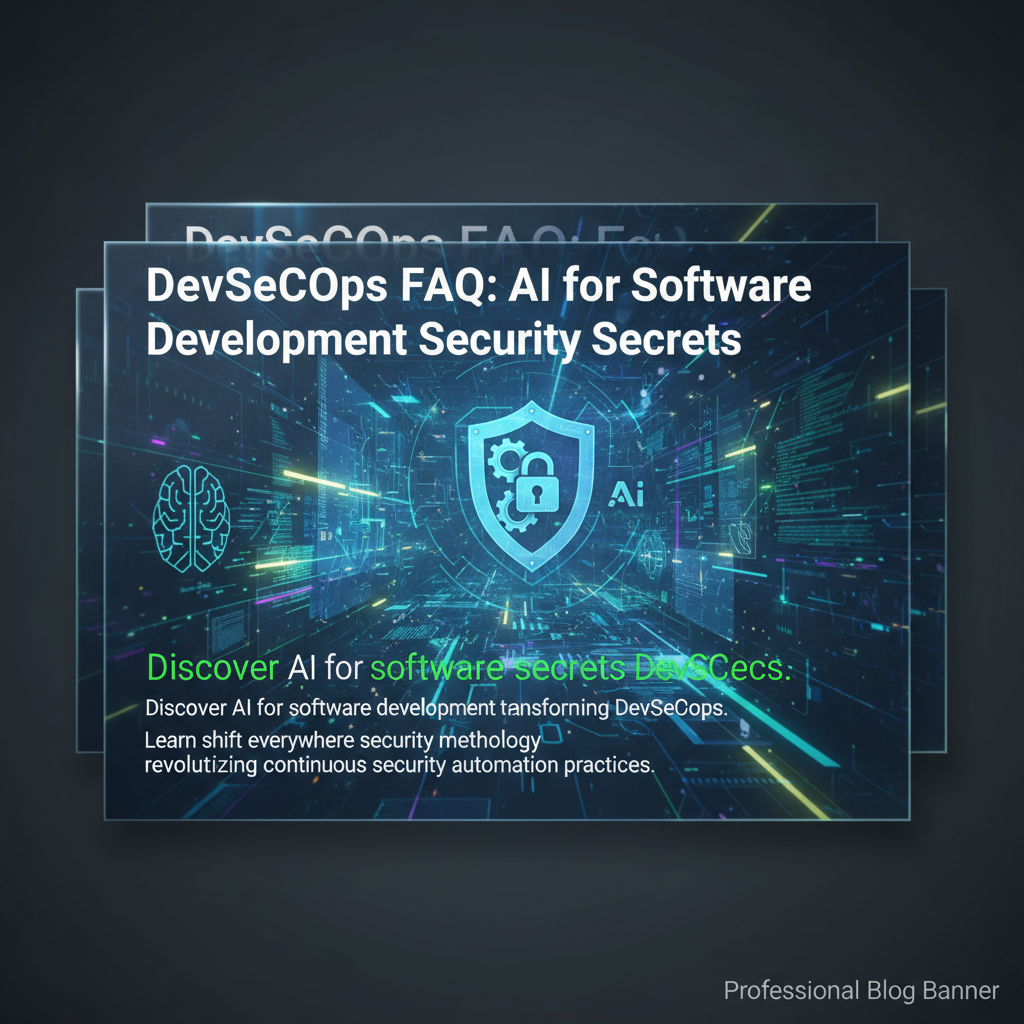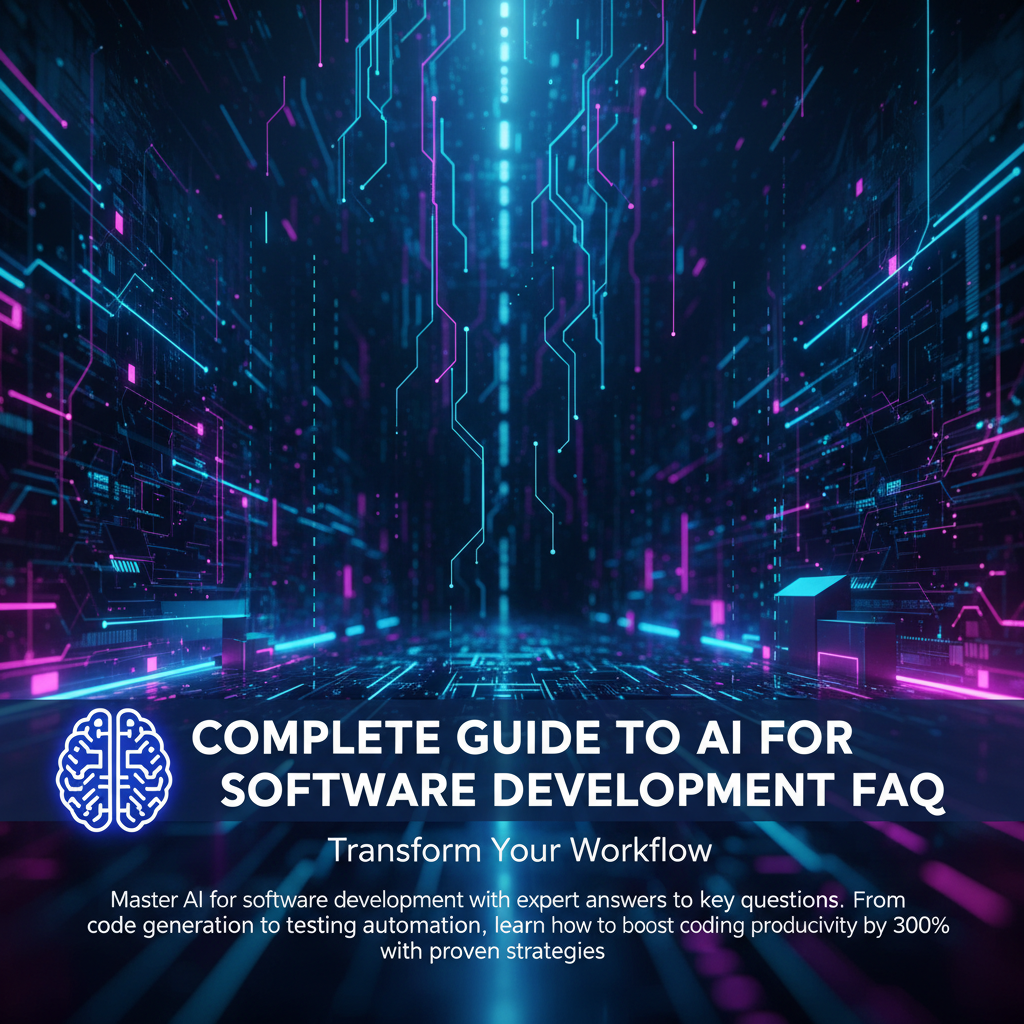AI for Software Development: 8 Essential FAQs Every Developer Needs
Master AI for software development with expert FAQ answers covering implementation strategies, security practices, and real-world AI tools for developers from a security leader's perspective.
The Questions Every Developer Has About AI Implementation
I was debugging a particularly nasty authentication issue at 3 AM last week when my engineering lead Carlos messaged me: 'Isadora, we keep talking about AI for our development process, but honestly, I don't even know where to start. What questions should I be asking?'
This conversation happens more often than you'd think. After spending over a decade implementing ai for software development across LATAM fintechs—from BBVA Bancomer's fraud detection systems to Nubank's privacy-by-design AI platforms—I've realized that developers aren't struggling with AI concepts. They're struggling with the practical, security-first implementation questions that textbooks don't cover.
The reality? Most AI tools for developers discussions focus on the shiny features without addressing the real concerns: How do you maintain security? What about cost control? How do you avoid vendor lock-in? These are the questions I hear in every engineering meeting, Slack channel, and coffee conversation.
During my time leading AI security at Nubank, managing a 21-person division across multiple markets, I documented every recurring question, every implementation challenge, and every 'I wish someone had told me this earlier' moment. What emerged was a pattern—the same 8 questions that determine whether artificial intelligence software development initiatives succeed or become expensive experiments.
Whether you're a senior engineer evaluating AI-powered development tools or a team lead trying to build a security-conscious AI implementation strategy, these FAQs address the real-world concerns I've encountered across 50+ fintech consulting engagements. No theoretical fluff—just practical answers from someone who's built, broken, and rebuilt AI systems in production environments where security isn't optional.
FAQ #1-2: Getting Started with AI for Software Development
How Should Development Teams Begin Implementing AI Tools?
'Where do we even start?' This was the first question our CTO asked when Softtek decided to integrate machine learning in software development across our client projects. After leading the implementation for 14 team members, here's what actually works:
Start with your biggest time-sink, not your most complex problem. Most teams try to solve their hardest technical challenge first—big mistake. Begin with repetitive tasks that eat up developer hours: code reviews, documentation generation, or basic testing scenarios.
At Nubank, we started with AI-powered code documentation. Boring? Yes. Impact? Our developers saved 6 hours per week, which translated to more time for actual feature development. This created early wins that built organizational confidence for bigger AI initiatives.
Focus on integration, not replacement. The most successful ai-powered development tools augment existing workflows rather than forcing complete process overhauls. GitHub Copilot works because it fits into existing IDEs. ChatGPT succeeds because it enhances research and debugging without requiring new tools.
What's the Realistic Learning Curve for AI Development Tools?
After training over 200 developers across multiple organizations, here's the honest timeline:
- Week 1-2: Frustration phase. Developers fight the AI suggestions, don't trust the output, spend more time verifying than creating.
- Week 3-4: Selective adoption. Teams identify 2-3 specific use cases where AI consistently adds value.
- Week 5-8: Integration mastery. AI becomes part of the natural workflow, productivity gains become measurable.
- Month 3+: Strategic thinking. Teams start identifying new problems that AI could solve.
The key insight from my Monterrey team: pair programming with AI tools dramatically reduces the learning curve. When senior developers model effective AI interaction patterns, junior developers adopt best practices 3x faster than solo learning.
Pro tip from the trenches: Create internal 'AI wins' Slack channels where developers share successful AI interactions. Social proof accelerates adoption more than any training program.
FAQ #3-4: Security and Privacy in AI Development
How Do You Maintain Security When Using AI Development Tools?
This question keeps me up at night—literally. During my CDPSE certification, I realized that secure ai development practices aren't just about tool selection; they're about systematic risk assessment throughout the development pipeline.
Code exposure is your biggest risk. When developers paste proprietary code into ChatGPT or GitHub Copilot, they're potentially exposing trade secrets, customer data, or security vulnerabilities. At SecuraMexico, I've audited companies where developers unknowingly shared API keys, database schemas, and business logic with third-party AI services.
Implement AI governance before adoption, not after. Create clear policies about:
- Which AI tools can access what types of code
- Data classification requirements (public, internal, confidential, restricted)
- Approval processes for new AI tool integration
- Regular audits of AI-generated code for security vulnerabilities
The most effective approach I've seen: establish 'AI-safe' development environments where teams can experiment freely while maintaining strict boundaries around production systems and sensitive data.
What Are the Data Privacy Implications of AI-Assisted Coding?
Having navigated GDPR, LGPD, and IFAI compliance across multiple markets, I can tell you that AI tools for developers create unique privacy challenges that most teams don't anticipate:
Training data contamination: AI models trained on public repositories might suggest code patterns that inadvertently recreate proprietary algorithms or expose architectural decisions. I've seen cases where AI suggestions revealed competitor strategies embedded in training data.
Indirect data leakage: Even without directly sharing customer data, AI tools can infer sensitive information from code patterns, database structures, and API designs. This creates compliance risks under privacy regulations that most legal teams haven't considered.
Solution framework from my Nubank experience:
- Data classification integration: Tag code repositories with privacy impact levels
- AI tool mapping: Match approved AI tools to appropriate data classification levels
- Output validation: Implement automated scanning for potential privacy violations in AI-generated code
- Audit trails: Maintain logs of AI interactions for compliance reporting
The reality? Privacy-conscious AI implementation requires upfront investment in governance, but it prevents costly compliance violations and builds customer trust.
The $47,000 AI Bill That Changed Everything
Let me tell you about the most expensive lesson I learned about ai implementation for software teams—and why it transformed how I approach AI cost management.
It was March 2023, and I was consulting with a Series B fintech in São Paulo. Their engineering director, Miguel, was excited about their new AI-powered code generation setup. 'We're moving so fast now,' he told me during our first call. 'Our developers are 40% more productive.'
Two months later, Miguel's tone was different. 'Isadora, we need to talk. Our AI tooling bill hit $47,000 last month. The CFO is asking if we should shut it down entirely.'
Here's what happened: they'd implemented multiple AI services without usage monitoring. Developers were running AI-assisted refactoring on entire codebases, generating comprehensive test suites for legacy systems, and using AI for every code review. Each action seemed small, but they were burning through API credits at an unsustainable rate.
The breaking point came when a junior developer accidentally triggered an AI tool to generate documentation for their entire monolith—a process that ran for 6 hours and consumed $3,200 in credits in a single session.
Sitting in their office, staring at that invoice, I felt the weight of responsibility. I'd helped them implement these tools, but I hadn't prepared them for cost management. This wasn't just a budget problem—it was a trust problem. The executive team was losing faith in AI investment altogether.
That failure taught me that artificial intelligence software development success isn't just about productivity gains—it's about sustainable implementation that builds long-term organizational confidence. Now, every AI implementation I design includes cost monitoring, usage analytics, and clear ROI tracking from day one.
The silver lining? Miguel's team implemented the cost management framework I developed, reduced their AI spending by 67% while maintaining productivity gains, and became one of the most successful AI-powered development teams I've worked with. Sometimes the most expensive mistakes become the most valuable lessons.
FAQ #5-6: Practical Implementation and Team Management
How Do You Manage AI Tool Costs and ROI Tracking?
After that $47,000 wake-up call, I developed a cost management framework that's now used by over 30 development teams across LATAM. Here's the systematic approach to ai for software development cost optimization:
Implement usage-based budgeting with team-level visibility. Set monthly AI spending limits per team member, not per organization. At one client, we discovered that 20% of developers were consuming 80% of AI resources—not because they were being wasteful, but because they were the early adopters exploring every possible use case.
Track productivity metrics alongside costs. Monitor:
- Lines of quality code generated per dollar spent
- Reduction in code review cycles
- Decrease in bug density from AI-assisted development
- Time saved on routine development tasks
The most successful teams I work with calculate 'AI efficiency scores': (productivity gains + time savings) / total AI tool costs. Teams consistently achieving scores above 3.0 see sustained executive support for AI initiatives.
Create cost-conscious AI workflows. Implement smart defaults:
- AI suggestions for code under 100 lines: unlimited
- Large-scale refactoring with AI: requires approval
- AI-powered testing on entire modules: scheduled during off-peak pricing
- Documentation generation: batch processing weekly
What's the Best Way to Train Development Teams on AI Tools?
After training over 200 developers, I've learned that technical training fails without addressing the human psychology of machine learning in software development adoption.
Start with AI skeptics, not AI enthusiasts. Counter-intuitive, but true. Enthusiasts will adopt AI tools regardless of training quality. Skeptics ask the hard questions that reveal implementation gaps and create more robust adoption strategies.
Use paired learning with real work problems. The most effective training I've implemented pairs an AI-experienced developer with a skeptical developer on an actual sprint task. They work together using AI tools on real code, real deadlines, real constraints.
Focus on prompt engineering as a core skill. Developers who learn effective prompt patterns become 5x more productive with AI tools than those who rely on default suggestions. Create internal prompt libraries for common development tasks: debugging, code review, architecture planning, documentation.
Establish 'AI office hours' with rotation. Weekly sessions where experienced AI users share advanced techniques, troubleshoot challenges, and demonstrate new workflows. Make it opt-in, informal, and focused on solving real problems team members are facing.
Visual Guide to AI Development Tool Selection
Choosing the right ai-powered development tools for your team involves evaluating dozens of options across different categories—code generation, testing, documentation, and debugging. The decision matrix can get overwhelming fast.
This video breaks down the systematic evaluation framework I use with client teams to select AI tools that match their specific needs, security requirements, and budget constraints. You'll see real examples of tool comparisons, cost calculations, and integration assessments.
What you'll learn:
- How to map AI tools to your development workflow pain points
- Security evaluation criteria for enterprise AI tool selection
- Cost modeling techniques for different AI service pricing structures
- Integration complexity assessment for existing development environments
Pay special attention to the security evaluation section around the 8-minute mark—it covers the data classification framework that's prevented multiple compliance issues for teams I've worked with. The cost modeling demonstration starting at 12 minutes will help you avoid the budget surprises that derail AI initiatives.
After watching, you'll have a clear methodology for evaluating artificial intelligence software development tools that fits your team's specific context rather than following generic recommendations.
FAQ #7-8: Future Trends and Advanced Implementation
What Are the Emerging Trends in AI for Software Development?
Based on my work with the IAPP Latin America Taskforce and conversations with engineering leaders across 15+ countries, several trends are reshaping ai for software development in ways most teams aren't prepared for:
AI-native development environments are replacing AI-augmented tools. Instead of adding AI features to existing IDEs, we're seeing completely new development environments built around AI collaboration. Think Cursor, but evolved into full development ecosystems where AI understands your entire codebase, business context, and user requirements simultaneously.
Compliance-first AI development is becoming mandatory. With EU AI Act implementation and similar regulations emerging in LATAM markets, secure ai development practices are shifting from best practices to legal requirements. I'm seeing major clients implement 'AI compliance by design' frameworks that embed regulatory requirements into development workflows.
Autonomous debugging and testing systems. The most advanced teams I work with are implementing AI systems that don't just suggest fixes—they identify issues, create test cases, implement solutions, and validate fixes autonomously. One fintech client reduced their bug resolution time by 78% using AI systems that handle the entire debugging lifecycle.
How Do You Handle AI Tool Integration Across Large Development Teams?
Scaling ai implementation for software teams beyond 10-15 developers creates unique challenges that smaller teams never encounter. Here's what I've learned from managing AI integration across 100+ developer organizations:
Implement federated AI governance. Central policies with team-level customization. Each team gets AI tool budgets and guidelines, but they can adapt implementation to their specific technology stack and workflow preferences. This prevents the 'one-size-fits-all' failures I've seen in large organizations.
Create AI centers of excellence, not AI mandates. The most successful large-scale implementations establish AI expertise hubs within each major team rather than forcing universal adoption. These centers become internal consulting resources, sharing knowledge organically rather than through top-down training programs.
Establish cross-team AI standard libraries. Develop internal repositories of proven AI prompts, integration patterns, and workflow templates that teams can adapt to their needs. This prevents duplicated effort and accelerates onboarding for new team members.
Monitor AI tool sprawl aggressively. Large teams will adopt dozens of different AI tools if left unmanaged. Implement regular audits to consolidate redundant tools, negotiate enterprise pricing, and maintain security compliance across all AI integrations.
From Ad-Hoc AI Experiments to Systematic Development Intelligence
These eight questions represent the real-world concerns I've encountered across hundreds of ai for software development implementations—from 3-person startups to 300-person engineering organizations. The patterns are consistent: teams that succeed with AI don't just adopt tools; they build systematic approaches to AI-enhanced development.
The key takeaways that determine success:
Security and privacy can't be afterthoughts. The most successful AI implementations I've seen embed secure ai development practices from day one, not as compliance exercises but as competitive advantages that build customer trust.
Cost management enables innovation. Teams that implement usage monitoring and ROI tracking maintain executive support for AI initiatives, allowing for continuous experimentation and improvement.
Training succeeds when it addresses psychology, not just technology. The most effective AI adoption programs focus on changing development habits and building confidence, not just explaining features.
Systematic evaluation beats following trends. Teams that develop clear criteria for ai tools for developers selection avoid tool sprawl and make integration decisions that align with long-term architecture goals.
But here's what I've realized after consulting with over 50 fintech teams: the biggest challenge isn't implementing AI tools—it's transforming from reactive, 'vibe-based' development to strategic, intelligence-driven product building.
The Hidden Crisis in Modern Development
Most development teams are caught in a cycle of reactive feature building. Product managers gather feedback from sales calls, support tickets, and random Slack messages, then translate these scattered inputs into development tickets. The result? According to industry research, 73% of features don't drive meaningful user adoption, and product managers spend 40% of their time on priorities that don't align with business outcomes.
This isn't a technology problem—it's a systematic intelligence problem. Teams have powerful ai-powered development tools for writing code, but they're still using gut feelings and assumptions to decide what code to write.
glue.tools: The Central Nervous System for Product Decisions
This is exactly why we built glue.tools—to serve as the central nervous system for product decisions, transforming scattered feedback into prioritized, actionable product intelligence.
Our platform aggregates feedback from every source your team uses: sales calls, support tickets, user interviews, Slack conversations, and analytics data. Advanced AI automatically categorizes, deduplicates, and synthesizes this information, then applies our proprietary 77-point scoring algorithm that evaluates each insight for business impact, technical effort, and strategic alignment.
But here's what makes glue.tools different: we don't just organize feedback—we sync departments. Every insight gets automatically distributed to the relevant teams with full context and business rationale. Engineering sees technical requirements, design understands user experience implications, and product management gets strategic prioritization guidance.
The 11-Stage AI Analysis Pipeline
At the core of glue.tools is our 11-stage AI analysis pipeline that thinks like a senior product strategist. When you input customer feedback or strategic goals, our system processes this through comprehensive analysis stages: market research, competitive analysis, user persona development, jobs-to-be-done mapping, technical feasibility assessment, and business impact modeling.
The output isn't just suggestions—it's complete product intelligence: detailed PRDs with user stories and acceptance criteria, technical architecture blueprints, design specifications, and interactive prototypes. This front-loads clarity so your development teams build the right features faster, with less confusion and rework.
Forward and Reverse Mode Capabilities
glue.tools operates in both forward and reverse modes. Forward Mode takes strategy and generates the complete development pipeline: "Strategy → personas → JTBD → use cases → stories → schema → screens → prototype." Reverse Mode analyzes existing code and tickets to reconstruct product intelligence: "Code & tickets → API & schema map → story reconstruction → tech-debt register → impact analysis."
This creates continuous alignment through feedback loops that parse changes—whether from user feedback or code updates—into concrete edits across specifications and prototypes.
Business Impact: From Reactive to Strategic
The teams using glue.tools report an average 300% ROI improvement through AI product intelligence. They're no longer building features based on the loudest feedback or latest executive request. Instead, they're systematically identifying high-impact opportunities and executing with precision.
Think of glue.tools as 'Cursor for Product Managers'—just like AI coding assistants made developers 10× faster, we're making product managers 10× more strategic by providing systematic analysis that replaces assumptions with specifications that actually compile into profitable products.
What used to take weeks of requirements gathering, stakeholder alignment, and specification writing now happens in approximately 45 minutes. But more importantly, the quality is higher because our AI analysis considers factors that human product managers might miss: competitive positioning, technical debt implications, user experience consistency, and business model alignment.
Trusted by Hundreds of Product Teams
Hundreds of companies and product teams worldwide trust glue.tools to transform their development process from reactive feature building to strategic product intelligence. They're experiencing what it feels like to build products systematically, with clear specifications and measurable outcomes.
Ready to move beyond vibe-based development? Experience the systematic approach yourself. Generate your first PRD, explore our 11-stage analysis pipeline, and discover what it feels like when your entire development process operates from intelligence instead of assumptions.
In a market where product-market fit determines survival, systematic product intelligence isn't just a competitive advantage—it's becoming table stakes. The question isn't whether your team will adopt AI product intelligence, but whether you'll be early enough to capture the advantage.