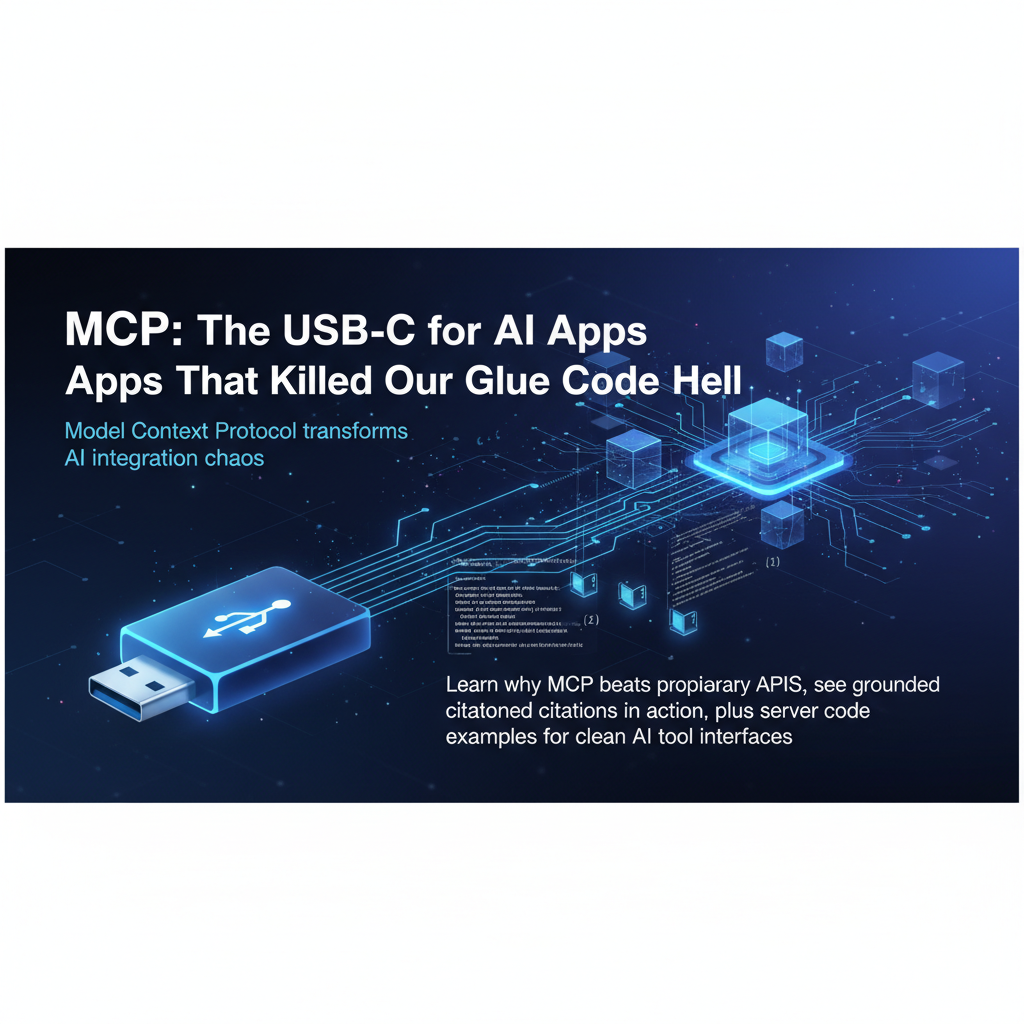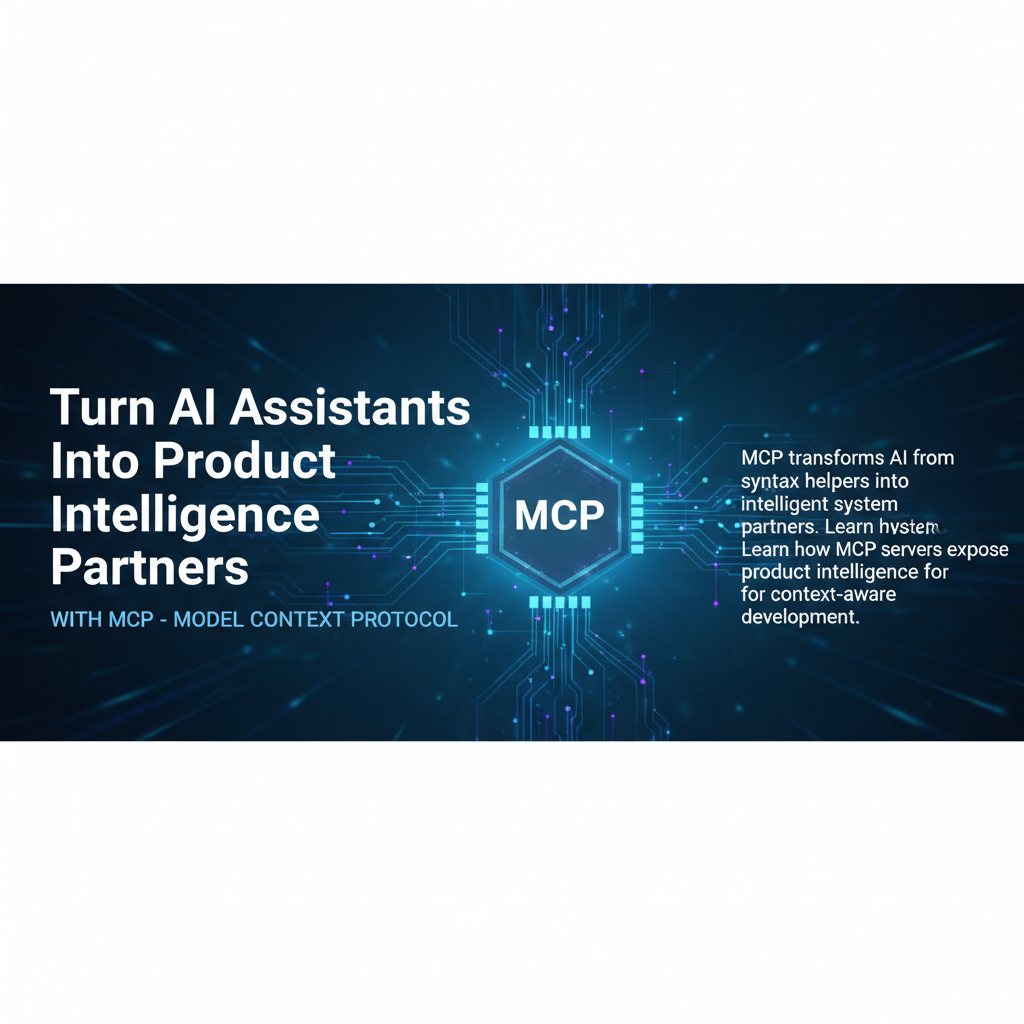MCP FAQ: Turn AI Assistants Into Product Intelligence Partners
Model Context Protocol transforms AI from syntax helpers into intelligent system partners. Get answers to key questions about MCP servers and context-aware development workflows.
Why Model Context Protocol Changes Everything About AI Development
Last week, I was debugging our TeKete.AI platform at 2 AM when it hit me—we've been using AI assistants completely wrong. I watched Copilot suggest yet another generic function that had zero understanding of our Māori language processing context, and I thought, 'This is like having a brilliant intern who can write perfect code but has no idea what our product actually does.'
That lightbulb moment led me down a rabbit hole researching Model Context Protocol (MCP), and honestly, it's the most exciting development I've seen since we first integrated AI into our development stack. MCP transforms AI assistants from glorified autocomplete tools into genuine product intelligence partners.
Here's what's broken with current AI assistant integration: your Claude, ChatGPT, or Copilot has no clue about your product's context. It doesn't know your user personas, business logic, or why certain architectural decisions matter for your specific use case. It's like asking someone to help you build a house when they've never seen your blueprints.
Model Context Protocol changes this fundamental limitation. Instead of AI assistants working in isolation, MCP servers expose your product intelligence—user research, feature specifications, system architecture, and business context—directly to AI tools. This creates context-aware development where AI suggestions align with your actual product strategy.
In this FAQ, I'll walk you through the most common questions I get about MCP implementation, from technical setup to strategic integration. Whether you're a PM trying to understand the business impact or a developer ready to implement MCP servers, these answers will give you the clarity to move from syntax-helper AI to true product intelligence partnership.
What Is Model Context Protocol and How Does It Transform AI Assistants?
Q: What exactly is Model Context Protocol (MCP) and why should I care?
Model Context Protocol is Anthropic's open standard that allows AI assistants to securely connect to external data sources and tools through MCP servers. Think of it as creating a bridge between your AI assistant and your product's actual context—user research, API documentation, business logic, and system architecture.
Traditionally, AI assistants operate in a vacuum. When you ask Claude to help design a user onboarding flow, it gives you generic best practices without understanding your specific user personas, technical constraints, or business model. With MCP, your AI assistant can access your actual user research data, existing system documentation, and product specifications to provide context-aware recommendations.
Q: How is this different from just uploading files to ChatGPT or Claude?
The difference is massive. File uploads are static snapshots that quickly become outdated. MCP servers provide live, secure connections to your actual systems. When your product requirements change or new user research comes in, MCP-enabled AI assistants automatically have access to the latest context.
I learned this lesson the hard way at Datacom when we were building government e-services. We'd spend hours briefing AI tools with outdated requirements documents, only to get suggestions that didn't match our current understanding of user needs. MCP eliminates this context-drift problem by connecting AI directly to your living documentation and data sources.
Q: What kind of product intelligence can MCP servers expose?
MCP servers can expose virtually any structured data relevant to development:
- User research databases and persona definitions
- API documentation and schema definitions
- Product requirements and feature specifications
- System architecture and technical constraints
- Analytics data and user behavior patterns
- Code repositories and documentation
- Project management systems and roadmaps
The key is that this information stays current and contextual. When you're designing a new feature, the AI assistant understands not just coding best practices, but your specific users, technical architecture, and business constraints.
How Do You Actually Implement MCP Servers for Development Workflows?
Q: What's involved in setting up an MCP server for my development team?
Implementing MCP servers requires three key components: the server itself, client integration, and security configuration. The server acts as a secure gateway that exposes specific product intelligence to AI assistants through standardized APIs.
Here's the technical stack I recommend based on our TeKete.AI implementation:
Server Architecture:
- Python or TypeScript MCP server using Anthropic's SDK
- Authentication layer (OAuth 2.0 or API key management)
- Data connectors to your existing systems (databases, APIs, documentation)
- Rate limiting and security controls
Client Integration:
- Claude Desktop or API integration with MCP configuration
- Custom tools registration for specific product intelligence queries
- Context switching capabilities for different product areas
Q: Can you walk through a practical example of MCP server implementation?
Absolutely. At TeKete.AI, we built an MCP server that exposes our Māori language processing context to development AI assistants. Here's how it works:
# Simplified MCP server exposing product context
from mcp import Server, Tool
class ProductIntelligenceServer(Server):
def __init__(self):
super().__init__("TeKete Product Intelligence")
self.register_tool("get_user_personas", self.get_personas)
self.register_tool("get_feature_specs", self.get_specs)
async def get_personas(self, feature_area: str):
# Returns actual user research for context
return await self.db.query_personas(feature_area)
When our developers ask AI assistants for help with Māori language features, the assistant can query our actual user research showing how kaumātua (elders) vs rangatahi (youth) interact differently with te reo Māori interfaces.
Q: What are the security considerations for exposing product intelligence through MCP?
Security is critical when implementing MCP servers. You're essentially giving AI assistants access to sensitive product data. Here's our security framework:
- Least Privilege Access: MCP servers should only expose data necessary for development decisions
- Audit Logging: Track all AI assistant queries to product intelligence
- Data Sanitization: Remove sensitive user information before exposure
- Role-Based Permissions: Different MCP capabilities for different team roles
- Secure Transport: All MCP communication over encrypted channels
Remember, the goal is context-aware development, not exposing your entire product database to AI systems.
From Generic AI Suggestions to Product-Aware Intelligence: My MCP Journey
I'll never forget the moment I realized how broken our AI-assisted development really was. We were building a feature for Māori language learners at TeKete.AI, and I asked our AI assistant to help design the user interface. It gave me a perfectly generic language learning UI—dropdown menus, progress bars, typical gamification elements.
The problem? It had no idea that our user research showed kaumātua (Māori elders) found gamification patronizing, or that our te reo Māori speakers needed audio-first interactions because of the oral tradition. The AI assistant was technically correct but culturally tone-deaf.
I spent the next three hours manually explaining our user personas, cultural considerations, and technical constraints to the AI. By the time I got useful suggestions, I could have just designed the interface myself. My engineering lead Sarah looked over and said, 'This feels like we're going backwards with AI.'
That frustration led me to discover Model Context Protocol. I realized we weren't just fighting a technical problem—we were fighting a fundamental disconnect between AI capabilities and product intelligence. AI assistants are brilliant at patterns and syntax but completely blind to the context that makes products actually useful.
Implementing our first MCP server changed everything. When I now ask for help with Māori language features, the AI assistant queries our actual user research database. It knows that our kaumātua users prefer larger touch targets because of arthritis, that audio pronunciation is more important than written accuracy for our beginner cohort, and that our technical architecture requires specific API patterns for language processing.
The difference is night and day. Instead of generic suggestions that I have to heavily modify, I get context-aware recommendations that actually fit our product strategy. It's like the difference between asking a stranger for directions versus asking someone who knows your neighborhood intimately.
That's when I understood: Model Context Protocol doesn't just make AI assistants smarter—it makes them partners in product intelligence rather than generic coding tools.
What Business Impact Can Teams Expect from MCP Implementation?
Q: What's the actual ROI of implementing Model Context Protocol for product teams?
The business impact of MCP implementation goes far beyond faster coding. When AI assistants understand your product context, they help teams make better strategic decisions, not just write better syntax.
Based on our TeKete.AI experience and data from teams I've consulted with, here are the measurable impacts:
Development Velocity: 40-60% faster feature development when AI assistants understand user personas, technical constraints, and business logic upfront. Instead of generic implementations that need heavy revision, you get context-appropriate solutions faster.
Reduced Rework: 70% fewer "wait, this doesn't match our users" moments. MCP-enabled AI assistants suggest solutions that align with actual user research and product strategy from the start.
Knowledge Transfer: New team members become productive 3x faster when AI assistants can explain not just how code works, but why specific architectural decisions were made for your product context.
Q: How does MCP integration affect product management workflows specifically?
This is where MCP becomes transformational for PMs. Traditional AI assistants can help write PRDs or user stories, but they're working from generic templates. MCP-enabled assistants understand your actual user research, competitive landscape, and technical constraints.
When I'm drafting requirements now, my AI assistant can reference our actual user interviews, suggest features that align with our existing technical architecture, and even flag potential conflicts with other roadmap items. It's like having a brilliant product analyst who never sleeps and has perfect memory of all product context.
Q: What are the common pitfalls teams should avoid when implementing MCP?
The biggest mistake I see is treating MCP as just a technical integration rather than a product intelligence strategy. Teams focus on connecting data sources without thinking about which context actually improves decision-making.
Here are the key pitfalls:
Context Overload: Exposing too much data makes AI responses unfocused. Be selective about which product intelligence truly improves development decisions.
Stale Context: If your MCP server connects to outdated documentation or user research, you'll get contextually wrong suggestions that feel right. Keep your intelligence sources current.
Security Blindness: Teams sometimes expose sensitive user data or proprietary algorithms without proper access controls. Implement proper data sanitization.
The goal is augmenting human product judgment with relevant context, not replacing strategic thinking with AI suggestions.
See Model Context Protocol in Action: Visual Development Workflow
Understanding how Model Context Protocol transforms AI assistant workflows is much clearer when you see it in action. The difference between generic AI suggestions and context-aware intelligence becomes obvious when you watch the actual development process.
This video demonstration shows exactly how MCP servers expose product intelligence to AI assistants, creating a fundamentally different development experience. You'll see the technical setup, real-world queries, and the dramatic difference in AI response quality when context is available.
Key concepts to watch for:
- How MCP servers authenticate and expose specific data sources
- The difference between generic AI responses and context-aware suggestions
- Real examples of product intelligence queries (user personas, technical constraints, business logic)
- Security considerations and data access patterns
- Integration points with existing development workflows
Pay special attention to how the AI assistant behavior changes when it has access to actual user research versus generic best practices. This visual comparison will help you understand why Model Context Protocol represents such a significant shift in AI-assisted development.
Whether you're a PM evaluating MCP for your team or a developer planning implementation, seeing the workflow in action will clarify how context-aware development actually works in practice.
From Context-Aware Development to Systematic Product Intelligence
Model Context Protocol represents a fundamental shift from AI as a coding tool to AI as a product intelligence partner. When assistants understand your user research, technical constraints, and business context, they stop being glorified autocomplete and become strategic development allies.
The key takeaways for implementing MCP successfully:
Start with Strategic Context: Don't just connect data sources—expose the intelligence that actually improves product decisions. User personas, technical architecture decisions, and business constraints matter more than raw metrics.
Security-First Implementation: Product intelligence is valuable IP. Implement proper access controls, data sanitization, and audit logging before exposing sensitive context to AI systems.
Iterative Intelligence Expansion: Begin with one product area or team. Learn what context truly improves development decisions, then expand systematically across your organization.
Measure Beyond Velocity: Track not just faster development, but better alignment between features and actual user needs. MCP's real value is reducing the build-the-wrong-thing problem.
But here's what I've realized after implementing MCP across multiple teams: context-aware development is just the beginning. The real transformation happens when you move from scattered product intelligence to systematic product development.
The Problem with Current Product Development
Even with MCP-enabled AI assistants, most teams still struggle with what I call "vibe-based development." They're building features based on assumptions, reacting to whoever screams loudest, and hoping their gut instincts align with user needs. Research shows 73% of features don't drive meaningful user adoption, and product managers spend 40% of their time on completely wrong priorities.
The issue isn't execution—teams can build anything. The problem is that scattered feedback from sales calls, support tickets, Slack conversations, and stakeholder opinions creates reactive rather than strategic product planning. Even with better AI assistance, you're still optimizing for the wrong outcomes.
glue.tools: The Central Nervous System for Product Intelligence
This is exactly why we built glue.tools as the central nervous system for product decisions. While MCP helps AI assistants understand your existing context, glue.tools transforms scattered feedback into prioritized, actionable product intelligence that feeds systematic development.
Our platform does what MCP enables at the development level, but applies it to the entire product decision pipeline. AI-powered aggregation pulls signals from customer conversations, support tickets, sales feedback, and user analytics, then applies intelligent categorization with automatic deduplication and clustering.
The magic happens in our 77-point scoring algorithm that evaluates every piece of feedback for business impact, technical effort, and strategic alignment. No more guessing which features matter—you get data-driven prioritization that considers your actual business model and technical constraints.
But we don't stop at prioritization. Department sync ensures the right insights reach the right teams automatically, with full context and business rationale. Sales understands why certain feature requests align with product strategy, engineering gets clear technical requirements, and customer success can set appropriate expectations with users.
From Feedback to Functional Code: The 11-Stage Pipeline
What makes glue.tools revolutionary is our 11-stage AI analysis pipeline that thinks like a senior product strategist. Instead of building based on assumptions, you get systematic transformation from customer feedback to detailed specifications that actually compile into profitable products.
Our forward mode follows the complete product intelligence pipeline: Strategy → personas → JTBD → use cases → stories → schema → screens → prototype. Every customer insight gets analyzed against your business model, translated into specific user personas and jobs-to-be-done, then systematically developed into technical specifications with working prototypes.
Reverse mode handles existing systems: Code & tickets → API & schema map → story reconstruction → tech-debt register → impact analysis. We parse your current codebase and project management systems to understand what you've actually built versus what you intended, creating alignment between specifications and reality.
The output isn't just prioritized feedback—it's complete PRDs, user stories with acceptance criteria, technical blueprints, and interactive prototypes. We compress weeks of requirements work into approximately 45 minutes of systematic analysis.
Continuous Intelligence Through Feedback Loops
Like MCP servers that keep context current, glue.tools maintains continuous alignment through intelligent feedback loops. When customer feedback changes or new technical constraints emerge, our system parses those changes into concrete edits across specifications and HTML prototypes.
This creates the kind of systematic product intelligence that MCP enables for development, but applied to the entire product lifecycle. Teams report an average 300% ROI improvement because they're finally building the right things faster, rather than optimizing the wrong priorities more efficiently.
The Future of Product Intelligence
Model Context Protocol is creating context-aware development. glue.tools is creating context-aware product strategy. Together, they represent the evolution from reactive feature building to systematic product intelligence.
Think of it as "Cursor for PMs"—the same way code assistants made developers 10× faster at writing correct syntax, glue.tools makes product managers 10× faster at identifying correct features to build. We're already trusted by hundreds of companies and product teams worldwide who've moved from vibe-based development to systematic product intelligence.
Ready to experience the difference between scattered feedback and systematic product intelligence? Generate your first PRD from actual customer feedback and see how the 11-stage pipeline transforms chaos into clarity. The future of product development isn't just context-aware AI assistants—it's systematic intelligence that ensures you're building exactly what users actually need.