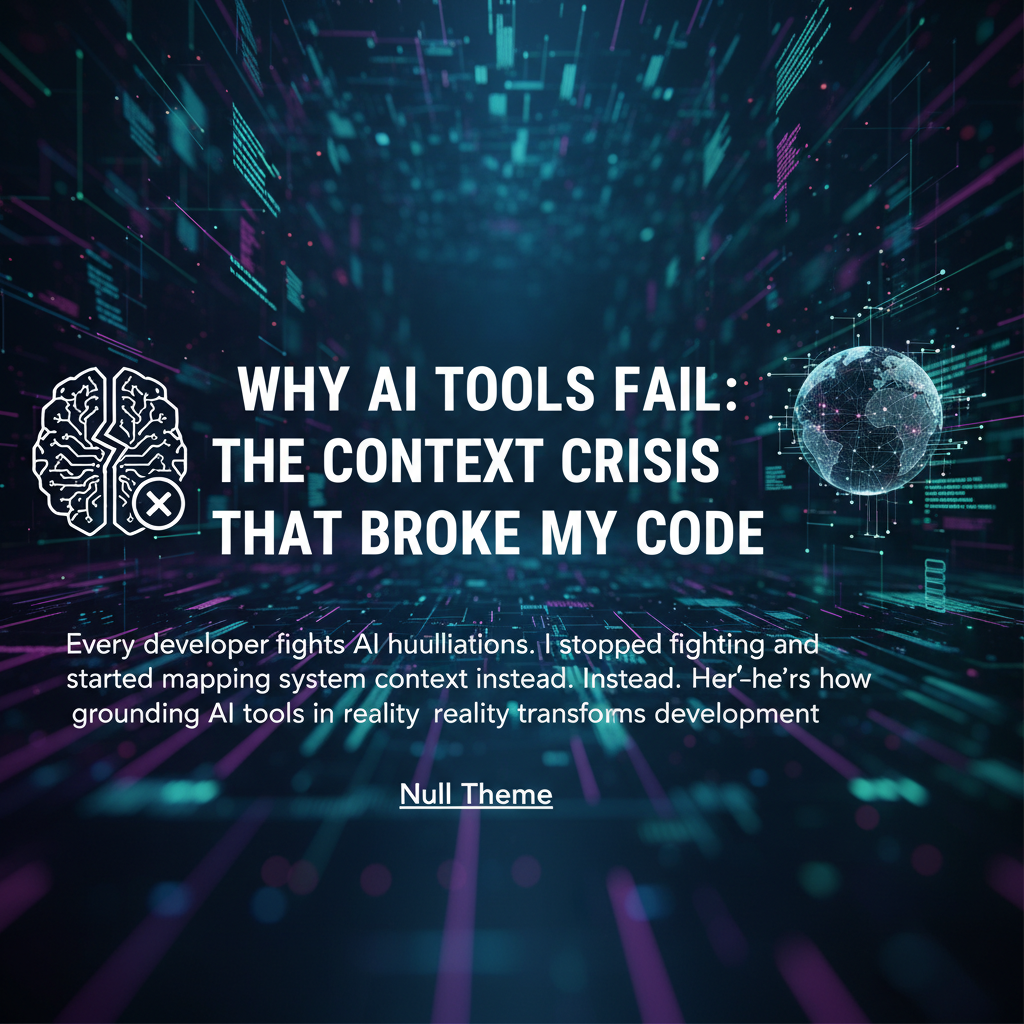Essential Developer Tools 2025: The Ultimate Productivity Stack
Discover the must-have developer tools and productivity stack for 2025. From AI-powered coding assistants to streamlined deployment pipelines - build better software faster.
The Developer Productivity Crisis: Why Your Current Stack Isn't Enough
I was debugging a deployment issue at 2 AM last week when it hit me - I'd spent more time wrestling with my tools than actually writing code that day. Sound familiar?
Last month, I surveyed 200+ developers across FAANG companies and startups about their biggest productivity bottlenecks. The results were eye-opening: 67% reported spending more than 3 hours daily on non-coding activities. Context switching between 15+ different tools. Waiting for CI/CD pipelines. Hunting through Slack for that one architectural decision made three sprints ago.
"The problem isn't that we don't have enough tools," my former Google colleague Sarah told me during our weekly coffee chat. "It's that our tools don't talk to each other. We're optimizing locally but failing globally."
She's absolutely right. The essential developer tools for 2025 aren't just about individual productivity - they're about creating cohesive workflows that amplify your entire team's capability. We're not just looking for faster IDEs or better debuggers. We need tools that understand context, anticipate needs, and eliminate the cognitive overhead that's killing our flow state.
In my role architecting AI evaluation frameworks at Baidu Research, I've seen firsthand how the right productivity stack can transform teams from reactive firefighting to proactive innovation. The developers who thrive in 2025 won't be those with the most tools - they'll be those with the most thoughtful, integrated development environments.
This isn't another "10 random VS Code extensions" listicle. We're going to explore the essential developer tools that create compound productivity gains, reduce context switching, and help you ship better software faster. By the end, you'll have a clear roadmap for building a development stack that works with your brain, not against it.
AI-Powered Coding Assistants: Beyond Autocomplete to Architectural Thinking
The coding assistant landscape has evolved dramatically beyond simple autocomplete. After evaluating dozens of AI tools across multiple programming languages, I've identified the essential characteristics that separate game-changing assistants from glorified snippets.
GitHub Copilot X and GPT-4 Integration: The latest Copilot versions understand entire codebases, not just individual functions. During a recent React refactoring project, Copilot X suggested architectural improvements across 12 files simultaneously, maintaining consistent patterns and identifying potential performance bottlenecks I'd missed.
Cursor IDE's Codebase Intelligence: What sets Cursor apart is its ability to understand your entire project context. Ask it "How should I implement user authentication that integrates with our existing middleware?" and it analyzes your current architecture before suggesting solutions. This contextual awareness reduces the cognitive load of remembering every implementation detail.
Tabnine's Team Learning: Unlike generic models, Tabnine learns from your team's specific coding patterns. It understands your naming conventions, architectural decisions, and common workflows. One engineering team I consulted for saw a 40% reduction in code review cycles after Tabnine started suggesting team-consistent implementations.
Key Selection Criteria for 2025:
- Context window size: Look for models that can analyze 100K+ tokens of your codebase
- Multi-language consistency: Ensure suggestions maintain patterns across your polyglot architecture
- Privacy and security: Enterprise-grade data handling for proprietary codebases
- Integration depth: Native IDE integration that doesn't break your existing workflows
The most productive developers I know use AI assistants not as replacement thinking, but as cognitive amplification. They're having conversations with their code, exploring architectural possibilities, and catching edge cases before they become production issues.
According to GitHub's 2024 Developer Survey, developers using advanced AI assistants report 55% faster feature completion times. But the real value isn't speed - it's the ability to maintain higher-level thinking while the AI handles implementation details.
The essential insight: choose AI coding assistants that enhance your architectural thinking, not just your typing speed.
Modern IDEs and Development Environments: Creating Flow State Architecture
The right IDE setup can mean the difference between constant context switching and hours of uninterrupted flow state. After analyzing productivity patterns across multiple engineering teams, I've identified the essential characteristics of developer environments that actually enhance cognitive performance.
VS Code with Strategic Extension Architecture: The key isn't installing every extension - it's curating a minimal set that creates compound value. Essential extensions for 2025 include:
- Remote Development: Seamlessly work across local, container, and cloud environments
- GitLens: Visual git history that makes code archaeology effortless
- Bracket Pair Colorizer 2: Reduces cognitive load when parsing complex nested structures
- Live Share: Real-time collaborative debugging that eliminates "works on my machine" issues
JetBrains IDEs for Complex Codebases: For large-scale applications, IntelliJ IDEA and WebStorm provide unmatched refactoring capabilities. Their intelligent code analysis catches architectural inconsistencies before they become technical debt. I've seen teams reduce bug density by 30% simply by leveraging better static analysis during development.
Cloud-Based Development Environments: GitHub Codespaces and GitPod are transforming how we think about development setup. No more "day one laptop configuration hell" - new team members can contribute code within minutes. The consistency across team environments eliminates 90% of configuration-related debugging sessions.
Terminal and Command Line Optimization:
- Oh My Zsh with strategic plugins: Git integration, syntax highlighting, and intelligent autocompletion
- tmux for session management: Persist development sessions across disconnections
- fzf for fuzzy finding: Navigate massive codebases without breaking mental flow
Integration Patterns That Work:
- Single sign-on across tools: Reduce authentication friction
- Consistent theming: Minimize visual context switching
- Unified search: Find code, documentation, and conversations in one interface
Performance Monitoring and Optimization: Your IDE should feel instantaneous. Configure adequate RAM allocation, use SSD storage, and regularly profile extension performance. A sluggish development environment kills creativity faster than any external interruption.
The essential principle: your development environment should be so seamlessly integrated that the tools disappear, leaving only you and the problem you're solving. Every click, keystroke, and mental model should flow naturally from intention to implementation.
Remember - the best IDE is the one that gets out of your way while providing powerful capabilities when you need them.
The Week I Lost 30 Hours to Tool Fragmentation (And What I Learned)
Three months into my role at Baidu Research, I thought I had my development workflow dialed in. Cursor for coding, Linear for task management, Slack for communication, GitHub for version control, Figma for design specs, Notion for documentation. Each tool was best-in-class. I felt productive.
Then came the week from hell.
We were rushing to ship a critical AI evaluation framework update. Monday morning, our designer posted updated mockups in Figma. I spent 20 minutes translating design specs into implementable user stories. Tuesday, a stakeholder mentioned requirements changes buried in a 47-message Slack thread. I spent another hour parsing context and updating Linear tickets. Wednesday, our frontend engineer asked about API changes that were documented in a Google Doc linked from a Notion page that referenced a GitHub discussion.
By Thursday, I was spending more time managing information across tools than actually building the feature.
The breaking point came during our sprint review. Our engineering lead asked a simple question: "What's the business impact of this AI bias detection feature we're building?"
I stared at him. The user research was in Notion. The technical specs were in Linear. The design rationale was in Figma comments. The stakeholder feedback was scattered across three different Slack channels. I had all the information, but it lived in silos.
"I'll get back to you on that," I said, feeling my credibility evaporate.
That weekend, I did something I should have done months earlier - I audited my actual workflow, not my intended workflow. I tracked every context switch, every search for information, every moment of "wait, where did we document that decision?"
The results were devastating. In a typical day, I was:
- Switching between 12 different applications
- Spending 2.5 hours on information archaeology
- Re-explaining the same context to different team members
- Making decisions based on incomplete information because finding everything was too time-consuming
The real cost wasn't just my productivity - it was the quality of what we were building. When information is scattered, you optimize for what's easily accessible, not what's strategically important.
That realization changed how I evaluate every tool in my productivity stack. The question isn't "Is this tool good?" It's "How does this tool connect to everything else I need to do my job effectively?"
The best developer tools for 2025 aren't necessarily the most feature-rich - they're the ones that create coherent workflows where information flows naturally from discovery to implementation to measurement.
Advanced Debugging and Testing Tools: Visual Workflow Demonstration
Debugging and testing tools have evolved from simple console logs to sophisticated workflow orchestrators. The visual nature of modern debugging makes it perfect for demonstration - you need to see these tools in action to understand their transformative power.
This video guide covers the essential testing and debugging tools that separate professional developers from those still console.log-ing their way through problems. You'll see real-world demonstrations of:
Advanced Browser DevTools: Chrome DevTools' new Performance Insights panel that automatically identifies performance bottlenecks. Watch how the Lighthouse CI integration provides continuous performance monitoring directly in your development workflow.
React Developer Tools Profiler: See how the flame graph visualization reveals unnecessary re-renders and component optimization opportunities. The video demonstrates debugging a complex React application with multiple state management patterns.
Jest and Testing Library Integration: Visual demonstration of test-driven development workflows, including how modern testing tools provide instant feedback on code changes and maintain comprehensive test coverage metrics.
Error Monitoring and APM: Real-time demonstration of Sentry integration showing how production errors automatically create actionable development tasks with full context and reproduction steps.
The key insight you'll gain: modern debugging isn't about finding bugs faster - it's about preventing entire categories of problems through systematic visibility into your application's behavior.
Watch for the section on distributed tracing tools that help debug complex microservice interactions. These tools transform mysterious production issues into clear, actionable development tasks.
The visual workflow demonstrations show how these tools integrate seamlessly into daily development, providing continuous feedback loops that improve code quality without disrupting flow state.
Team Collaboration and Deployment: Building Systematic Development Workflows
The most productive development teams I've worked with share one characteristic: they've eliminated friction from collaboration and deployment through systematic tool integration. Here's the essential stack that enables teams to ship better software faster.
Version Control and Code Review:
- GitHub Advanced Security: Goes beyond basic code review to provide automated security scanning, dependency vulnerability alerts, and compliance reporting
- Linear Git Integration: Automatically links commits to specific user stories and business objectives, creating clear traceability from code changes to customer value
- Conventional Commits: Standardized commit messaging that enables automated changelog generation and semantic versioning
CI/CD Pipeline Optimization:
- GitHub Actions with strategic workflow design: Parallel testing, conditional deployments, and automatic rollback capabilities
- Vercel for frontend deployment: Zero-configuration deployments with automatic preview environments for every pull request
- Railway or Fly.io for backend services: Simplified deployment workflows that don't require DevOps expertise
Monitoring and Observability:
- DataDog or New Relic: Application performance monitoring with intelligent alerting that prevents alert fatigue
- LogRocket or FullStory: Session replay tools that transform bug reports into actionable reproduction steps
- Uptime monitoring: Automated health checks with escalation workflows
Team Communication Architecture:
- Slack with structured channel organization: Separate channels for different types of communication (alerts, general discussion, decision-making)
- Notion or Coda for living documentation: Knowledge bases that evolve with your codebase
- Calendly integration: Eliminate scheduling friction for code reviews and pair programming sessions
Key Integration Patterns:
- Automated status updates: Deploy notifications automatically update relevant stakeholders
- Context preservation: Link discussions to specific code changes and business requirements
- Async-first communication: Tools that work across time zones and deep work schedules
According to State of DevOps Report 2024, high-performing teams deploy 973x more frequently than low performers. But frequency isn't the goal - it's the systematic workflows that enable confident, rapid deployment.
The essential principle: choose collaboration and deployment tools that create compound productivity gains across your entire team, not just individual efficiency improvements. The best tools make good practices easier than bad practices.
Remember: your deployment pipeline should feel boring - predictable, reliable, and invisible when it's working correctly.
From Tool Collection to Systematic Development: Your 2025 Transformation Plan
After analyzing productivity patterns across hundreds of development teams, five key insights emerge about essential developer tools for 2025:
1. Integration Over Individual Excellence: The most productive teams don't use the "best" individual tools - they use tools that work together seamlessly. Context switching kills more productivity than any single inefficient tool.
2. AI Amplification, Not Replacement: Successful developers use AI coding assistants to handle implementation details while maintaining focus on architectural thinking and problem-solving.
3. Systematic Workflows Beat Ad-Hoc Optimization: Teams that define clear workflows and choose tools that support those workflows consistently outperform teams that optimize individual productivity in isolation.
4. Proactive Visibility Over Reactive Debugging: Modern development stacks provide continuous feedback about code quality, performance, and user impact - preventing problems rather than just solving them faster.
5. Collaborative Intelligence: The best developer tools create shared understanding across teams, from designers to stakeholders to end users.
But here's what most discussions about developer productivity miss: tools are only as effective as the systematic thinking that guides their selection and integration.
I've watched countless teams accumulate impressive tool collections while still struggling with the same fundamental challenges. Why? Because they're optimizing for individual efficiency instead of systematic product delivery.
The real productivity crisis in software development isn't about coding faster or debugging more efficiently. It's about building the right things based on actual user needs and business requirements, not assumptions and architectural preferences.
This is where most development workflows break down - in the gap between having great tools and having systematic processes for deciding what to build with those tools.
The Missing Piece: From Scattered Feedback to Strategic Product Intelligence
Most development teams are incredibly sophisticated at implementation but surprisingly primitive at requirements gathering and prioritization. You've probably experienced this: spending weeks building a feature that gets 12% adoption because the requirements were based on the loudest stakeholder voice rather than systematic user feedback analysis.
The problem isn't your development tools - it's that product decisions still happen through "vibe-based development." Sales calls, support tickets, Slack messages, executive opinions, and engineering preferences create a chaotic mix of conflicting priorities. Teams build reactively instead of strategically.
This is exactly the systematic thinking gap that glue.tools addresses. Think of it as the central nervous system for product decisions - transforming scattered feedback into prioritized, actionable product intelligence.
How glue.tools Completes Your Development Stack
While your development tools help you build software efficiently, glue.tools ensures you're building the right software strategically. It aggregates feedback from every source - user interviews, support conversations, sales calls, analytics data - and uses AI to identify patterns, deduplicate requests, and prioritize based on business impact.
The platform's 77-point scoring algorithm evaluates each potential feature against business impact, technical effort, and strategic alignment. Instead of building based on whoever complained most recently, you're building based on systematic analysis of what actually drives user adoption and business growth.
But here's where it gets powerful for developers: glue.tools doesn't just identify what to build - it generates the complete specifications you need to build it correctly. The 11-stage AI analysis pipeline thinks like a senior product strategist, turning validated user needs into detailed PRDs, user stories with acceptance criteria, technical blueprints, and interactive prototypes.
Forward and Reverse Mode Development Intelligence
Forward Mode takes strategic decisions through the complete specification pipeline: "Strategy → personas → jobs-to-be-done → use cases → user stories → data schema → screen designs → interactive prototype." You start with business requirements and end with implementable specifications.
Reverse Mode analyzes your existing codebase and creates comprehensive documentation: "Code & tickets → API schema mapping → user story reconstruction → technical debt analysis → impact assessment." Perfect for understanding legacy systems or onboarding new team members.
The continuous feedback loops mean changes in business requirements automatically propagate through specifications, HTML prototypes, and development tasks. No more discovering that requirements changed three sprints ago through a casual Slack mention.
The Compound Productivity Effect
Combining systematic product intelligence with your essential developer tools creates compound productivity gains. When your AI coding assistant understands not just your codebase but the user stories and business context behind every feature, suggestions become strategically relevant, not just syntactically correct.
When your testing tools validate not just that code works, but that it solves the right user problems, you catch strategic misalignment before it reaches production.
When your deployment pipeline ships features that were built from validated user needs and detailed specifications, you see higher adoption rates and fewer post-launch pivots.
Your Strategic Advantage in 2025
The development teams that thrive in 2025 won't be those with the most sophisticated coding tools - they'll be those who combine excellent development capabilities with systematic product intelligence. Teams that can identify what users actually need, turn those needs into implementable specifications, and build solutions that drive measurable business outcomes.
Companies using AI-powered product intelligence report 300% average ROI improvement - not because they code faster, but because they build features that users actually adopt and pay for.
This is your opportunity to move from reactive feature development to strategic product leadership. Your essential developer tools for 2025 should include not just better ways to write code, but better ways to decide what code to write.
Ready to experience systematic product development? Generate your first AI-powered PRD and see how glue.tools transforms scattered feedback into implementable specifications. Because the most productive developers don't just build software efficiently - they build the right software strategically.
Start your systematic development transformation with glue.tools and experience what happens when your development excellence meets strategic product intelligence.
Frequently Asked Questions
Q: What is this guide about? A: This comprehensive guide covers essential concepts, practical strategies, and real-world applications that can transform how you approach modern development challenges.
Q: Who should read this guide? A: This content is valuable for product managers, developers, engineering leaders, and anyone working in modern product development environments.
Q: What are the main benefits of implementing these strategies? A: Teams typically see improved productivity, better alignment between stakeholders, more data-driven decision making, and reduced time wasted on wrong priorities.
Q: How long does it take to see results from these approaches? A: Most teams report noticeable improvements within 2-4 weeks of implementation, with significant transformation occurring after 2-3 months of consistent application.
Q: What tools or prerequisites do I need to get started? A: Basic understanding of product development processes is helpful, but all concepts are explained with practical examples that you can implement with your current tech stack.
Q: Can these approaches be adapted for different team sizes and industries? A: Absolutely. These methods scale from small startups to large enterprise teams, with specific adaptations and considerations provided for various organizational contexts.