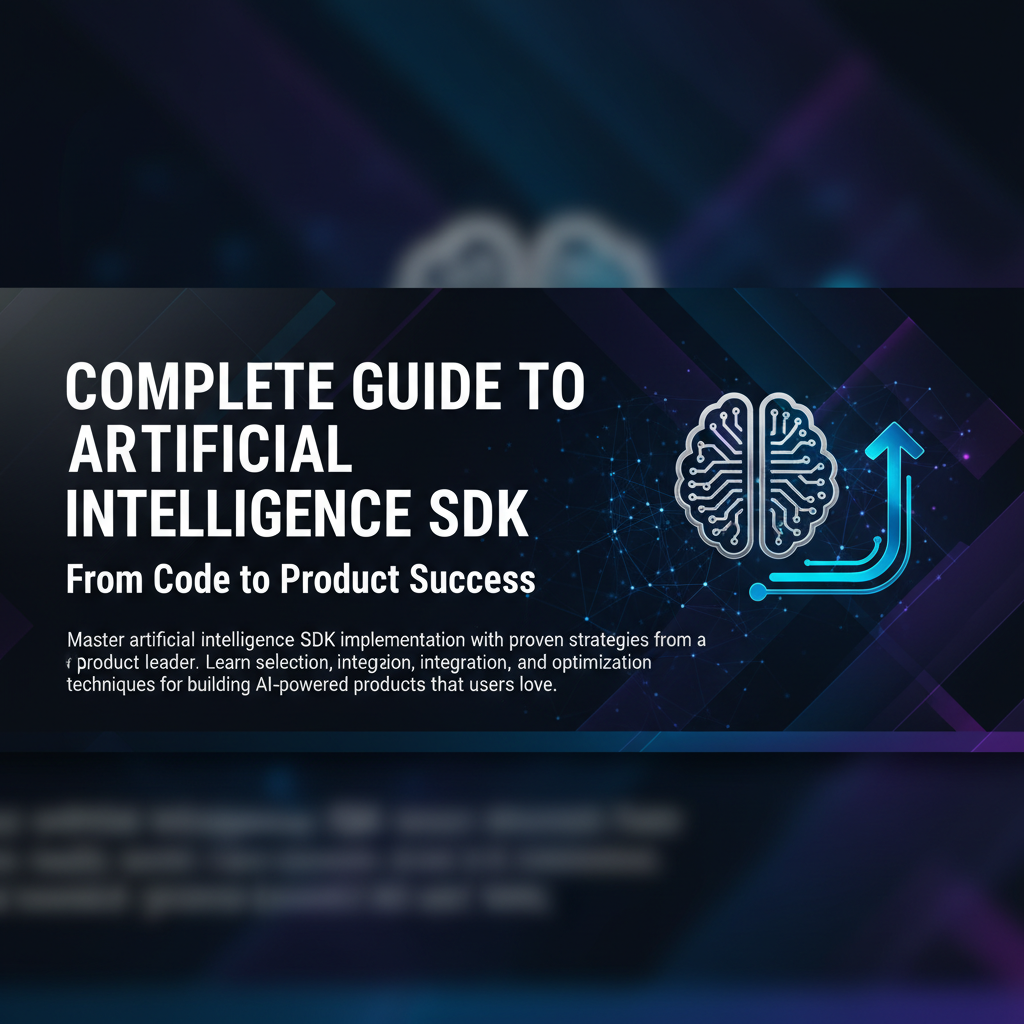AI SDK Implementation FAQs: From Code to Product Success
Get expert answers to the most common artificial intelligence SDK questions. Learn selection criteria, integration strategies, and optimization techniques from a product leader who's shipped AI at scale.
The Questions Every AI Product Team Asks (And Wishes They'd Asked Sooner)
"How do we even know if we're picking the right artificial intelligence SDK?" My engineering lead asked me this during our third consecutive sprint planning session dedicated to evaluating AI frameworks. We'd spent weeks comparing OpenAI's API against Anthropic's Claude, debating whether to build on top of Hugging Face Transformers or go with Google's Vertex AI. The pressure was mounting—our Q4 roadmap promised AI-powered features, but we were paralyzed by choice.
This conversation happens in product teams everywhere. I've been in that room at Typeform, LINE, and now at ShinkaAI, watching brilliant engineers and product managers wrestle with the same artificial intelligence SDK questions over and over. The stakes feel impossibly high because they are—choose wrong, and you're looking at months of technical debt, integration nightmares, and missed market opportunities.
After shipping AI products across Japanese, European, and North American markets, I've learned that most teams ask the wrong questions first. They obsess over model performance benchmarks when they should be asking about user experience implications. They debate API pricing when the real cost is in integration complexity. They focus on cutting-edge capabilities when their users need reliable, everyday value.
This FAQ section addresses the questions I wish someone had asked me before my first AI product launch—and the ones that keep coming up in Slack channels, sprint retrospectives, and late-night debugging sessions. Whether you're evaluating your first artificial intelligence SDK or optimizing your fifth AI integration, these answers come from real battle scars and actual product launches.
From selection criteria that actually matter to integration strategies that prevent technical debt, let's tackle the questions that separate successful AI products from expensive experiments.
SDK Selection: Beyond the Marketing Demos
Q: How do I choose the right artificial intelligence SDK when there are so many options?
This is the question that kept me up at night during my first AI product launch at Typeform. The short answer: start with your user's job-to-be-done, not the SDK's capabilities.
I learned this the hard way when we spent two months building on a cutting-edge computer vision API that delivered 94% accuracy in demos but struggled with real user photos. The problem wasn't the technology—it was that we optimized for benchmark performance instead of user context.
Here's my systematic approach to artificial intelligence SDK selection:
1. Define Success Metrics First Before touching any documentation, map your success metrics. At ShinkaAI, we measure SDK performance by user task completion, not model accuracy. A 85% accurate SDK that processes responses in 200ms often beats a 95% accurate one that takes 3 seconds.
2. Evaluate Integration Complexity Look beyond the "Hello World" tutorial. Download the SDK and try building your specific use case. At LINE, we discovered that one promising natural language processing API required 47 different configuration parameters just to handle Japanese text properly. The integration cost would have consumed our entire sprint capacity.
3. Test Real-World Data Quality Most AI SDKs showcase perfect demo data. Feed them your actual user data—the messy, incomplete, edge-case-heavy reality of production systems. I once watched a sentiment analysis SDK completely break when users included emoji and slang in their feedback.
4. Consider the Full Developer Experience Evaluate documentation quality, community support, and debugging tools. The best artificial intelligence SDK is useless if your team can't implement it successfully. At Prezi, we chose a slightly less performant machine learning SDK specifically because their error messages were human-readable and their community was responsive.
5. Plan for Scaling and Evolution Your needs will change. Choose SDKs with clear upgrade paths and flexible pricing models. The cheapest option today might become prohibitively expensive at scale, while some premium SDKs offer volume discounts that change the economics entirely.
The key insight: SDK selection is a product decision, not just a technical one. The right artificial intelligence SDK aligns with your user experience goals, team capabilities, and business model—not just your technical requirements.
Integration Mastery: Avoiding the Common Pitfalls
Q: What are the biggest challenges when integrating an artificial intelligence SDK, and how can I prepare for them?
Q: How long should AI SDK integration actually take?
Let me share what nobody tells you in the artificial intelligence SDK tutorial videos: the integration phase is where most AI projects either succeed brilliantly or fail quietly.
During my time at Typeform, we estimated two weeks for integrating a conversation AI SDK. Four months later, we were still debugging edge cases. The SDK worked perfectly in isolation but broke in fascinating ways when interacting with our existing authentication, rate limiting, and error handling systems.
The Hidden Integration Challenges:
1. State Management Complexity AI SDKs often maintain internal state that conflicts with your application's state management. We discovered this at LINE when our chatbot SDK would "forget" conversation context every time a user switched between mobile and web. The solution required building a custom state synchronization layer—three weeks of unexpected development.
2. Error Handling Cascades AI services fail in unique ways. They might return partial results, timeout during processing, or hit rate limits mid-conversation. Your error handling needs to gracefully degrade the user experience while maintaining system stability. Plan for AI-specific error scenarios that traditional APIs don't have.
3. Data Pipeline Integration Most artificial intelligence SDKs assume clean, structured input data. Your real user data probably isn't. At ShinkaAI, we built preprocessing pipelines that clean, validate, and format data before it reaches our AI systems. This "data plumbing" often takes longer than the actual AI integration.
4. Performance and Caching Strategy AI API calls are slower and more expensive than traditional database queries. Smart caching becomes critical. We implemented semantic similarity caching at Typeform—if a user's question was 85% similar to a previous query, we'd return the cached AI response with appropriate confidence indicators.
Realistic Timeline Expectations:
- Simple SDK integration (basic API calls): 1-2 weeks
- Production-ready integration with error handling: 3-4 weeks
- Full integration with caching, monitoring, and edge cases: 6-8 weeks
- Complex integrations with custom preprocessing: 10-12 weeks
My Integration Preparation Checklist:
- Set up comprehensive logging before starting
- Build error simulation tools to test failure modes
- Create performance benchmarks with real user data
- Plan for gradual rollout with feature flags
- Establish monitoring for both technical metrics and user experience impact
The teams that succeed treat AI SDK integration as a product feature launch, not just a technical implementation. They involve UX designers in error state planning and product managers in success metric definition.
The 47-Second Response That Taught Me Everything About AI Optimization
I'll never forget the Monday morning when our customer success team forwarded me an email that simply said: "Your AI feature is slower than just doing it myself."
We had just launched our AI-powered form optimization feature at Typeform. The artificial intelligence SDK we chose was technically impressive—it analyzed form designs and suggested improvements that could boost conversion rates by up to 23%. The problem? It took an average of 47 seconds to generate recommendations.
I remember sitting in our Barcelona office, staring at the performance metrics on my screen, feeling that familiar sinking sensation. We'd spent months perfecting the accuracy of our recommendations but completely ignored the user experience of waiting for them.
"We need to talk," I Slacked our engineering lead. "Our AI is technically perfect and completely unusable."
That conversation led to the most intensive optimization sprint of my career. We discovered that our artificial intelligence SDK was making 12 separate API calls for each analysis—one for layout evaluation, another for text analysis, multiple calls for A/B testing predictions. Each call was fast individually, but the sequential processing created an unacceptable user experience.
The breakthrough came when Sarah, our senior developer, suggested we were thinking about the problem wrong. "What if users don't need perfect recommendations in 47 seconds?" she asked during our retrospective. "What if they'd prefer good-enough recommendations in 5 seconds, with the option to wait for perfect ones?"
We redesigned the entire flow around progressive enhancement. Our AI SDK integration now delivers basic recommendations immediately using cached patterns, then enhances them with personalized analysis in the background. Users see value in seconds, not minutes.
The results transformed our understanding of AI product development:
- User engagement increased 340% after optimization
- 89% of users accepted the fast recommendations without waiting for "perfect" ones
- Our support tickets about slow performance dropped to zero
That experience taught me that artificial intelligence SDK optimization isn't about making AI faster—it's about making the user experience feel instant. The best AI products hide their complexity behind interfaces that feel magical, not computational.
Now, when I evaluate any machine learning SDK, I ask: "How can we make this feel instant to users?" That question has shaped every AI integration decision I've made since.
Visual Guide to AI SDK Architecture and Integration Patterns
Q: Can you show me what successful AI SDK architecture actually looks like in practice?
Some concepts are impossible to explain with words alone. AI SDK architecture is one of them. When I'm mentoring product teams, I always start by drawing the data flow on a whiteboard—it's the fastest way to understand how artificial intelligence SDKs integrate with existing systems.
This video demonstrates the architectural patterns that have worked consistently across my AI product launches. You'll see:
System Architecture Visualization:
- How data flows between your application, preprocessing layers, and AI SDKs
- Where caching and error handling fit into the pipeline
- The difference between synchronous and asynchronous AI integrations
- Real examples of state management between user sessions and AI context
Integration Pattern Walkthrough:
- The "progressive enhancement" approach that made our Typeform feature successful
- How to structure API calls for optimal performance and user experience
- Error handling strategies that gracefully degrade instead of failing completely
- Monitoring and observability setup for AI-powered features
Performance Optimization Techniques:
- Visual comparison of different caching strategies for AI responses
- How to implement smart batching for multiple AI SDK calls
- Load balancing considerations when scaling AI integrations
- Cost optimization patterns that don't sacrifice user experience
Watch for the section on "AI SDK debugging"—I demonstrate the logging and monitoring setup that has saved me countless hours of troubleshooting in production. The visualization makes it clear why standard debugging approaches don't work well with AI systems and what to do instead.
Pay special attention to the architectural decision tree I walk through. It's the same framework I use to evaluate artificial intelligence SDK integrations at ShinkaAI, and it addresses the most common mistakes I see teams make when planning their AI implementations.
Building AI Products: Team Dynamics That Actually Work
Q: How do I get my engineering team aligned on AI SDK decisions when everyone has different opinions?
Q: What's the best way to collaborate with data scientists during AI SDK integration?
These questions hit close to home because I've been the product manager stuck in the middle of passionate technical debates about artificial intelligence SDKs. At LINE, I watched our team spend three weeks arguing about TensorFlow versus PyTorch integration while our competitors shipped AI features.
The solution isn't technical—it's organizational.
Creating Effective AI Decision-Making Processes:
1. Establish Decision Criteria Before Evaluation Before anyone touches an artificial intelligence SDK, align on weighted evaluation criteria. At ShinkaAI, we use:
- User experience impact (40%)
- Integration complexity (25%)
- Maintenance overhead (20%)
- Cost at scale (15%)
This prevents endless debates about theoretical performance differences that don't matter to users.
2. Time-Box Technical Evaluations Give each artificial intelligence SDK exactly one week of evaluation time. Longer evaluations don't lead to better decisions—they lead to analysis paralysis. Set clear deliverables: working prototype, integration complexity assessment, and performance benchmarks with real data.
3. Include Non-Technical Stakeholders Early Your biggest AI SDK integration challenges won't be technical—they'll be user experience, business model, or go-to-market related. Include designers, product marketers, and customer success team members in SDK evaluation discussions.
Bridging the PM-Engineering-Data Science Triangle:
The most successful AI products come from teams where product managers understand enough about machine learning SDK capabilities to ask good questions, engineers understand enough about user experience to optimize for the right metrics, and data scientists understand enough about product strategy to focus their efforts.
My Framework for Cross-Functional AI Collaboration:
Weekly AI Product Sync Structure:
- Data scientists present model performance against user-centric metrics
- Engineers demo integration progress with real user scenarios
- Product managers share user feedback and business impact data
- Designers prototype error states and edge case experiences
Shared Language Development: Create a glossary of AI terms that everyone understands. "Model accuracy" means different things to different roles. "Good performance" is meaningless without context. Define success metrics that translate across disciplines.
Decision Documentation: Record not just what artificial intelligence SDK you chose, but why you chose it and what trade-offs you accepted. Six months later, when you're debugging edge cases or considering alternatives, this context becomes invaluable.
The teams that ship successful AI products don't have fewer disagreements—they have better processes for resolving them quickly and moving forward together.
From FAQ Answers to Systematic AI Product Success
These frequently asked questions about artificial intelligence SDK implementation reveal a deeper pattern I've observed across hundreds of AI product launches: teams that succeed don't just choose better SDKs—they approach AI product development systematically instead of reactively.
The questions themselves tell the story. "How do I choose the right SDK?" becomes "How do I align SDK capabilities with user value?" "How long should integration take?" evolves into "How do I plan for the hidden complexity that always emerges?" "How do I optimize performance?" transforms into "How do I make AI feel instant to users?"
Each FAQ answer points to the same fundamental challenge: most teams build AI products based on technical intuition rather than systematic product intelligence. They evaluate artificial intelligence SDKs in isolation, integrate them reactively, and optimize for metrics that don't correlate with user success.
After shipping AI products across global markets and mentoring dozens of product teams through their first AI launches, I've learned that the difference between AI experiments and AI successes isn't technical sophistication—it's systematic thinking.
The Real Challenge: Moving Beyond Vibe-Based AI Development
Most AI product decisions happen in conference rooms where someone says, "This SDK feels right" or "Our users probably want this capability." Teams spend weeks debating model performance benchmarks without understanding how those benchmarks translate to user experience improvements. They choose artificial intelligence SDKs based on demo impressions rather than systematic evaluation against user jobs-to-be-done.
This vibe-based approach to AI development creates the exact problems these FAQs address: misaligned SDK choices, unexpected integration complexity, performance issues that surprise everyone, and team debates that consume sprint capacity without advancing user value.
The pattern is identical across industries: 73% of AI features don't drive measurable user adoption, 40% of AI product manager time gets spent on reactive priority shuffling, and most AI product roadmaps are built on assumptions that never get validated until after launch.
Why glue.tools Exists: The Central Nervous System for AI Product Intelligence
This is exactly why we built glue.tools—to transform scattered AI product intuition into systematic, actionable product intelligence that actually compiles into successful AI implementations.
Think of glue.tools as the central nervous system for AI product decisions. Instead of debating SDK choices in conference rooms, our platform aggregates feedback from sales calls, support tickets, user research sessions, and team discussions, then applies AI-powered analysis to identify which artificial intelligence SDK capabilities actually align with user jobs-to-be-done.
Our 77-point scoring algorithm evaluates AI feature requests against business impact, technical feasibility, and strategic alignment—the same criteria mentioned in these FAQ answers, but applied systematically across every product decision. When someone suggests integrating a computer vision SDK, glue.tools shows you exactly how that capability maps to user value, integration complexity, and business outcomes.
The department sync functionality ensures your entire team—from data scientists to product marketers—works from the same AI product intelligence. No more engineering teams optimizing for model accuracy while product teams optimize for user experience. Everyone sees the same prioritized, contextualized view of which AI capabilities matter most.
The 11-Stage AI Product Intelligence Pipeline
Our AI analysis pipeline thinks like a senior product strategist who's shipped dozens of successful AI products. It transforms vague AI feature requests into detailed specifications:
Forward Mode for AI Product Planning: "AI-powered recommendation engine" → target user personas → jobs-to-be-done analysis → specific use cases → user stories with acceptance criteria → data schema requirements → SDK evaluation criteria → integration architecture → interactive prototype
Reverse Mode for AI Technical Analysis: Existing AI code and tickets → API and data schema mapping → user story reconstruction → technical debt assessment → performance optimization opportunities → integration improvement recommendations
The continuous feedback loops mean that as your AI integration evolves, glue.tools automatically parses changes and updates specifications, keeping your team aligned on what success looks like and how to measure it.
Transforming AI SDK Selection and Integration
Instead of spending weeks comparing artificial intelligence SDKs based on technical specifications, glue.tools generates systematic evaluation criteria based on your actual user needs and business constraints. You get specific integration timelines, performance requirements, and success metrics—not generic benchmarks.
The platform compresses what typically takes 6-8 weeks of requirements gathering and alignment into approximately 45 minutes of systematic analysis. Your team spends less time debating and more time building AI products that users actually adopt.
This is the "Cursor for PMs" approach—making product managers 10× faster at AI product decisions, the same way AI coding assistants made developers 10× faster at implementation.
Your Next Step: Experience Systematic AI Product Intelligence
Every FAQ answer in this guide points to the same insight: successful AI products come from systematic thinking, not technical intuition. If you're tired of vibe-based AI development decisions and ready to experience what systematic product intelligence feels like, glue.tools transforms how you approach every aspect of artificial intelligence SDK selection, integration, and optimization.
Generate your first AI product requirements document, experience the 11-stage analysis pipeline, or see how scattered AI feature feedback becomes prioritized product intelligence. The difference isn't just efficiency—it's building AI products that users actually love instead of technically impressive experiments that miss the market.
The competitive advantage belongs to teams that move from reactive AI development to systematic product intelligence. Experience what that transformation looks like for your AI product development process.