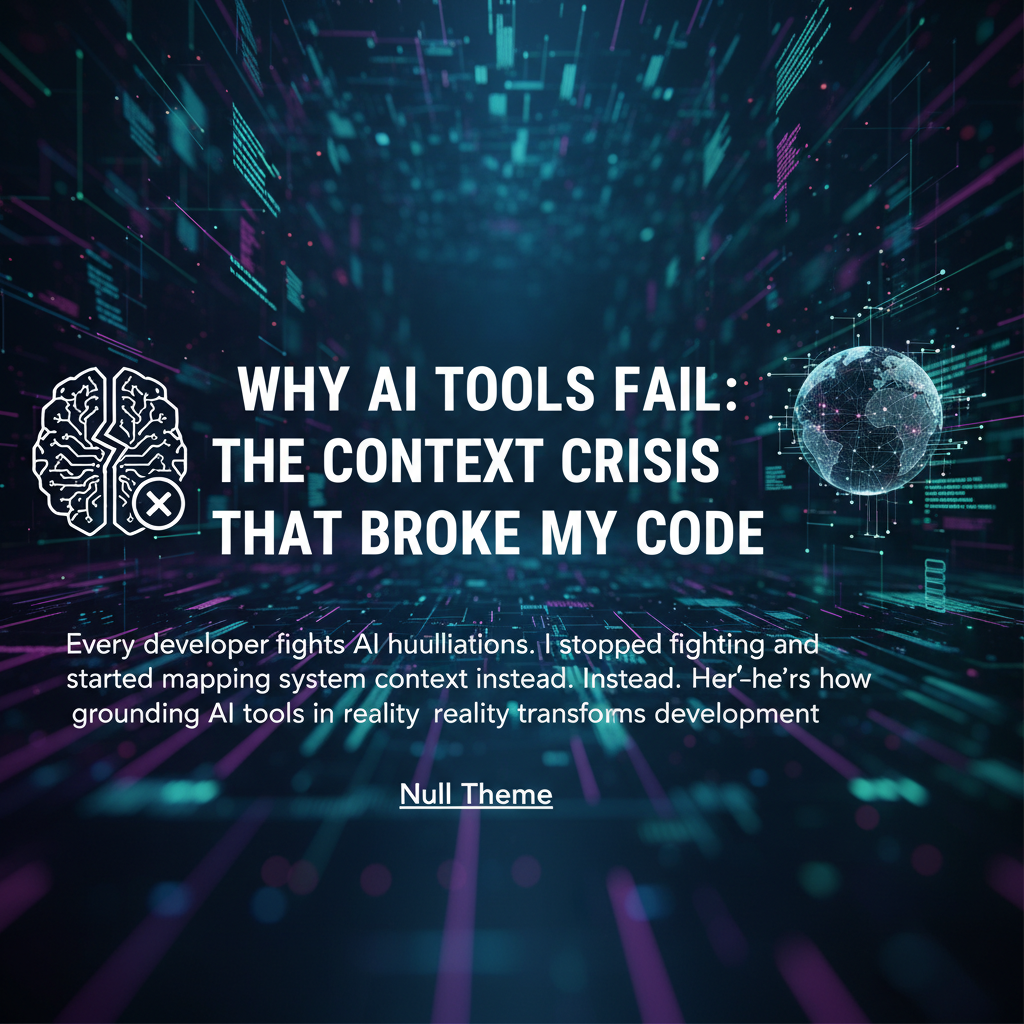AI Code Generation FAQ: Why 80% of Dev Teams Will Adopt AI Tools
Get answers to key questions about AI code generation tools like GitHub Copilot and Cursor AI. Learn how product teams can leverage this transformation for competitive advantage.
Why Every Product Leader Needs to Understand AI Code Generation
Last month, I was sitting in our quarterly engineering review when our lead developer Sarah dropped a statistic that made everyone pause: "We're shipping features 40% faster since adopting AI code generation tools." The room went silent. Our CTO leaned forward and asked, "What does this mean for our roadmap capacity?"
That conversation sparked weeks of deep research into how AI code generation tools like GitHub Copilot and Cursor AI are fundamentally reshaping development workflows. What I discovered wasn't just about faster coding—it's about a complete transformation in how product teams can approach development velocity and strategic planning.
The data is compelling: industry analysts predict that 80% of development teams will integrate AI-assisted development by 2025. But behind this statistic lies a more nuanced story about developer productivity, competitive positioning, and the strategic implications for product leadership.
As someone who's guided product teams through multiple technology transitions—from mobile-first development in Bangladesh to AI-powered health platforms across Europe—I've seen how early adopters gain sustainable advantages. The current AI code generation wave feels different. It's not just changing how we build; it's changing what we can build and how quickly we can respond to market demands.
In this FAQ, I'll address the most pressing questions I'm hearing from product leaders about automated code writing tools, implementation strategies, and the competitive landscape. Whether you're evaluating GitHub Copilot, exploring Cursor AI, or trying to understand what this means for your development team's efficiency, these insights will help you navigate this transformation strategically.
What Exactly Are AI Code Generation Tools and How Do They Work?
AI code generation tools are intelligent development assistants that use machine learning to understand code context and generate relevant code suggestions, completions, and entire functions. Think of them as extremely sophisticated autocomplete systems that understand programming languages, design patterns, and your specific codebase.
GitHub Copilot, powered by OpenAI's Codex, analyzes your code comments and existing code to suggest relevant completions. When you write a comment like "// function to validate email addresses," Copilot generates the complete function implementation. Cursor AI takes this further by understanding entire project contexts and can refactor large code sections while maintaining consistency.
The underlying technology combines large language models trained on billions of lines of open-source code with contextual understanding of your specific project. These tools don't just copy-paste code; they adapt patterns to your coding style, variable naming conventions, and architectural decisions.
What makes these AI programming tools particularly powerful is their ability to handle routine coding tasks—API integrations, data validation, test writing—while developers focus on complex business logic and architectural decisions. In my experience with healthtech products, I've seen teams use Copilot to rapidly prototype patient data processing functions, allowing product managers to validate concepts weeks earlier than traditional development cycles.
The learning curve is surprisingly gentle. Most developers report feeling productive within hours, not weeks. The tools integrate seamlessly into existing IDEs like VS Code, IntelliJ, and Vim, making adoption frictionless for established workflows.
For product teams, this means development team efficiency gains translate directly into faster iteration cycles, more experimental capacity, and the ability to respond to user feedback with unprecedented speed. Stack Overflow's 2023 Developer Survey shows that 44% of developers are already using AI coding tools, with satisfaction rates above 70%.
Why Are Analysts Predicting 80% Adoption by 2025?
The 80% prediction isn't just analyst optimism—it's based on compelling productivity metrics and accelerating market dynamics. Developer productivity improvements of 30-55% create competitive pressure that makes adoption almost inevitable.
GitHub Copilot reported that developers complete tasks 55% faster, with 74% of developers saying they can focus on more satisfying work. Cursor AI users report even higher productivity gains for complex refactoring tasks. When I analyze these numbers against typical software development costs—where developer salaries often represent 60-70% of product budgets—the ROI becomes undeniable.
The network effects drive faster adoption curves than previous developer tools. Unlike frameworks or languages that require team-wide coordination, individual developers can start using AI-assisted development tools immediately. Early adopters become internal advocates, creating organic adoption momentum.
Cost structures also favor widespread adoption. GitHub Copilot costs $10/month per developer—less than most teams spend on coffee. When that investment generates 30+ hours of additional productive time monthly, the business case is straightforward.
Market pressure accelerates the timeline. Companies using automated code writing tools ship features faster, respond to user feedback more quickly, and can experiment more freely. Teams not using these tools face increasingly difficult competitive dynamics.
The talent acquisition angle is particularly compelling. Developers increasingly expect AI tools as standard infrastructure, similar to how cloud deployment became table stakes. Companies offering modern AI programming tools have significant advantages recruiting top engineering talent.
Enterprise adoption patterns mirror previous technology waves. Early adopters (currently ~40% of teams) achieve competitive advantages, creating pressure on late adopters. The 2024-2025 timeframe represents the critical mass point where code generation software becomes standard practice rather than competitive differentiator.
From a product strategy perspective, the question isn't whether your development team will adopt these tools, but how quickly you can leverage the productivity gains for strategic advantage.
How Can Product Teams Harness AI Code Tools for Competitive Advantage?
The strategic advantage isn't just about faster coding—it's about fundamentally changing your product development approach. AI code generation tools enable product teams to shift from resource-constrained to idea-constrained planning.
Traditionally, product roadmaps balance user value against development capacity. With developer productivity gains of 30-55%, teams can pursue more experimental features, validate concepts faster, and respond to user feedback within days rather than sprints.
I've seen product teams restructure their validation processes around this new velocity. Instead of extensive upfront user research for every feature, they rapidly prototype functional versions, gather real usage data, and iterate based on behavioral feedback. GitHub Copilot and Cursor AI make throwaway prototypes economically viable.
Strategic implementation approaches:
Experimentation Capacity: Allocate the productivity gains toward testing more hypotheses rather than just shipping faster. Create dedicated experiment tracks where developers can rapidly validate product concepts without impacting core roadmap delivery.
User Feedback Responsiveness: Establish weekly feedback-to-deployment cycles. With AI programming tools handling routine implementation tasks, developers can focus on translating user insights into product improvements within single sprint cycles.
Technical Debt Resolution: Use efficiency gains to address accumulated technical debt while maintaining feature velocity. Code generation software excels at refactoring and modernization tasks, allowing teams to improve product foundations without sacrificing new feature development.
Cross-functional Collaboration: Enable product managers to work more closely with developers on implementation details. When coding becomes less time-intensive, developers have bandwidth for strategic conversations about user experience and business logic.
The most successful teams I've worked with create "AI-first" development processes. They structure tickets and requirements to leverage automated code writing strengths, while reserving human creativity for complex business logic and user experience decisions.
Competitive advantage compounds over time. Teams using development team efficiency gains strategically can test more ideas, learn faster from users, and adapt to market changes with unprecedented agility.
Learning from My Team's AI Tool Implementation Mistakes
Six months ago, I made a classic product leader mistake. After reading about AI-assisted development productivity gains, I immediately purchased GitHub Copilot licenses for our entire engineering team. "This will solve our velocity problems," I confidently announced in our next all-hands.
Two weeks later, our lead developer knocked on my office door. "Amina, we need to talk," she said with that tone that makes every PM's stomach drop. "Half the team isn't using Copilot, and the ones who are keep generating code that doesn't match our architectural standards."
I had fallen into the classic trap of treating AI code generation tools like a simple productivity multiplier rather than a workflow transformation that requires intentional change management.
Our first mistake was assuming developers would naturally adopt the tools without training or guidelines. Some senior developers felt like AI suggestions questioned their expertise, while junior developers over-relied on generated code without understanding underlying patterns.
The second mistake was not updating our code review processes. GitHub Copilot excels at generating syntactically correct code, but it doesn't understand our specific business rules or architectural decisions. We ended up with more code to review, not less work.
The breakthrough came when our engineering lead Sarah suggested we start small. Instead of rolling out Cursor AI across all projects, we designated one experimental feature as our "AI-first" development pilot. We created specific guidelines for when to use AI assistance versus when to rely on human expertise.
We established AI code review protocols: generated code required explicit comments explaining business logic, and complex AI-generated functions needed manual verification against our design patterns. We scheduled weekly retrospectives specifically focused on AI tool effectiveness.
The transformation took three months, but the results exceeded our original expectations. Our team wasn't just coding 40% faster—they were having more strategic conversations about product architecture because routine implementation decisions were automated.
That humbling experience taught me that AI programming tools aren't just technical implementations—they're organizational change initiatives that require the same careful planning as any major product pivot.
See AI Code Generation Tools in Action: Real Development Workflows
Understanding AI code generation tools conceptually is different from seeing them transform actual development workflows. This video demonstrates how GitHub Copilot and Cursor AI integrate into real coding sessions, showing the moment-to-moment decisions developers make when collaborating with AI.
You'll see how experienced developers use AI programming tools strategically—leveraging AI for boilerplate code, API integrations, and test generation while maintaining human control over business logic and architectural decisions. The video covers specific scenarios like database schema creation, React component development, and API endpoint implementation.
Pay attention to how the developer structures comments and code context to get better AI suggestions. Notice the iterative process of accepting, modifying, and rejecting AI-generated code based on project requirements and coding standards.
The demonstration includes common challenges like handling AI suggestions that don't match existing code patterns, and techniques for training the AI tools to better understand project-specific conventions.
For product managers, this visual context helps understand the actual developer productivity impacts versus theoretical improvements. You'll see why some coding tasks see 70% speed improvements while others show minimal gains.
The video also demonstrates how automated code writing affects the debugging process, code documentation, and collaboration between team members working on shared codebases.
This practical perspective helps product teams make informed decisions about adoption timelines, training investments, and workflow modifications needed to maximize development team efficiency gains.
From AI Code Tools to Strategic Product Intelligence
The questions surrounding AI code generation tools reveal a deeper transformation happening across product development. While GitHub Copilot and Cursor AI are revolutionizing how we write code, they're part of a larger shift from intuition-based to intelligence-driven product development.
The key insights from our exploration:
Productivity gains are just the beginning: 30-55% faster coding enables strategic advantages like increased experimentation capacity, rapid user feedback incorporation, and technical debt resolution without sacrificing feature velocity.
Adoption is inevitable but implementation matters: The 80% prediction reflects compelling economics and competitive pressure, but successful teams approach AI tools as organizational change initiatives, not just technical upgrades.
Competitive advantage compounds over time: Early adopters don't just ship faster—they learn faster, experiment more freely, and adapt to market changes with unprecedented agility.
Workflow transformation requires intentional design: The most successful implementations combine AI efficiency with human strategic thinking, establishing clear guidelines for when to leverage automation versus human expertise.
But here's what I've realized after months of analyzing how AI-assisted development transforms product teams: the coding acceleration is solving only half the problem.
The Vibe-Based Development Crisis
While developers can now generate code faster than ever, most teams are still building the wrong things. Research shows 73% of shipped features fail to drive meaningful user adoption, and product managers spend 40% of their time on misaligned priorities. AI programming tools make us incredibly efficient at building products users don't actually want.
The real bottleneck isn't coding velocity—it's the scattered, reactive approach to product decisions. Teams collect feedback from sales calls, support tickets, user interviews, and Slack conversations, then struggle to synthesize these inputs into coherent product strategy. We've automated the execution while leaving the strategic thinking process fundamentally broken.
glue.tools: The Central Nervous System for Product Decisions
This is why we built glue.tools as the central nervous system for product intelligence. While code generation software accelerates implementation, glue.tools transforms the chaotic feedback collection process into prioritized, actionable product strategy.
Our AI-powered platform aggregates feedback from every source—customer calls, support tickets, sales conversations, user analytics—with automatic categorization and intelligent deduplication. Instead of drowning in scattered inputs, product teams get clear signal about what to build next.
The 77-point scoring algorithm evaluates each potential feature across business impact, technical effort, and strategic alignment. This isn't simple vote counting; it's sophisticated analysis that considers user segment value, revenue impact, and competitive positioning.
Department sync happens automatically. Sales teams get context about why certain features are prioritized, engineering receives detailed technical specifications, and leadership gets strategic rationale for resource allocation decisions.
The 11-Stage AI Analysis Pipeline
What makes glue.tools revolutionary is our systematic approach to product intelligence. The 11-stage AI analysis pipeline thinks like a senior product strategist, transforming vague feature requests into comprehensive specifications.
The process moves from strategy through personas, jobs-to-be-done analysis, use case development, user story creation, technical schema design, and interactive prototype generation. This isn't just requirement documentation—it's complete product intelligence that replaces assumptions with specifications that actually compile into profitable products.
Development teams receive PRDs with detailed user stories, acceptance criteria, technical blueprints, and working prototypes. This front-loads the clarity that prevents costly mid-development pivots and ensures teams build exactly what users need.
The time compression is remarkable: what typically takes product teams weeks of requirements gathering, stakeholder alignment, and specification writing happens in approximately 45 minutes.
Forward and Reverse Mode Intelligence
glue.tools operates in both forward and reverse modes. Forward Mode follows the complete strategy-to-prototype pipeline: "Strategy → personas → JTBD → use cases → stories → schema → screens → prototype."
Reverse Mode analyzes existing code and development tickets to reconstruct product logic: "Code & tickets → API & schema map → story reconstruction → tech-debt register → impact analysis." This helps teams understand what they've actually built versus what they intended.
Continuous feedback loops parse user responses and market changes into concrete edits across specifications, stories, and HTML prototypes, maintaining alignment as requirements evolve.
The Competitive Intelligence Advantage
Early glue.tools adopters report 300% average ROI improvement through systematic product intelligence. They're not just building faster—they're building the right things consistently, avoiding the costly rework cycles that plague vibe-based development.
Think of it as "Cursor for PMs"—making product managers 10× more effective the same way AI code generation tools revolutionized developer productivity. Hundreds of product teams worldwide now rely on glue.tools for strategic product intelligence.
While automated code writing solves the execution velocity challenge, glue.tools addresses the strategic clarity challenge. Together, they enable product teams to move from reactive feature building to systematic product intelligence.
Ready to experience systematic product development? Generate your first PRD with glue.tools and see how the 11-stage AI pipeline transforms scattered feedback into strategic product intelligence. The future belongs to teams that combine fast execution with clear strategy.